| View previous topic :: View next topic |
| Author |
Message |
naturegirl321
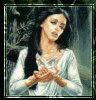
Joined: 04 May 2003
Posts: 9041
Location: home sweet home
|
 Posted: Thu Aug 28, 2003 7:22 am Post subject: Importing pictures to Word documents Posted: Thu Aug 28, 2003 7:22 am Post subject: Importing pictures to Word documents |
 |
|
I want to import a photo of myself onto my CV. Problem is, everything is in Chinese. Can someone tell me the commands to import a picture and how to make it smaller?
Thanks! |
|
| Back to top |
|
 |
dandan

Joined: 25 Jun 2003
Posts: 183
Location: Hong Kong
|
 Posted: Thu Aug 28, 2003 8:54 am Post subject: Posted: Thu Aug 28, 2003 8:54 am Post subject: |
 |
|
In Chinese windows they normally have a letter in brackets after the chinese command name on the menu indicating the English command.
From the top menu bar in Word choose Insert (I), then Picture (P), then From file...(this should have a picture icon next to it that looks like mountains+sun), then select your picture file.
When the picture is in the word document right click on it and some draggable handles should appear to re-size it. |
|
| Back to top |
|
 |
CyberStylz
Joined: 02 Jul 2003
Posts: 16
Location: Seattle, WA
|
 Posted: Mon Sep 08, 2003 4:18 am Post subject: Posted: Mon Sep 08, 2003 4:18 am Post subject: |
 |
|
Couple ways to do it...(not sure in Chinese Windows, but it is worth a shot.)
1) Take the picture and drop it directly into the word document from the folder where the picture resides. You can then resize by clicking on one of the edges or the corners and then dragging.
2) Use the hot key commands...(if they are the same in Chinese Windows). Alt I, F. A box should pop up where you have to select the location of the picture. You can then resize by clicking on one of the edges or the corners and then dragging.
Hope that helps! |
|
| Back to top |
|
 |
|

