| View previous topic :: View next topic |
| Author |
Message |
senor boogie woogie
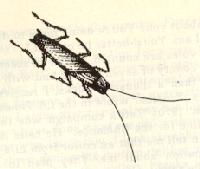
Joined: 25 Feb 2003
Posts: 676
Location: Beautiful Hangzhou China
|
 Posted: Tue Apr 08, 2003 7:31 am Post subject: HOW DO I PUT A PICTURE BY MY POSTS? Posted: Tue Apr 08, 2003 7:31 am Post subject: HOW DO I PUT A PICTURE BY MY POSTS? |
 |
|
Hola!
I have seen people here on the board with pictures by their post. I have looked under FAQ on how to do mine, and I cannot understand the procedure at all. Something about "avatars" or something.
Could an administrator show me how to do this in easy to understand language. Please do not say "avatar"! Can I pick an image from the internet?
Thank you,
SENOR |
|
| Back to top |
|
 |
Paul G

Joined: 16 Jan 2003
Posts: 125
Location: China & USA
|
 Posted: Tue Apr 08, 2003 1:59 pm Post subject: Posted: Tue Apr 08, 2003 1:59 pm Post subject: |
 |
|
SENOR
Scroll down the list of topics on this forum and look for a topic about "avatars". There are explicit instruction there on enabling an avatar (picture) as well web sites where to find them. |
|
| Back to top |
|
 |
gerard

Joined: 16 Jan 2003
Posts: 581
Location: Internet Cafe
|
 Posted: Wed Apr 09, 2003 5:58 am Post subject: Posted: Wed Apr 09, 2003 5:58 am Post subject: |
 |
|
OK
Here it is in a nutshell-and I will not use the A word. Find a pic you like on the net... Hit the right button on the mouse and follow the directions to put it in the "my photos" on your computer. Then take the URL number and open your user profile on Daveves. Go to the bottom where it says URL and enter the relevant number. Hit submit and presto chango you have a cool photo by every post you have ever submitted. Dont mention it! |
|
| Back to top |
|
 |
Paul G

Joined: 16 Jan 2003
Posts: 125
Location: China & USA
|
 Posted: Wed Apr 09, 2003 7:06 am Post subject: Posted: Wed Apr 09, 2003 7:06 am Post subject: |
 |
|
SENOR:
While gerard�s instructions are technically correct, you can�t use just any old photo. Size is an important consideration because too large a photo will screw up the forum page layout.
Do a Google search for �avatars� and you will find a lot of appropriately sized photos. |
|
| Back to top |
|
 |
Kent F. Kruhoeffer

Joined: 22 Jan 2003
Posts: 2129
Location: 中国
|
 Posted: Wed Apr 09, 2003 10:43 am Post subject: Thanks Gerard Posted: Wed Apr 09, 2003 10:43 am Post subject: Thanks Gerard |
 |
|
Dear Gerard:
Thanks for the simple "how to" instructions! After several weeks of severe avatar-envy and cursing in Russian at my poor old Dell, I am now proud to be slightly less stupid than I thought I was.
Thanks again! 
Regards,
keNt |
|
| Back to top |
|
 |
gerard

Joined: 16 Jan 2003
Posts: 581
Location: Internet Cafe
|
 Posted: Thu Apr 10, 2003 2:41 pm Post subject: Posted: Thu Apr 10, 2003 2:41 pm Post subject: |
 |
|
| Kent ---No problem mate. Funny though how my advice helped you but I still dont have a frigging avatar. This computer --- thank you to the Peoples Republic---does not seem to have a photos spot. Will have to call in a bilingual person I guess. Not to mention trying to navigate through the language fog!!! By the way if you are reading this where do you get the spinning images??? I was going to go with a Simpsons image or something... |
|
| Back to top |
|
 |
Kent F. Kruhoeffer

Joined: 22 Jan 2003
Posts: 2129
Location: 中国
|
 Posted: Fri Apr 11, 2003 5:33 am Post subject: avatar-envy Posted: Fri Apr 11, 2003 5:33 am Post subject: avatar-envy |
 |
|
Hello Gerard:
Funny you mentioned those problems you're having. The avatars that I had saved onto my hard drive don't work either, but those that I copied and pasted from the website below work just FINE. hmmmm.
Anyway, without further ado, here's the link to those animated avatars, courtesy of Dave's member "Selyer", whose dancing dog avatar prompted me to 'click' on her photo and steal the URL. (Thanks again, Selyer!)
http://bb.bbboy.net/bbgallery/
Gerard: Try using copy/paste; don't save the image to your drive! If I'm right, this should solve your problems.
Regards,
kENt
PS: If you're looking for the Simpsons, just click on the 'people' links and you will find the whole family ... in all of their stunning glory. |
|
| Back to top |
|
 |
|

