| View previous topic :: View next topic |
| Author |
Message |
kelli91
Joined: 21 Jun 2005
Posts: 4
|
 Posted: Wed Jun 22, 2005 4:18 pm Post subject: Travelling with a desktop PC...am I crazy?? Posted: Wed Jun 22, 2005 4:18 pm Post subject: Travelling with a desktop PC...am I crazy?? |
 |
|
I know this sounds insane. But first you need to understand that my funds are currently limited and I'm moving to Japan to make money.
I only have a desktop PC. I also have tons and tons of music, photos, files ect. on it. I am a frequent user and would not be very happy using internet cafes. Would I be insane to try and bring the tower?? I could purchase a monitor when I get to Japan. Has anyone else tried this?
I know couriers refuse to ship computers in Japan. This means I'll have to carry it on, and around with me until I get settled in my apartment. I'm willing to do this, unless anyone tells me a horror story or a good reason why I shouldn't.
I just don't forsee being able to afford to purchase a laptop in the first couple months. My work place does not have computers for personal use which means I am banished to horrid internet cafes.
Any advice??? |
|
| Back to top |
|
 |
dyak
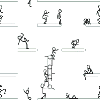
Joined: 25 Jun 2003
Posts: 630
|
 Posted: Wed Jun 22, 2005 5:57 pm Post subject: Posted: Wed Jun 22, 2005 5:57 pm Post subject: |
 |
|
Unplug yourself! Go sightseeing for a few months...  Dependency on electrical equipment can't be healthy. Dependency on electrical equipment can't be healthy. |
|
| Back to top |
|
 |
Moore

Joined: 25 Aug 2004
Posts: 730
Location: Madrid
|
 Posted: Wed Jun 22, 2005 8:04 pm Post subject: Posted: Wed Jun 22, 2005 8:04 pm Post subject: |
 |
|
A mate of mine has done it several times: basically the desktop tower part is just a big metal box with a heavy power supply and that�s the big, heavy and cheap bit, so you can get another for 60 dollars no bother. If you aren�t utterly rubbish with computers you can look up on the web how to take your system apart (or much better, ask a computer type mate). All a computer is is a motherboard, a graphics card, a dvd-rom drive and a hard drive, and these can fit into a shoebox sized space, even when wrapped up carefully in bubble wrap - watch out for static: get down to your local computer shop and scrounge a bunch of anti-static bags and make sure you "earth" yourself by touching eg a table lamp, before you touch your computers boards (avoid touching the metal circuity parts at all).
All that said, we are from the UK and live in spain, so there�s no problem taking electronics around the EU zone, but you�d better check for Japan.
Frankly though, if I were you, I�d just record all my music and films into a stack of recordable dvds and shell out for a laptop, as you�ll still need to buy a monitor in Japan, and from what I hear about the size of the flats there it�ll have to be a flat screen, so you�re looking at 300 dollars right there: you can get a perfectly respectable laptop for 800 dollars. |
|
| Back to top |
|
 |
moonraven
Joined: 24 Mar 2004
Posts: 3094
|
 Posted: Wed Jun 22, 2005 8:26 pm Post subject: Posted: Wed Jun 22, 2005 8:26 pm Post subject: |
 |
|
Good advice, dyak.
I brought a PC with me to Mexico 12 years ago. But I was driving a VW Beetle down, so it was not a big deal.
When it became obsolete I gave it to some kids.
Since then I have either had a computer in my office, or I have used those "horrid internet" cafes--which aren't so horrid (except for the one I was robbed in). I have my own website and have been a professional writer for probably longer than you have been alive. If I don't need my own computer, YOU sure as heck don't.
Sure, I can afford a laptop--but here in Latin America having a laptop and especially carrying it around (what it was designed for) can turn you into a bloodstain on the pavement. |
|
| Back to top |
|
 |
ls650

Joined: 10 May 2003
Posts: 3484
Location: British Columbia
|
 Posted: Wed Jun 22, 2005 8:29 pm Post subject: Posted: Wed Jun 22, 2005 8:29 pm Post subject: |
 |
|
| My advice: burn any important files to CD, and buy a used machine in your new location. |
|
| Back to top |
|
 |
Glenski

Joined: 15 Jan 2003
Posts: 12844
Location: Hokkaido, JAPAN
|
 Posted: Wed Jun 22, 2005 8:36 pm Post subject: Posted: Wed Jun 22, 2005 8:36 pm Post subject: |
 |
|
music files? Make CDs and shell out USD100 for a CD player after you get here.
Photo files? Make a few hard copies to look at, and save them all on CDROM until you can afford a laptop here.
What other files are you planning to bring that you figure you will desperately need to access in your first few months? Especially at home. |
|
| Back to top |
|
 |
dmb

Joined: 12 Feb 2003
Posts: 8397
|
 Posted: Wed Jun 22, 2005 9:53 pm Post subject: Posted: Wed Jun 22, 2005 9:53 pm Post subject: |
 |
|
| i keep hearing about portable hard drives. Are they worth the money? |
|
| Back to top |
|
 |
been_there

Joined: 28 Oct 2003
Posts: 284
Location: 127.0.0.1
|
 Posted: Wed Jun 22, 2005 10:17 pm Post subject: Posted: Wed Jun 22, 2005 10:17 pm Post subject: |
 |
|
| definately. I have a LaCie external drive. I've cloned my hard drive onto it and can take it anywhere, plug it in, and it's just like having my computer with me. |
|
| Back to top |
|
 |
Gordon

Joined: 28 Jan 2003
Posts: 5309
Location: Japan
|
 Posted: Fri Jun 24, 2005 5:18 am Post subject: Posted: Fri Jun 24, 2005 5:18 am Post subject: |
 |
|
| been_there wrote: |
| definately. I have a LaCie external drive. I've cloned my hard drive onto it and can take it anywhere, plug it in, and it's just like having my computer with me. |
How does it work? Do you still have the same tool bar with your favorites on it? Sounds intriguing. What about the safety issue if you plug into a computer in an internet cafe? Would that computer save any info from your external hard drive? |
|
| Back to top |
|
 |
been_there

Joined: 28 Oct 2003
Posts: 284
Location: 127.0.0.1
|
 Posted: Sat Jun 25, 2005 1:59 pm Post subject: Posted: Sat Jun 25, 2005 1:59 pm Post subject: |
 |
|
First, I made two partitions, cause I have a Macintosh that is my REAL computer. Unfortunately, the world has yet to recognize the superiority of the open-BSD based operating system..... oh, sorry, went into Mac Mode there for a minute,
Anyway, I have a windows at work, so I installed XP on the other partiton and then when i start up the computer hold down F8 and you can choose the startup disk. I had to set up the internet connection on the new partition, so this might not work at an internet cafe, but you can still put all your documents on it and use it for mass storage.
Yes, viruses abound for windows, and can get anywhere, which is why I use a mac, but I'm off that topic now... |
|
| Back to top |
|
 |
|

