| View previous topic :: View next topic |
| Author |
Message |
MixtecaMike

Joined: 19 Nov 2003
Posts: 643
Location: Guatebad
|
 Posted: Fri Oct 14, 2005 11:44 am Post subject: Keyboard key discussion thread Posted: Fri Oct 14, 2005 11:44 am Post subject: Keyboard key discussion thread |
 |
|
Just to keep samii happy, this thread is for the express purpose of discussing interesting things about your keyboard.
Please don't hijack this thread with irrelevant ramblings about how your classes are going or you will be fined 4 pesos to buy ls650 another half beer.
So, what is the shortcut to switch from one keyboard to another? Assuming of course you have more than one activated. |
|
| Back to top |
|
 |
ls650

Joined: 10 May 2003
Posts: 3484
Location: British Columbia
|
 Posted: Fri Oct 14, 2005 12:43 pm Post subject: Re: Keyboard key discussion thread Posted: Fri Oct 14, 2005 12:43 pm Post subject: Re: Keyboard key discussion thread |
 |
|
| MixtecaMike wrote: |
| Please don't hijack this thread with irrelevant ramblings about how your classes are going or you will be fined 4 pesos to buy ls650 another half beer. |
Beer money is NEVER irrelevant. |
|
| Back to top |
|
 |
Guy Courchesne

Joined: 10 Mar 2003
Posts: 9650
Location: Mexico City
|
 Posted: Fri Oct 14, 2005 12:43 pm Post subject: Posted: Fri Oct 14, 2005 12:43 pm Post subject: |
 |
|
| Quote: |
| discussing interesting things about your keyboard |
Somehow, the H key on my laptop broke. Woud you believe that there isn't a store out there that sells individual keyboard letters? I went scouring in Tepito, source of all things in this material world, and nothing.
So, instead, I have made a little yellow cardboard happy face and glued it there instead. |
|
| Back to top |
|
 |
Ben Round de Bloc
Joined: 16 Jan 2003
Posts: 1946
|
 Posted: Fri Oct 14, 2005 12:51 pm Post subject: Posted: Fri Oct 14, 2005 12:51 pm Post subject: |
 |
|
| Guy Courchesne wrote: |
| Somehow, the H key on my laptop broke. . . . So, instead, I have made a little yellow cardboard happy face and glued it there instead. |
So then why didn't your line appear like this in your post?
"So, instead, I  ave made a little yellow cardboard ave made a little yellow cardboard  appy face and glued it t appy face and glued it t  ere instead." ere instead."
 |
|
| Back to top |
|
 |
Perpetual Traveller
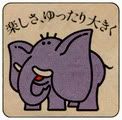
Joined: 29 Aug 2005
Posts: 651
Location: In the Kak, Japan
|
 Posted: Fri Oct 14, 2005 1:14 pm Post subject: Re: Keyboard key discussion thread Posted: Fri Oct 14, 2005 1:14 pm Post subject: Re: Keyboard key discussion thread |
 |
|
| MixtecaMike wrote: |
| So, what is the shortcut to switch from one keyboard to another? Assuming of course you have more than one activated. |
That would be alt and then shift, alternatively you can use the language bar located on the taskbar.
Tim, you cracked me up 
PT |
|
| Back to top |
|
 |
MELEE
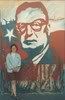
Joined: 22 Jan 2003
Posts: 2583
Location: The Mexican Hinterland
|
 Posted: Fri Oct 14, 2005 1:42 pm Post subject: Posted: Fri Oct 14, 2005 1:42 pm Post subject: |
 |
|
I have a little box on the bottom bar-sorry I now how to use computer, I just don't know how to talk about them.
The box says ES or EN. |
|
| Back to top |
|
 |
Perpetual Traveller
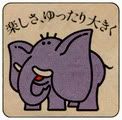
Joined: 29 Aug 2005
Posts: 651
Location: In the Kak, Japan
|
 Posted: Fri Oct 14, 2005 2:00 pm Post subject: Posted: Fri Oct 14, 2005 2:00 pm Post subject: |
 |
|
 That 'little box' is the afore-mentioned language bar and the 'bottom bar' that it is situated on is the afore-mentioned task bar! That 'little box' is the afore-mentioned language bar and the 'bottom bar' that it is situated on is the afore-mentioned task bar! 
The quick way to change between ES and EN (or EN and FR as it is in my case) is by pressing and holding the left alt key and then tapping the shift key (while still holding the alt key down).
PT |
|
| Back to top |
|
 |
MELEE
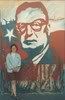
Joined: 22 Jan 2003
Posts: 2583
Location: The Mexican Hinterland
|
 Posted: Fri Oct 14, 2005 6:31 pm Post subject: Posted: Fri Oct 14, 2005 6:31 pm Post subject: |
 |
|
| MixtecaMike wrote: |
I have a key next to my greatly reduced space bar that turns my keystrokes into Korean script. May be you can see it here: 안영.  |
Mike,
I read this this morning on another computer and all I saw was two blank boxes, now I checked back in on my laptop and low and behold--Korean Script!  |
|
| Back to top |
|
 |
Cdaniels
Joined: 21 Mar 2005
Posts: 663
Location: Dunwich, Massachusetts
|
 Posted: Fri Oct 14, 2005 7:27 pm Post subject: Unicode and Keyboards? :? Posted: Fri Oct 14, 2005 7:27 pm Post subject: Unicode and Keyboards? :? |
 |
|
As far as the display of characters goes:
http://www.alanwood.net/unicode/index.html "Older English versions of Microsoft Windows, and several other language editions, used this set of 256 characters, which is known as the ANSI character set."
Unicode fonts, which include korean characters, have mostly replaced the more limited ANSI fonts.
I don't know about switching keyboards: How do they connect to the computer? Is there a physical switch somewhere or is it a keystroke-conbination that one uses to switch? If you mean physical keyboards, it might be a problem that I suppose people in the Asia forums might know more about. If you mean keyboard-layouts for a single physical keyboard, I beleive that question has already been answered |
|
| Back to top |
|
 |
MixtecaMike

Joined: 19 Nov 2003
Posts: 643
Location: Guatebad
|
 Posted: Sat Oct 15, 2005 2:14 am Post subject: Posted: Sat Oct 15, 2005 2:14 am Post subject: |
 |
|
| Perpetual Traveller wrote: |
The quick way to change between ES and EN (or EN and FR as it is in my case) is by pressing and holding the left alt key and then tapping the shift key (while still holding the alt key down).
|
Well I held down the ALT key and tapped the shift key, once for ESP and twice for FR but all I got was KO and EN.
(BTW I'm only kidding here) |
|
| Back to top |
|
 |
Guy Courchesne

Joined: 10 Mar 2003
Posts: 9650
Location: Mexico City
|
 Posted: Sat Oct 15, 2005 2:28 am Post subject: Posted: Sat Oct 15, 2005 2:28 am Post subject: |
 |
|
| You have to download the language packs don't you? I had Spanish already loaded, but had to go to the microsoft site for Korean. |
|
| Back to top |
|
 |
Cdaniels
Joined: 21 Mar 2005
Posts: 663
Location: Dunwich, Massachusetts
|
 Posted: Sat Oct 15, 2005 2:30 pm Post subject: Good Question Posted: Sat Oct 15, 2005 2:30 pm Post subject: Good Question |
 |
|
Language packs: I thought I'd finally wrapped my head around this- but now I'm not sure. I don't think you need to download language packs in order to display other languages in Windows XP, although it might be neccessary for older versions of Windows.
I think language packs need to be installed if you want to create documents that contain more than one language, or if you use more than one type of keyboard or "Input Method Editor." http://www.microsoft.com/globaldev/handson/user/xpintlsupp.mspx
The above link explains how to enable multiple languages, but doesn't explain very well when or why this might be neccessary.
The original poster's question is answered under Add Keyboard/Input Method Editor- where you can change the "hotkeys" to change keyboards. Is that confusing enough yet? Now you should know enough to really mess up things on the computer!!  |
|
| Back to top |
|
 |
|

