| View previous topic :: View next topic |
| Author |
Message |
tomato
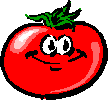
Joined: 31 Jan 2003
Location: I get so little foreign language experience, I must be in Koreatown, Los Angeles.
|
 Posted: Sat Jan 13, 2007 5:29 am Post subject: making transparent gif's Posted: Sat Jan 13, 2007 5:29 am Post subject: making transparent gif's |
 |
|
I have Macromedia Fireworks and Adobe ImageReady.
Does anybody know how to make transparent gif's on either program? |
|
| Back to top |
|
 |
twg

Joined: 02 Nov 2006
Location: Getting some fresh air...
|
 Posted: Sat Jan 13, 2007 5:45 am Post subject: Posted: Sat Jan 13, 2007 5:45 am Post subject: |
 |
|
| If it was Photoshop, I could help you. |
|
| Back to top |
|
 |
The King of Kwangju

Joined: 10 Feb 2003
Location: New York City
|
 Posted: Sat Jan 13, 2007 7:36 am Post subject: Posted: Sat Jan 13, 2007 7:36 am Post subject: |
 |
|
Essentially you want to make an image with no background. So in ImageReady, you should have the "checkered" background showing on your canvas, behind your artwork.
Save it out and see what happens. |
|
| Back to top |
|
 |
twg

Joined: 02 Nov 2006
Location: Getting some fresh air...
|
 Posted: Sat Jan 13, 2007 9:31 am Post subject: Posted: Sat Jan 13, 2007 9:31 am Post subject: |
 |
|
Assuming it's not that different from Photo Shop: If the option shows up, click the box that says "preserve transparency"
Is it possible to show what you want to get rid of? |
|
| Back to top |
|
 |
jajdude
Joined: 18 Jan 2003
|
 Posted: Sun Jan 14, 2007 2:20 am Post subject: Posted: Sun Jan 14, 2007 2:20 am Post subject: |
 |
|
| I don't even understand the question, but I bet the technology forum can help. |
|
| Back to top |
|
 |
|

