| View previous topic :: View next topic |
| Author |
Message |
katydid

Joined: 02 Feb 2003
Location: Here kitty kitty kitty...
|
 Posted: Sat Oct 25, 2003 10:20 pm Post subject: Another dorky computer question from a clueless person Posted: Sat Oct 25, 2003 10:20 pm Post subject: Another dorky computer question from a clueless person |
 |
|
Hello....
Was given an A/V cord to use with my computer so I can watch things I downloaded onto my computer on my TV. Tried to set it up last night, and it didn't work. I connected the things properly (so I think) but the picture on my computer screen never showed up on the TV screen.
Now, we tried to switch to AV mode using the TV remote, and had all these problems. Then found out later that the VCR also has an AV Mode, but we didn't want to bother trying to hook everything up again (It was late, and we were tired.)
What the hell could I possibly be doing wrong? DOES my computer need to recognize the AV cord?
Thanks for the help... |
|
| Back to top |
|
 |
kimcheeking
Guest
|
 Posted: Sat Oct 25, 2003 11:43 pm Post subject: Posted: Sat Oct 25, 2003 11:43 pm Post subject: |
 |
|
moved to Q&A.
Katy, you work near or with Lemon right? get in touch with him, I'm sure he will be able to help you out. |
|
| Back to top |
|
 |
katydid

Joined: 02 Feb 2003
Location: Here kitty kitty kitty...
|
 Posted: Sat Oct 25, 2003 11:44 pm Post subject: Posted: Sat Oct 25, 2003 11:44 pm Post subject: |
 |
|
Thanks KK....If Lemon ever has a spare moment from tending to more important people named Jennifer and his wife  I'll try to hit him up with my question. I'll try to hit him up with my question. |
|
| Back to top |
|
 |
Kwangjuchicken
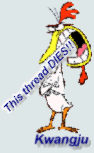
Joined: 01 Sep 2003
Location: I was abducted by aliens on my way to Korea and forced to be an EFL teacher on this crazy planet.
|
 Posted: Sun Oct 26, 2003 12:33 am Post subject: Posted: Sun Oct 26, 2003 12:33 am Post subject: |
 |
|
Hey, why the new pic.? Did that cat eat the katydid?  Will your name be changed to Kittydid? Will your name be changed to Kittydid?  If you now know how to add a pic to this site (remember you had a friend help the first time) maybe you can help me get a chick pic. up If you now know how to add a pic to this site (remember you had a friend help the first time) maybe you can help me get a chick pic. up  That is a pic of me, not what some might think I meant by that That is a pic of me, not what some might think I meant by that  |
|
| Back to top |
|
 |
hadeshorn
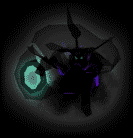
Joined: 30 Jul 2003
|
 Posted: Sun Oct 26, 2003 3:18 am Post subject: Posted: Sun Oct 26, 2003 3:18 am Post subject: |
 |
|
What OS and vid card are you using.
Usually if you are using a newer OS like Windows XP (Anyone that makes comments here can go blow themselves) you can just have it hooked up the AV plug on your TV / VCR and windows will detect that and feed it to the monitor.
Depending on your TV (EG having the Crappola 4000) you might have to go thru your VCR. BUt usually there is no problem to hook the thing up to your TV directly.
Some video cards software make it a bitch to try and get it go to your TV as the option is hidden (EG earlier to middle range geforce 2 drivers)
I have had any experience with the Radeon drivers as my monitor is also my TV. So yeah my advice just plug the AV into the computer and to the TV. Chuck your TV to AV and boot up your machine. The computer if its using XP (Im not sure what earlier models of the OS do in this case) should pipe it to the TV.
If that doesnt work. Give me a PM with some specs and I will see what I can do. |
|
| Back to top |
|
 |
ed
Joined: 15 Jan 2003
|
 Posted: Sun Oct 26, 2003 8:32 am Post subject: Posted: Sun Oct 26, 2003 8:32 am Post subject: |
 |
|
click on control panel then display then settings and follow the instructions and it should work. it did for me  |
|
| Back to top |
|
 |
katydid

Joined: 02 Feb 2003
Location: Here kitty kitty kitty...
|
 Posted: Sun Oct 26, 2003 8:23 pm Post subject: Posted: Sun Oct 26, 2003 8:23 pm Post subject: |
 |
|
My computer is on strike! Cause everything I have been suggested makes sense to me, but not to my computer. I'm not near the computer in qyestion now, but when I check my settings after connecting the cable, it tells me that the TV is NOT connected to my computer at all, so there is no button to click. I keep trying to link my "second monitor to the first," and then extend the desktop to the second monitor. I have to restart my computer then, and afterward, I find the settings have gone back to how they had been before.  This sucks!!! This sucks!!!
Could it be I need a specific kind of AV Cable? |
|
| Back to top |
|
 |
|

