

|
Korean Job Discussion Forums
"The Internet's Meeting Place for ESL/EFL Teachers from Around the World!"
|
| View previous topic :: View next topic |
| Author |
Message |
SarcasmKills
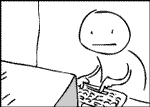
Joined: 07 Apr 2003
Location: Seoul
|
 Posted: Mon Feb 23, 2004 2:37 pm Post subject: Another Computer Problem... Posted: Mon Feb 23, 2004 2:37 pm Post subject: Another Computer Problem... |
 |
|
After 2 months of non-use my computer seems to be fooking with me..
I cant get the computer to recognize my CD/DVD drive now.. It worked before I left for vacation (as I had a new hard drive installed and had to install all the proper software) but now it won't do squat..
I can put a CD in and the drive will spin and its reading it, but then NOTTA!
There isn't even an option under MY COMPUTER... I've tried taking it out and putting it back it and I've tried ADD NEW HARDWARE, but none of its worked..
any suggestions? |
|
| Back to top |
|
 |
jaebea
Joined: 21 Sep 2003
Location: SYD
|
 Posted: Mon Feb 23, 2004 3:46 pm Post subject: Posted: Mon Feb 23, 2004 3:46 pm Post subject: |
 |
|
Drive could be shafted.
Make sure all the cables are seated properly. The IDE cable (wide and flat, with lots of parts to it) should be in the right way. The power cable (4 pin molex) should be seated too.
If you fit a new hard drive recently, make sure the jumper settings on the CDROM is ok too. It's usually a tiny piece of plastic on one edge of the back of the drive. I think it's likely to be this.
Time for IDE1001:
Your computer has two IDE controllers. We'll call these the primary and secondary. Each controller can have two devices connected to it, a master and a slave. So a simple maths run in your head means that a computer can have 4 IDE devices at one time (without the need for extra IDE controllers, but that's covered in IDE1002).
An IDE device is usually some sort of mass storage device, such as a harddrive, or a DVD/CDROM. It may also be a burner.
The jumpers in the back of the IDE device will determine what order on the IDE controller it can be. This means that it can either be a master, or a slave. There's a third option, cable select, which determines master/slave depending on the order that the devices are plugged into the cable, but I prefer setting it manually.
You can have TWO master devices, but they must be on different controllers. If you have only two devices (one HD and one CDROM), then placing them on SEPARATE controllers will provide optimal performance. This is because each controller is limited to a certain amount of bandwidth, and if the controller has BOTH devices, copying from CDROM to HD will be much slower than if you would copy from different controllers.
If you do a lot of copying, then making a simple tweak like this can provide huge dividends and save you a lot of time.
So in short. Make sure the jumpers on your IDE devices are set accordingly. If you have one IDE cable (which means they are on one IDE controller), then you must have the HD set as master, and the CDROM set as slave.
If you have MORE than one cable, then it doesn't matter where the plugs are set, and this will give you the best performance in this situation.
Any more questions, feel free to ask.
jae, |
|
| Back to top |
|
 |
SarcasmKills
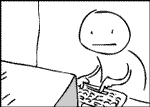
Joined: 07 Apr 2003
Location: Seoul
|
 Posted: Mon Feb 23, 2004 3:49 pm Post subject: Posted: Mon Feb 23, 2004 3:49 pm Post subject: |
 |
|
| err.. there's no cables.. its one of those jobbies that just slide into my laptop.. its detachable... much like FUBAR's junk (or so I hear) |
|
| Back to top |
|
 |
jaebea
Joined: 21 Sep 2003
Location: SYD
|
 Posted: Mon Feb 23, 2004 11:49 pm Post subject: Posted: Mon Feb 23, 2004 11:49 pm Post subject: |
 |
|
Oh! My bad.
Looks like a shafted drive? Maybe the drive came a little loose in the casing.
Take it to a shop. Won't be too tricky since you can just take the whole thing.
jae. |
|
| Back to top |
|
 |
|
|
You cannot post new topics in this forum
You cannot reply to topics in this forum
You cannot edit your posts in this forum
You cannot delete your posts in this forum
You cannot vote in polls in this forum
|
|

