| View previous topic :: View next topic |
| Author |
Message |
withnail

Joined: 13 Oct 2008
Location: Seoul, South Korea.
|
 Posted: Fri Jan 15, 2010 5:29 pm Post subject: Tips for new uni teachers: Make a wiki! Posted: Fri Jan 15, 2010 5:29 pm Post subject: Tips for new uni teachers: Make a wiki! |
 |
|
http://pbworks.com/
Make a Wiki
It's never been easier to set up a simple "homepage" for your classes than by using pbworks (link above) - just select the "free" account for personal use and follow the simple instructions.
Here are the pros:
Communicate with all students at once on the front page with notices, changes to the schedule, announcements etc.
Have a questions for the teacher section where you can post your answers for all to see!
Save the trees!: Why photocopy something 180 times for your classes when you can instead make something ONCE and YOUR STUDENTS can be required to print out documents for themselves and bring them to class as part of the class participation mark in their grade? With a wiki - you can create simple named folders and upload documents to them on your new homepage both for general student reference or to be brought to class.
Supplementary material: uploading extra material and links to useful sites. Good choices of extra materials here can prevent a lot of time-consuming individual questions later. Also you can put up optional assignments and see which of your students want high grades. Once they become familiar with the homepage, no student has the excuse of lacking anything he/she needs to get a good grade in your class.
You can put your schedule up there so students can see when you are available and when not...
You can use the homepage for every piece of paper you'd otherwise hand out of any kind. Before if students lost materials, they'd have to bother you - now, they don't need to come to you for a replacement - they can get it themselves.
Wikis are soooooo useful for avoiding repeating the same information again and again!
Examples here might be the rules of the class/information about grading & assignments etc / key points of a lecture (so as to avoid lecturing!!!)
Basically anything to help you CUT DOWN ON TEACHER TALK TIME!!!
You don't have to keep answering the same old questions -
now you can say "read the info on our homepage!"
You can create a page with this week's most common errors which has to be thought about and the errors solved before coming to the next class!
There may be a short text or video you'd like them to see to kickstart your next lesson - you can put these/links to these on your homepage!
You can also put up small group discussion questions to be considered before class...
You can [b]store a folder of filler materials/powerpoints etc [/b] for a rainy day...so if your room has a big tv linked to your computer, then you'll never be stuck for good and quickly accessible material of your own.
The key point with uni freshman sts in particular is that they must be told in no uncertain terms that interaction with the wiki class homepage is a crucial part of the grading and repeat this again and again in the initial weeks.
"You didn't check our homepage? Oh dear - you're throwing away your class participation points!"
"You didn't bring the worksheet from the homepage? - Oh dear - you'll have to share with someone else! You are losing points from your grade"
Soon they will get the message and your job will become much easier!
If you have several classes all following the same programme, the one site will cover all classes! When the semester is over, most of the donkey work has been done! It's plain sailing thereafter for new groups in the next semester with minimal revision to the site. Just take care to give the website a general title so the one site can be used again and again.
Each student can be given their own private password and login to make comments and some teachers even score their students by how much each student engaged with the homepage in the semester - under the auspices of "class participation". Plenty of students don't bother too much at first but, hey, these can have no complaints if they don't get an A+ for your course!
A wiki can help you discriminate between students who are really up for a good grade and those who don't really care.
I really recommend this - such a timesaver and eco friendly!
Finally, anything we can do to encourage autonomous learning to make the students engage with English between lessons is very important.
Wikis rock...For a university English teacher, until you get yours up and running, you won't realise how much time they can save!! I guarantee once you get started, you'll never go back to endless photocopying and endless repeating of key information!!!
Last edited by withnail on Sat Jan 16, 2010 8:43 am; edited 4 times in total |
|
| Back to top |
|
 |
hajima 99
Joined: 13 Jun 2009
|
 Posted: Fri Jan 15, 2010 6:58 pm Post subject: Posted: Fri Jan 15, 2010 6:58 pm Post subject: |
 |
|
Great suggestions! Another perhaps similar program to check out, completely free, and designed by teachers for teachers is Moodle ( http://moodle.org/ ). There's a short introductory video in the "about" section, and various demonstration sites to help get you comfortable with the format. Moodle is the program I was encouraged to implement by the Board of Education in classes I taught back home.
'Google' also offers a free site/wiki option: http://www.google.com/sites/help/intl/en/overview.html |
|
| Back to top |
|
 |
withnail

Joined: 13 Oct 2008
Location: Seoul, South Korea.
|
 Posted: Fri Jan 15, 2010 8:51 pm Post subject: Posted: Fri Jan 15, 2010 8:51 pm Post subject: |
 |
|
| Another good alternative! |
|
| Back to top |
|
 |
Lunar Groove Gardener
Joined: 05 Jan 2005
Location: 1987 Subaru
|
 Posted: Sat Jan 16, 2010 3:55 am Post subject: Posted: Sat Jan 16, 2010 3:55 am Post subject: |
 |
|
Great tool!
Thanks a lot. |
|
| Back to top |
|
 |
emetib
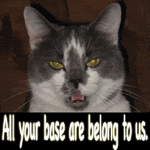
Joined: 27 Dec 2009
Location: Somewhere between sanity and insanity.
|
 Posted: Sat Jan 16, 2010 6:42 am Post subject: Posted: Sat Jan 16, 2010 6:42 am Post subject: |
 |
|
| This is awesome. You gave me some great ideas. Thanks!!!! |
|
| Back to top |
|
 |
withnail

Joined: 13 Oct 2008
Location: Seoul, South Korea.
|
 Posted: Sat Jan 16, 2010 8:44 am Post subject: Posted: Sat Jan 16, 2010 8:44 am Post subject: |
 |
|
| No probs. Rock on my friends! |
|
| Back to top |
|
 |
ddeubel

Joined: 20 Jul 2005
|
 Posted: Sat Jan 16, 2010 6:07 pm Post subject: Posted: Sat Jan 16, 2010 6:07 pm Post subject: |
 |
|
Yes, a wiki would do fine and I highly recommend PB Works over wikispaces. Good choice.
However, wiki's are a little "static" and there are more social options out there where learners can chat, email, share videos/music etc... You can even monitor and grade their use of the site electronically, make quizzes right there etc...
I recommend in this vein (after trying out many sites) http://edu20.org You will find it easy to set up, invite students and with different levels of privacy.
hajima,
Are you sure you set up the moodle yourself or was it already installed by the board of Ed? A moodle is another cookie altogether and you need to have your own server. Nor is it easy to set up on the server and format/design. Moodle, like Blackboard, Elgg or many other content management systems, really deserve a full time tech person and work well for a large group of teachers to use (each with separate courses/areas).
DD
http://eflclassroom.com |
|
| Back to top |
|
 |
scorpiocandy
Joined: 27 Feb 2008
|
 Posted: Sat Jan 16, 2010 8:34 pm Post subject: Posted: Sat Jan 16, 2010 8:34 pm Post subject: |
 |
|
This is a great idea. I've stopped using a book for my students and have spent hours copying and printing a weekly set of notes.
I have only one problem though in that right now I work in the Language Institute of the University and so they're not really concerned about grades and deduction of points.
So they have no motivation to check their homepage.
However for my next students I'll use this idea for sure.
Thanks! |
|
| Back to top |
|
 |
Chambertin
Joined: 07 Jun 2009
Location: Gunsan
|
 Posted: Sat Jan 16, 2010 10:58 pm Post subject: Posted: Sat Jan 16, 2010 10:58 pm Post subject: |
 |
|
| Quote: |
| Save the trees!: Why photocopy something 180 times for your classes when you can instead make something ONCE and YOUR STUDENTS can be required to print out documents for themselves and bring them to class as part of the class participation mark in their grade? With a wiki - you can create simple named folders and upload documents to them on your new homepage both for general student reference or to be brought to class. |
Please do not classify this as "save the trees" there are still just as many, well minus a few for students who don�t print, papers being printed, it is just dumping the cost of printing onto the students.
I was very very angry when my college did this as a "green" campus program. It was obviously just cost cutting and passing that cost of operation onto the students, but they called it green so everyone loved them for screwing over the student body.
Such crap, it is not saving a tree it is saving money.
Still a good idea, just in no way are you saving a tree, or going green in the process. So not attacking you or the idea, just the classification. |
|
| Back to top |
|
 |
hajima 99
Joined: 13 Jun 2009
|
 Posted: Sun Jan 17, 2010 8:15 am Post subject: Posted: Sun Jan 17, 2010 8:15 am Post subject: |
 |
|
| ddeubel wrote: |
hajima,
Are you sure you set up the moodle yourself or was it already installed by the board of Ed? A moodle is another cookie altogether and you need to have your own server. Nor is it easy to set up on the server and format/design. Moodle, like Blackboard, Elgg or many other content management systems, really deserve a full time tech person and work well for a large group of teachers to use (each with separate courses/areas).
DD
http://eflclassroom.com |
You may be right ddeubel. I was under the impression that one could easily set it up themselves, but have never actually attempted to do so personally. When I said I was "encouraged to implement it," I meant it was already set up by the school, but they still needed to convince the teachers to actually use it (many of the "old-guard" especially are still reluctant to embrace the incorporation of ICT in the classroom, despite its proven abilities to increase student engagement and enhance lines of communication between St/St and T/St). I may be better off looking at one of the alternatives mentioned above then, because unfortunately I left my full- time support technician at home. I would like to be confident that I have selected the best one, so time to do a little window shopping... |
|
| Back to top |
|
 |
withnail

Joined: 13 Oct 2008
Location: Seoul, South Korea.
|
 Posted: Sun Jan 17, 2010 12:27 pm Post subject: Posted: Sun Jan 17, 2010 12:27 pm Post subject: |
 |
|
| Quote: |
| I recommend in this vein (after trying out many sites) http://edu20.org You will find it easy to set up, invite students and with different levels of privacy |
There's no way edu20 comes close to a pbworks wiki, not even close! |
|
| Back to top |
|
 |
lifeinkorea
Joined: 24 Jan 2009
Location: somewhere in China
|
 Posted: Sun Jan 17, 2010 4:55 pm Post subject: Posted: Sun Jan 17, 2010 4:55 pm Post subject: |
 |
|
| Quote: |
| Wikis are soooooo useful for avoiding repeating the same information again and again! |
That's a big reason I started using them. Also, I wanted to keep class notes online. I never organize them when I write them down, but I have them up on a wikispace.
The site that you can get yours is at http://www.wikispaces.com
Easy to use, basic layout, but that's why I like it. You can save backups and they automatically become .html files in a .zip file. |
|
| Back to top |
|
 |
ddeubel

Joined: 20 Jul 2005
|
 Posted: Sun Jan 17, 2010 5:10 pm Post subject: Posted: Sun Jan 17, 2010 5:10 pm Post subject: |
 |
|
| Quote: |
| I recommend in this vein (after trying out many sites) http://edu20.org You will find it easy to set up, invite students and with different levels of privacy |
| Quote: |
| There's no way edu20 comes close to a pbworks wiki, not even close! |
Withnail, are you serious?
Each tool has a time and place and is to be something used based on need. I outlined the difference above.
That said however, you are comparing the telegraph to an iphone. http://edu20.org is a full on learning management system but with options to really have a lot of add ons or just make it basic. Students can post up videos, chat with each other. Make friends. Personalize their page. Teachers make quizzes, monitor student use/interaction, grade, send internal emails to students and more...
As I said, a wiki doesn't do anything approaching this. A wiki is a shared/editable document. That's all. It can be used in many interesting and creative ways but you can't say anything like the above, if you've used both.
Believe me, I have made dozens of wikis. I know what I'm talking about. You may be enamored, like having a first love. You'll get over it 
Oh, I'll add two things - 1. Get students making their own wikis and presenting/sharing them. That's an amazing way to foster learning. 2. I agree that online does not necessarily equate to "saving trees".
DD
http://eflclassroom.com
Last edited by ddeubel on Sun Jan 17, 2010 5:14 pm; edited 1 time in total |
|
| Back to top |
|
 |
withnail

Joined: 13 Oct 2008
Location: Seoul, South Korea.
|
 Posted: Sun Jan 17, 2010 5:14 pm Post subject: Posted: Sun Jan 17, 2010 5:14 pm Post subject: |
 |
|
Again folks, I'd go with pbworks instead of wikispaces as the place to make your wiki. With wikispaces you can't even change the default green colour without upgrading.
www.pbworks.com |
|
| Back to top |
|
 |
nomad-ish

Joined: 08 Oct 2007
Location: On the bottom of the food chain
|
 Posted: Sun Jan 17, 2010 5:16 pm Post subject: Posted: Sun Jan 17, 2010 5:16 pm Post subject: |
 |
|
| i'd like to do something like this at my public school. is there a website anyone would recommend for this? i want the kids to be able to communicate on message boards, but i don't want them to be able to change anything (like on a wiki). |
|
| Back to top |
|
 |
|

