| View previous topic :: View next topic |
| Author |
Message |
Adventurer
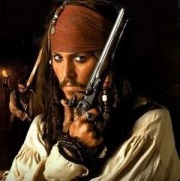
Joined: 28 Jan 2006
|
 Posted: Wed Oct 19, 2011 5:09 am Post subject: How to order on G-Market Posted: Wed Oct 19, 2011 5:09 am Post subject: How to order on G-Market |
 |
|
I haven't ordered from G-Market except through a Korean years ago.
I tried, but there isn't enough English content when you're trying to figure out how to pay. And what's a security certificate? I try to simply put in my bank account number, alien #, and telephone number, but that didn't seem enough. What do you guys enter to buy things? What's the point of things being half in English and then when you want options or to figure out how to pay you need to know Korean? My Korean isn't good enough for that.
I may opt for used stores instead. It seems easier... |
|
| Back to top |
|
 |
dickierok
Joined: 05 Sep 2010
Location: Yongin
|
 Posted: Wed Oct 19, 2011 5:49 am Post subject: Posted: Wed Oct 19, 2011 5:49 am Post subject: |
 |
|
might be a silly question but.... did you sign up? You need to sign up first. Google 'g market english'. I signed up about a year ago and from what I remember it is pretty straight forward.
Once you find something you want to buy, click buy now, then 'private money transfer'. The bank number you need to transfer money to will appear somewhere. Take a picture of it, bring it to an atm, choose transfer money option, type in the g market number. Your name will appear before you confirm the transfer, something like 'JohnSmithGmar' for example. If it is right confirm the transfer.
The transfer will go through by the next day. Once the money is in your g market account it automatically pays your owed sum to the seller. Then, the seller sends your goods. Easy! |
|
| Back to top |
|
 |
Adventurer
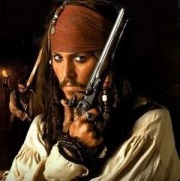
Joined: 28 Jan 2006
|
 Posted: Wed Oct 19, 2011 4:30 pm Post subject: Posted: Wed Oct 19, 2011 4:30 pm Post subject: |
 |
|
| dickierok wrote: |
might be a silly question but.... did you sign up? You need to sign up first. Google 'g market english'. I signed up about a year ago and from what I remember it is pretty straight forward.
Once you find something you want to buy, click buy now, then 'private money transfer'. The bank number you need to transfer money to will appear somewhere. Take a picture of it, bring it to an atm, choose transfer money option, type in the g market number. Your name will appear before you confirm the transfer, something like 'JohnSmithGmar' for example. If it is right confirm the transfer.
The transfer will go through by the next day. Once the money is in your g market account it automatically pays your owed sum to the seller. Then, the seller sends your goods. Easy! |
I have an account. Is there a separate Gmarket English website? I signed up for the regular page and hit the English option, but when I want to choose the extra options connected to the table and pay, it's in Koren.
I will check to see if I can sign up for the English G-Market. I'll check it out because the regular G-Market did't work for me, Hauss.
Thanks... |
|
| Back to top |
|
 |
crisdean
Joined: 04 Feb 2010
Location: Seoul Special City
|
 Posted: Wed Oct 19, 2011 4:46 pm Post subject: Posted: Wed Oct 19, 2011 4:46 pm Post subject: |
 |
|
| Adventurer wrote: |
I have an account. Is there a separate Gmarket English website? I signed up for the regular page and hit the English option, but when I want to choose the extra options connected to the table and pay, it's in Koren.
I will check to see if I can sign up for the English G-Market. I'll check it out because the regular G-Market did't work for me, Hauss.
Thanks... |
Okay, I know what you mean.
when you load up a page for a purchase there will be a a little button after the the product info (above the picture and price)
hit the button a pop-up will open and it will translate the options portion of the order using google translate. Though quite often it's not the greatest, in general it'll be good enough for you to figure it out.
here's a screenshot if it helps. https://sites.google.com/site/otherdumbname/gmarket.JPG |
|
| Back to top |
|
 |
Adventurer
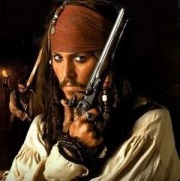
Joined: 28 Jan 2006
|
 Posted: Thu Oct 20, 2011 6:28 am Post subject: Posted: Thu Oct 20, 2011 6:28 am Post subject: |
 |
|
| crisdean wrote: |
| Adventurer wrote: |
I have an account. Is there a separate Gmarket English website? I signed up for the regular page and hit the English option, but when I want to choose the extra options connected to the table and pay, it's in Koren.
I will check to see if I can sign up for the English G-Market. I'll check it out because the regular G-Market did't work for me, Hauss.
Thanks... |
Okay, I know what you mean.
when you load up a page for a purchase there will be a a little button after the the product info (above the picture and price)
hit the button a pop-up will open and it will translate the options portion of the order using google translate. Though quite often it's not the greatest, in general it'll be good enough for you to figure it out.
here's a screenshot if it helps. https://sites.google.com/site/otherdumbname/gmarket.JPG |
How English is the English G-Market? For example, when I was looking at an oven, there are some pull down options, but they are in Korean. How am I supposed to know what the options are if they are in Korean. When I get to the regular g-market page I click the English option, but the English doesn't cover a description of the options. So would I need a Korean in the end to figure out what I am buying? |
|
| Back to top |
|
 |
ajuma

Joined: 18 Feb 2003
Location: Anywere but Seoul!!
|
 Posted: Thu Oct 20, 2011 6:50 am Post subject: Posted: Thu Oct 20, 2011 6:50 am Post subject: |
 |
|
| Usually the options have to do with accessories that you might want to buy along with your purchased item. It's better just to click "none" (which is in English). If you're buying clothes, it lets you select color...and I've found that the colors are in Hangul but the words are English. (레드 for red for example). |
|
| Back to top |
|
 |
Adventurer
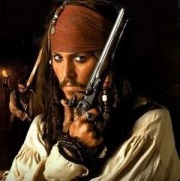
Joined: 28 Jan 2006
|
 Posted: Thu Oct 20, 2011 7:28 am Post subject: Posted: Thu Oct 20, 2011 7:28 am Post subject: |
 |
|
| ajuma wrote: |
| Usually the options have to do with accessories that you might want to buy along with your purchased item. It's better just to click "none" (which is in English). If you're buying clothes, it lets you select color...and I've found that the colors are in Hangul but the words are English. (레드 for red for example). |
I figured it out. There must have been some glitch the other day when I tried to order. This time, I got what I wanted in English. I will get my table shortly. |
|
| Back to top |
|
 |
|

