

|
Korean Job Discussion Forums
"The Internet's Meeting Place for ESL/EFL Teachers from Around the World!"
|
| View previous topic :: View next topic |
| Author |
Message |
toomuchtime
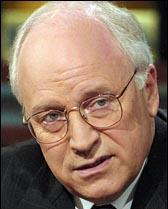
Joined: 11 May 2003
Location: the only country with four distinct seasons
|
 Posted: Thu Jul 01, 2004 7:26 pm Post subject: ctrl-alt-delete Posted: Thu Jul 01, 2004 7:26 pm Post subject: ctrl-alt-delete |
 |
|
Hey there.
On one of my old OSs, when I did the old 'ctrl-alt-del' function to see what was going on, I'd only see what I was actually running. Eg. if I was running Explorer and Word, those are all that would show up. Now, when I do this, I have all sorts of weird functions going on that I have no idea about, eg. 'systray, syntplpr, ati2plxx.' Does anyone know what all this stuff is? How do I get it to stop? I feel like it must be affecting the speed of my computer.
Thanks for your help.
TMT |
|
| Back to top |
|
 |
hamletsdemise
Joined: 09 May 2004
|
 Posted: Thu Jul 01, 2004 7:28 pm Post subject: Posted: Thu Jul 01, 2004 7:28 pm Post subject: |
 |
|
| Dad knows, ask dad. |
|
| Back to top |
|
 |
Bulsajo

Joined: 16 Jan 2003
|
 Posted: Thu Jul 01, 2004 7:39 pm Post subject: Posted: Thu Jul 01, 2004 7:39 pm Post subject: |
 |
|
Please ignore Hamlet's Demise, he obviously has a really bad case of geek-envy (or possibly syphilis, it's kind of hard to diagnose at this stage).
ati2plxx-
| Quote: |
Part of ATI display drivers for some ATI or ATI-chipset based onboard graphics cards. Seen mostly in laptops, particularly DELL, Compaq, or MITAC laptops.
Recommendation :
At this stage we are not sure of the role of this background task, so leave it untouched. |
SysTray- if you have 2 running, could be a sign of a trojan or worm.
| Quote: |
Systray (1)
SysTray.exe
(Microsoft)
This program runs the Windows System Tray, which is that part of the Task Bar where the Time is displayed. The System Tray is often used by other installed programs for their icons to be displayed in it.
Recommendation :
Leave untouched.
Systray (2)
Systray driver
Systray.exe
(???)
You may have the Backdoor.IRC.Mutebot virus, or one of the many other viruses which pose as SYSTRAY, particularly if this entry is found on the Startups tab of The Ultimate Troubleshooter.
Recommendation :
Simply make sure you have daily updated reputable antivirus software – it will pick up viruses posing as SYSTRAY. |
| Quote: |
Syntpenh SynTPEnh.exe
(Synaptics) Synaptics TouchPad Enhancements driver for laptops�� touchpads. The Synaptics drivers are used by a majority of laptop manufacturers. There are many problems associated with the Synaptics drivers : excessive amounts of CPU used by the drivers, inability to install specific software packages (mostly packages which use the Wise installer), and outright freezes of the laptop where often the only solution is to remove the battery as it is impossible to turn OFF the frozen laptop. Not all laptops exhibit these problems.
Recommendation :
If you experience any of the above, go to our drivers page and download and install the latest Synaptics drivers for your laptop (if you are not sure which one you should download, consult with us). This solves the problem in a rather low 30% of cases. If you still have the problem after having updated your Synaptics drivers, and you need to install software, do a Ctrl+Alt+Del and do an "End Task" on both SYNTPENH and SYNTPLPR prior to attempting to load the software you are trying to load (note, this will disable the TouchPad, so make sure you plug in an external PS/2 mouse before starting your PC and killing these two processes) – alternatively disable both SYNTPENH and SYNTPLPR in The Ultimate Troubleshooter. If your problem is freezes, and updating the drivers does not correct the problem, then the only solution is to remove the Synaptics drivers via the "Add/Remove Program" icon in the Control Panel and then see if Windows 98SE/ME/2000/XP/2003 will be able to handle the TouchPad with their own drivers. In most cases they do, particularly with Windows ME and XP, but you do lose the ability to use the middle mouse button if you have one. Removing the Synaptics drivers and having the TouchPad handled by Windows always corrects the freezing problems in our experience.
Syntplpr
SynTPLpr.exe
(Synaptics) Part of Synaptics TouchPad drivers. Works together with SYNTPENH. See SYNTPENH above for more details. |
Also check out Thundarr's thread on 'Tweaking XP' (also applicable for Win2000 users).
ANSWERS THAT WORK: TASK LIST PROGRAMS |
|
| Back to top |
|
 |
Draven
Joined: 03 Feb 2003
|
 Posted: Fri Jul 02, 2004 12:15 am Post subject: Posted: Fri Jul 02, 2004 12:15 am Post subject: |
 |
|
Great link, thanks! I've been trying to figure out what all of these processes are, and now I know  . . |
|
| Back to top |
|
 |
the saint

Joined: 09 Dec 2003
Location: not there yet...
|
 Posted: Fri Jul 02, 2004 4:11 am Post subject: Posted: Fri Jul 02, 2004 4:11 am Post subject: |
 |
|
| Ahhh beat me to it.... that's the link to a site that taught me a huge amount about what should and shouldn't be running in the background. Really comprehensive too. |
|
| Back to top |
|
 |
|
|
You cannot post new topics in this forum
You cannot reply to topics in this forum
You cannot edit your posts in this forum
You cannot delete your posts in this forum
You cannot vote in polls in this forum
|
|

