| View previous topic :: View next topic |
| Author |
Message |
ddeubel

Joined: 20 Jul 2005
|
 Posted: Thu Jun 08, 2006 1:48 pm Post subject: Laptop feed to TV Posted: Thu Jun 08, 2006 1:48 pm Post subject: Laptop feed to TV |
 |
|
I hope someone can give me some advice.
Is it possible to run your laptop through your TV, so the laptop screen appears on the TV? I would think so but I am wondering if I can by running it from the laptop through my DVD player? My TV is quite ancient and just has the standard big cable port plus 3 red/white/yellow outlets.
Can I get a cable which will connect the laptop???? Anyone else here that does it?
thx,
DD |
|
| Back to top |
|
 |
hanguker
Joined: 16 Mar 2005
Location: Korea
|
 Posted: Thu Jun 08, 2006 3:06 pm Post subject: Posted: Thu Jun 08, 2006 3:06 pm Post subject: |
 |
|
First of all you need a video-out on your laptop. If you do, you'll probably see an S-video connector
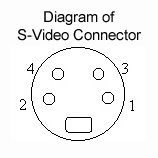
at the back. Then you need to get yourself an S-video to composite converter cable. This cable will plug into your s-video and have your yellow/red/white for your tv. Do you have this s-video out connector on your otebook? If you don't then there's not much you can do AFAIK. |
|
| Back to top |
|
 |
ddeubel

Joined: 20 Jul 2005
|
 Posted: Thu Jun 08, 2006 9:37 pm Post subject: Posted: Thu Jun 08, 2006 9:37 pm Post subject: |
 |
|
shhhhhh it No I don't have that outlet on the back. I only have one that looks like a printer outlet, 3 sets of offset prongs.
I did use that connection to hook up previously to a projector for powerpoint, when giving a presentation. Thought it might work the same for the tv??? But I guess you are saying it won't?
Thanks for the help, damn, should have thought about that when I bought the laptop, instead of having a zillion USB ports.
DD |
|
| Back to top |
|
 |
I_Am_Wrong
Joined: 14 Sep 2004
Location: whatever
|
 Posted: Fri Jun 09, 2006 1:43 am Post subject: Posted: Fri Jun 09, 2006 1:43 am Post subject: |
 |
|
| sounds like the outlet you mention is for an external monitor. You should have an s-video out (round outlet) right next to it. |
|
| Back to top |
|
 |
TML1976

Joined: 10 Jul 2005
Location: South Korea
|
 Posted: Fri Jun 09, 2006 1:59 am Post subject: Posted: Fri Jun 09, 2006 1:59 am Post subject: |
 |
|
Oh! I also want to know about this.
ok, I have the s-video out and I also have the converter but for some reason it doesn't show on the tv screen. I also tried chaging the setting on my video card and it doesn't seem to recognize the s-video out plugged into the tv... am I making sense? |
|
| Back to top |
|
 |
ejmlab
Joined: 17 Feb 2005
Location: Pohang
|
 Posted: Fri Jun 09, 2006 3:31 am Post subject: Posted: Fri Jun 09, 2006 3:31 am Post subject: |
 |
|
@TML1976
When you open Display Properties does it show a two monitors under "Settings"? If so you may have to check the box that says "extend my windows desktop onto this monitor"(number 2). If not it's possible that your notebook doesn't have "dual head" capabilities in which case you'd have to change the "monitor" under advanced settings to a television (ie. Generic Television).
Some laptops also have a an A/V out miniplug that is more often than not located beside the headphone, mic, line-in, jacks. The A/V out takes a special 3-channel 1/8th inch miniplug that splits to yellow(video) red and white (audio).
S-Video out will pipe the video channel to your TV and you can use a conventional 2-channel miniplug to red and white to pipe out audio to your TV.
Cheers |
|
| Back to top |
|
 |
TML1976

Joined: 10 Jul 2005
Location: South Korea
|
 Posted: Fri Jun 09, 2006 5:15 am Post subject: Posted: Fri Jun 09, 2006 5:15 am Post subject: |
 |
|
Thanks for the prompt reply.
I did what you said and activated the 'extend my windows desktop onto this monitor' and still get no show on the tv. I even tried the advanced options and when I go to the advance properties I don't see the generic tv or anything refering to a tv option.
So I clicked off the extend option and went to the advanced option again which brought up the Radeon settings. I went to diplay and I see the three options of my own panel, a monitor and a tv. but no matter what I do I can't seem to turn on the TV option, it keeps on saying its not connected.
Sorry if I'm bothering you but I get the feeling that I'm just missing one little stupid step that I haven't been able to figure through searches on the net and I hoping you could help me.
thanks again. Cheers. |
|
| Back to top |
|
 |
ejmlab
Joined: 17 Feb 2005
Location: Pohang
|
 Posted: Fri Jun 09, 2006 6:12 am Post subject: Posted: Fri Jun 09, 2006 6:12 am Post subject: |
 |
|
No bother. I'm just trying to work out what that one step that you're missing might be.
One problem I encountered before was with the color settings and resolution on the TV monitor. Be sure that the settings are low...like 640X480 and the color resolution is like 16 bit. Give it a try. It might work. |
|
| Back to top |
|
 |
ddeubel

Joined: 20 Jul 2005
|
 Posted: Fri Jun 09, 2006 7:11 am Post subject: Posted: Fri Jun 09, 2006 7:11 am Post subject: |
 |
|
| Quote: |
| Some laptops also have a an A/V out miniplug that is more often than not located beside the headphone, mic, line-in, jacks. The A/V out takes a special 3-channel 1/8th inch miniplug that splits to yellow(video) red and white (audio). |
Wow, thanks a million !!! ejmlab!!! That's what I got and I'm just in the process of seeing if it'll work. Will get back to you. I think I have to change some setting in my laptop, we'll see.....
DD |
|
| Back to top |
|
 |
ddeubel

Joined: 20 Jul 2005
|
 Posted: Sun Jun 11, 2006 8:03 pm Post subject: Posted: Sun Jun 11, 2006 8:03 pm Post subject: |
 |
|
Well, I connected my laptop to the TV throught the mini A/V outplug. Plugged in the red/white/yellow into the tv, replacing the DVD cables .....................
Nothing, so I checked the display settings. Monitor extended to a 2nd default (I have windows XP). Still nothing. Don't know if it is the tv or what????? Read stuff in the help menu about a sound card and settings but don't know where to look into all this. I do have a new laptop and believe it should have all that internal.
Any options next???? I guess what I will do next will bring it into the tech guy at work. He knows a lot but he doesn't know much English and that may be a problem.....
DD |
|
| Back to top |
|
 |
SHANE02

Joined: 04 Jun 2003
|
 Posted: Mon Jun 12, 2006 2:29 am Post subject: Posted: Mon Jun 12, 2006 2:29 am Post subject: |
 |
|
| hanguker wrote: |
First of all you need a video-out on your laptop. If you do, you'll probably see an S-video connector
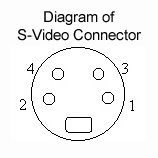
at the back. Then you need to get yourself an S-video to composite converter cable. This cable will plug into your s-video and have your yellow/red/white for your tv. Do you have this s-video out connector on your otebook? If you don't then there's not much you can do AFAIK. |
YES....my laptop is 4 years old and I have this S video socket. S video to composite never worked for me.
BUT most new tvs have S video in.
All I did was connect it up to the TV S video in and it worked. The TV was recognised as a device (You know that ...beep sound) under windows XP.
My video card is nothing great (ATI MOBILIY RADIEON).
If I want to watch a movie on the tv full screen I must press Fn F4 , then the laptop monitor goes blank and the signal full screens on to the tv.
I found that using the "extend my desktop to this monitor" thing did only that, my desktop only showed....no icons no nothing, so i allways have that unchecked.
I don't know what else to tell u xcept plug from s video out (PC) to s video in (TV) and reeboot.
Good luck...I know this stuff can get frustrating. |
|
| Back to top |
|
 |
ejmlab
Joined: 17 Feb 2005
Location: Pohang
|
 Posted: Mon Jun 12, 2006 3:08 am Post subject: Posted: Mon Jun 12, 2006 3:08 am Post subject: |
 |
|
@ddeubel
Did you try changing the "monitor" under display properties/advanced settings to a television (ie. Generic Television)? |
|
| Back to top |
|
 |
hanguker
Joined: 16 Mar 2005
Location: Korea
|
 Posted: Mon Jun 12, 2006 5:51 am Post subject: Posted: Mon Jun 12, 2006 5:51 am Post subject: |
 |
|
| Unfortunately, these TV out connections can be a real pain in the arse. Sometimes it doesn't even work on my desktop. I may get black and white or no picture at all. This is often caused my video drivers. I reverted mine back a step and everything worked again. Try updating or reverting drivers and keep fiddling with the 'properties' menu. Good luck. |
|
| Back to top |
|
 |
TML1976

Joined: 10 Jul 2005
Location: South Korea
|
 Posted: Mon Jun 12, 2006 7:11 pm Post subject: Posted: Mon Jun 12, 2006 7:11 pm Post subject: |
 |
|
yeah, I've tried everything also and I can't get a thing. My laptop is just over a year old so I'm assuming that its the tv. the fact that I get no recognition signal when I plug the a/v jacks in makes me think it just might be the tv.
I guess I can bring it to school and try it on one of the nice tv's here just to make sure. If it does, then I just have to to convince my wife that we need a brand new LCD tv. you know the 32 inch top of the line lg/samsung that goes for about 2 mill. Now that would be sweet. |
|
| Back to top |
|
 |
ddeubel

Joined: 20 Jul 2005
|
 Posted: Mon Jun 12, 2006 9:33 pm Post subject: Posted: Mon Jun 12, 2006 9:33 pm Post subject: |
 |
|
Yeah, can be frustrating , thanks for all the ideas.
Seems I need this............

VGA to RCA (yellow) . The A/V plug doesn't work or it is input only ???? Maybe....
So Iwill get this cable, if still nothing then fool with properties as suggested and use the F4 button too.... Thx.
DD |
|
| Back to top |
|
 |
|

