| View previous topic :: View next topic |
| Author |
Message |
faster
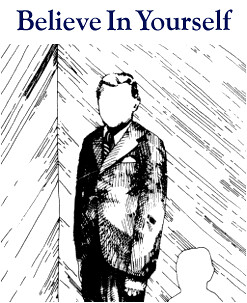
Joined: 03 Sep 2006
|
 Posted: Thu Jan 10, 2008 6:29 am Post subject: monitor resolution problem Posted: Thu Jan 10, 2008 6:29 am Post subject: monitor resolution problem |
 |
|
I got a 24" Samsung monitor--packaged with a Samsung computron--and the ati radeon x1200 graphics thingy seems to max out at 1600 x 1200.
The monitor's native resolution is 1920 x 1200, however, leaving me with a horizontally stretched (or vertically squashed) image. It's slight, but noticeable.
Can this be remedied? I've updated drivers for the radeon and monitor. Not really sure what else to do, short of upgrading something. |
|
| Back to top |
|
 |
Demophobe

Joined: 17 May 2004
|
 Posted: Thu Jan 10, 2008 2:46 pm Post subject: Posted: Thu Jan 10, 2008 2:46 pm Post subject: |
 |
|
What kind of monitor does Windows say you have? Look in the display properties and see if it is your monitor or a "plug and paly" monitor. If it says "plug and play" then you will need to locate and install the correct .inf file for the monitor so Windows can utilize the correct display infomation.
It would be good to know the exact makes and model numbers for both your graphics card and monitor.
I don't suppose this is relevant, but do you have onboard graphics? If so, be sure your monitor is plugged into the graphics card adapter and not the onboard one. I am not too familiar with the layout of an onboard graphics mainboard, so if this is completely stupid, sorry. |
|
| Back to top |
|
 |
faster
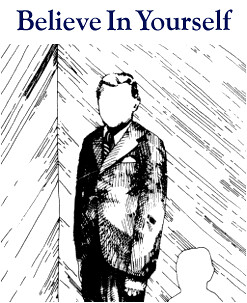
Joined: 03 Sep 2006
|
 Posted: Sat Jan 12, 2008 12:12 am Post subject: Posted: Sat Jan 12, 2008 12:12 am Post subject: |
 |
|
| Demophobe wrote: |
What kind of monitor does Windows say you have? Look in the display properties and see if it is your monitor or a "plug and paly" monitor. If it says "plug and play" then you will need to locate and install the correct .inf file for the monitor so Windows can utilize the correct display infomation.
It would be good to know the exact makes and model numbers for both your graphics card and monitor.
I don't suppose this is relevant, but do you have onboard graphics? If so, be sure your monitor is plugged into the graphics card adapter and not the onboard one. I am not too familiar with the layout of an onboard graphics mainboard, so if this is completely stupid, sorry. |
Display properties does show the monitor - Samsung 245BW. I don't really know about the graphics card (isn't "ATI x1200" the name and number?).
It's sort of annoying. |
|
| Back to top |
|
 |
denverdeath
Joined: 21 May 2005
Location: Boo-sahn
|
 Posted: Sat Jan 12, 2008 7:20 am Post subject: Posted: Sat Jan 12, 2008 7:20 am Post subject: |
 |
|
did you do a restart?
do you have a cd with special drivers on it for the monitor?
i have a new flatron wide 5000:1 and thought i was having a problem. restart solved all problems. however, your graphics card may limit you somewhat. |
|
| Back to top |
|
 |
|

