

|
Korean Job Discussion Forums
"The Internet's Meeting Place for ESL/EFL Teachers from Around the World!"
|
| View previous topic :: View next topic |
| Author |
Message |
Bulsajo

Joined: 16 Jan 2003
|
 Posted: Sat Oct 25, 2003 9:14 pm Post subject: Posted: Sat Oct 25, 2003 9:14 pm Post subject: |
 |
|
| hadeshorn wrote: |
Well for one.. Its super quiet
Two: The exos cools my CPU, Radeon, Chipset, 3 Hard drives and the overall temp doesnt get over 25 degrees. Or up to 30-33 when I stress it.
But fans are gonna be come obsolete im thinking.. and they take up to much friggen room. So just chuck a couple of water jackets in there and bobs your uncle.
Also have waterpipes flow thru your computer looks cool. |
Okay, I see your point, and they certainly do look cool!
But for me, I don't have a whole wack of fans going at 5000rpm so my pc is also pretty quiet (more than quiet enough for my needs including the fan on the Radeon 9500 pro); I've got a full tower so space isn't a concern; The case is aluminum so it's light and disperses heat nicely and the side panels are opaque and it's also tucked away down under a desk so I won't get much mileage out of having a cool-looking rig; and finally price of fans I believe is way cheaper than a water cooling system.
There's something about having water around sensitive electronic circuitry that still doesn't feel right (must be the Luddite in me). If I need to get inside and swap out hardware, I'm guessing that fans still beat water cooling with regard to the ease of working inside the case, or am I wrong on that?
Anyway please don't think that I'm knocking your set up, I'm just trying to understand it and point out the pros and cons of the two different routes we've taken to reach the same end. Choice is a good thing, and you may be right about liquid cooling being the wave of the future.
I just set up a dual P4 chip [Tyran] systemboard for somebody who got suckered [in my opinion] into thinking he needed such a rig for his home pc. The fans on that thing sound like blowdryers and I was disappointed to discover that Tyran doesn't have any temp/fan speed monitoring software bundled with the board [ridiculous!], so the damned things rev full speed all the time. He might want to go water-cooled; I'll suggest it to him. |
|
| Back to top |
|
 |
wuzza

Joined: 02 May 2003
|
 Posted: Sun Oct 26, 2003 9:17 am Post subject: Posted: Sun Oct 26, 2003 9:17 am Post subject: |
 |
|
I bought all my own parts at www.computerprice.co.kr and got a dude to build it for W50,000. overall the cost came to 1.2 million for a system like this:
CPU: Athlon 2500 Barton (easy to overclock)
RAM 1GB Samsung (things happen before I think of doing them)
HDD: 80GB Seagate. (first one broke, though, so not 100% recommending it)
MB: Asus NX7 deluxe (really sweet, all the expansion you'll ever need, and the build in sound is brilliant))
Video: 128MB Sumi (korean company, not anything spectacular)
DVD: Samsung (works fine)
CDRW: LG 8x4x32 (slow, but was dead cheap)
Monitor: Imri 19" flat screen.
You'll need to be able to read korean to use that website. i recommend their service, next day delivery for Eight thousand won, though the website doesn't offer any critical reviews of produncts, basically just their marketing bs)
I'm not saying this is the way to go, but just be aware of what you should be getting for your money. Also, the temptation is to get everything, when in reality you won't use some things. Think about how you use computers right now. That will stay 90% the same with your new computer. Therefore you don't need a big graphics ard if you don't play games. You don't need a DVD drive if you have a playstation2 for example. |
|
| Back to top |
|
 |
wuzza

Joined: 02 May 2003
|
 Posted: Sun Oct 26, 2003 9:18 am Post subject: Posted: Sun Oct 26, 2003 9:18 am Post subject: |
 |
|
| go to www.annandtech.com for some free advice from guys who really know their stuff. The forum there is excellent. Post any question and watch the advice and suggestions flow in. |
|
| Back to top |
|
 |
Guest
|
 Posted: Mon Oct 27, 2003 5:23 am Post subject: Posted: Mon Oct 27, 2003 5:23 am Post subject: |
 |
|
| wuzza and co...some good tips, appreciated... |
|
| Back to top |
|
 |
eamo

Joined: 08 Mar 2003
Location: Shepherd's Bush, 1964.
|
 Posted: Mon Oct 27, 2003 6:59 am Post subject: Posted: Mon Oct 27, 2003 6:59 am Post subject: |
 |
|
If you have noticed that your hagwon/school has a computer guy who services their PC's this might be the guy to ask about putting together your PC.
That's what I did. He was happy to get some extra business and he has good contacts for parts.
The best thing about using this guy is that he personally guarantees everything for a year plus he's always available as he buzzes in and out of my hagwon most every day.
I don't think he was the cheapest (Yongsan is really hard to beat for price) but I'm happy to have him on call should anything go wrong.
I simply wrote out my required specs and asked him for a price. After some haggling and me bringing down my specs a bit I got this;
P4 2.4ghz
80gig (7200) HDD
256 ram. (probably buy another 256 off him soon)
Samsung DVD/cdrw combo (works fine)
Standard CD-rom (his quoted price for this was 15,000!!!)
17'' samsung flat-screen monitor
64mb video card (forget the brand)
All for 900,000. How cheap is this?
He also installed all software including English XP, delivered to my door and set it all up for me. Not bad. |
|
| Back to top |
|
 |
hadeshorn
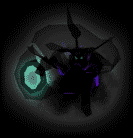
Joined: 30 Jul 2003
|
 Posted: Mon Oct 27, 2003 7:02 am Post subject: Posted: Mon Oct 27, 2003 7:02 am Post subject: |
 |
|
Watercooling is awesome and a lot of fun to put together. Yes there is that (OH MY GOD WATER AND ELECTRONICS JUST DONT MIX) thought.
But yeah watercooling will overtake fan based cooling because water displaces more heat.
But to reaffirm fears. The water pressure isnt high enough to burst pipes or crack thru solid copper blocks.
But still why water cooling. If I wanted to get into stress testing my machine with overclocking. I can with no regard to worrying if the fans can handle it. Also this watercooling unit will last me for a long time as its interchangeable with future computers. Also CPU fans are a real bitch to put on. CPU water blocks are a piece of cake to put on.
I spose there is also the fun factor of building it. Measuring hoses and connecting it all together. I spose maybe it just appeals to the hardcore computing side of me.
But you raised a good point with having a huge ass case so fans arent a problem. Well I have a nice sized case and I dont really want to clutter it with other stuff like fans. Also when im screwing around inside my case and reorganising. Its a total bitch unpluging all the fans and getting them out of the way. I spose you could say "What about the tubes inside the machine" The pipes are obscure and dont get in the way.
The major hassle I can forsee is if I want to rip out the MB or the VGA card. That could be a pain.
But yeah overall, I just hated having a bazillion fans in my machine and I moved my machine around alot and with all the bumps, the fans lost their allignment and started to whirl alot. Also the power they suck from the PSU. I would rather send that power to my neons! MORE.. I WANT MORE!! |
|
| Back to top |
|
 |
jaebea
Joined: 21 Sep 2003
Location: SYD
|
 Posted: Tue Oct 28, 2003 4:56 pm Post subject: Posted: Tue Oct 28, 2003 4:56 pm Post subject: |
 |
|
Friend in Australia has a beautiful custom water cooling rig. He runs out of voltage to crank onto his CPU for overclocking before it even gets remotely warm. Runs at 25 degrees Centigrade under full stress. This guy is a full anti-noise nut. Swapped out his hard drive because he thought it spun too loudly. Also picked up an ultra low noise powersupply from the US, and now you don't know if the computer is on. Also chopped up an external reservoir which saves room internally and looks rather cool.
Rigged up a high diameter low rpm case fan for his radiator, and now it's quite possibly the most quiet rig I've ever seen. For the performance you get, it's damn impressive.
If noise is an issue, but you want airflow, consider some 120mm low rpm fans from Pabst, they're very good, but rather dear. You pay for the engineering I guess, as these are the next best thing to water cooling.
I was thinking about a water cooling rig for my Barton 2500+ XP, but I don't have the time or the effort, and my current case is FAR too small to fit such a feat of engineering. :)
Two rules of thumb I abide by when I build machines are:
a) You can never have enough RAM
b) You can never have enough HD space
120 gigs of HD space might sound like a lot, but in the land of great broadband, I'm sure you can fill it up in next to no time with TV episodes, movies, mp3s and whatever else. These things are bloody cheap now anyway.
:)
jae. |
|
| Back to top |
|
 |
gajackson1

Joined: 27 Jan 2003
Location: Casa Chil, Sungai Besar, Sultanate of Brunei
|
 Posted: Sat Nov 01, 2003 2:39 am Post subject: Posted: Sat Nov 01, 2003 2:39 am Post subject: |
 |
|
eamo's suggestion is, by far, the most practical one for most people over here. Figure out what exactly you want to do with the computer, and have someone help you spec it out & put it together. Getting the most out of a place like Yong-san does require some base knowledge and saavy. Also, you (I imagine) will want English software & support, as well.
For ANYONE, a solid OS (updates!!!), a good firewall, and an anti-virus/hacking suite is a must. Have that all set up from the get go; I can't tell you the headaches it can save you . . .
This is my Winter break project, I think - rigging up something not unlike this:
http://www.go-l.com/desktops/machl38/features/
it will be my first go at a watercooled system, but I'm looking forward to it.
Glen |
|
| Back to top |
|
 |
The Lemon

Joined: 11 Jan 2003
|
 Posted: Mon Dec 01, 2003 1:46 am Post subject: Posted: Mon Dec 01, 2003 1:46 am Post subject: |
 |
|
I was looking through the thread and noticed the quoted prices seemed a bit high.
I just upgraded last week to the 2500+ XP Barton wuzza mentioned that overclocks so well... 512mb ram, NF7II board with 5.1 sound, and the CPU came in at just under 300,000 , ordering online. The Barton can easily be overclocked to over 3000+PR.
If I was starting from scratch, here's what I'd expect to pay:
330,000w for the memory, M/B (I'd pay a bit more for an Nforce board with the VGA included) and CPU
100,000w for a decent hard drive
40,000w for a 40x CD-RW
30,000w for the case
30,000w for the floppy drive, mouse and keyboard
300~400,000w for a good LCD monitor (spend more if you want a big one)
..and you're at 800~900,000w. You can assemble all of this in under an hour. The major increased cost would be if you went for the 17 inch or 19 inch LCD monitor. They're nice, but not necessary. Or, a good used 17 inch CRT monitor can be had for less than 100,000w in Yongsan, but it'd be a pain to lug on the subway. And you'd be under 600,000w for the whole thing.
Anyway, this system, with LCD screen, would scream, at well under 1,000,000w. |
|
| Back to top |
|
 |
Swiss James

Joined: 26 Nov 2003
Location: Shanghai
|
 Posted: Mon Dec 01, 2003 4:17 am Post subject: Posted: Mon Dec 01, 2003 4:17 am Post subject: |
 |
|
My 50th of a dollar is that if you're going to making your own music on the computer, you need to concentrate more on the soundcard than on, say, the graphics card or the cooling system.
I haven't shopped for them in Yongsan, but the M-Audio Delta series gets nothing but great reviews on all of the computer music sites I see. The 2496 is particularly popular for people who use software synths and samplers, rather than for those recording live instrumetns onto the hard drive. They go for around 100 GBPounds, so you should be looking at around 200,000 won. |
|
| Back to top |
|
 |
Derrek
Joined: 15 Jan 2003
|
 Posted: Tue Dec 02, 2003 3:31 am Post subject: Posted: Tue Dec 02, 2003 3:31 am Post subject: |
 |
|
| The Lemon wrote: |
I was looking through the thread and noticed the quoted prices seemed a bit high.
I just upgraded last week to the 2500+ XP Barton wuzza mentioned that overclocks so well... 512mb ram, NF7II board with 5.1 sound, and the CPU came in at just under 300,000 , ordering online. The Barton can easily be overclocked to over 3000+PR.
If I was starting from scratch, here's what I'd expect to pay:
330,000w for the memory, M/B (I'd pay a bit more for an Nforce board with the VGA included) and CPU
100,000w for a decent hard drive
40,000w for a 40x CD-RW
30,000w for the case
30,000w for the floppy drive, mouse and keyboard
300~400,000w for a good LCD monitor (spend more if you want a big one)
..and you're at 800~900,000w. You can assemble all of this in under an hour. The major increased cost would be if you went for the 17 inch or 19 inch LCD monitor. They're nice, but not necessary. Or, a good used 17 inch CRT monitor can be had for less than 100,000w in Yongsan, but it'd be a pain to lug on the subway. And you'd be under 600,000w for the whole thing.
Anyway, this system, with LCD screen, would scream, at well under 1,000,000w. |
How do you like your XP2500? I almost went that route, and would have if it weren't for my motherboard situation (tried to just upgrade the chip, so went with a P4 2.4, then the old motherboard wouldn't take it though it said it would). Now I'm sort of glad that I went with a Pentium 4, because they smoke the Athlon in the key areas I use it most (video editing, Photoshop, Video Encoding). Even overclocked to a 3000, the Athlon can't equal a Pentium 2.4 in those specs. Each chip has its strengths.
I'm a big Athlon fan, though it pisses me off that they followed the evils of Intel and played with cache size on chips to dupe people into thinking that the newer chips are faster than they actually are (some XP 1800, 1900, etc. chips have a smaller cache and a higher or lower clock speed to compensate). If you find one of the older-based chips in the below 2000 level with a 384k cache and based on 266 bus, it will be better than some of the newer chips with just a 256k cache and a speed rating 100mhz higher. If you're buying a budget system, it helps to know these things. But also, it makes the newer chips seem faster to the novice buyer, when really they are less-faster than they would have been.
That's still not as bad as what Intel did. The engineers at Intel should be tied up and beaten repeatedly for creating the current Celeron chip, which has a tiny 128k cache, and is a totally sucky chip. |
|
| Back to top |
|
 |
Gord

Joined: 25 Feb 2003
|
 Posted: Tue Dec 02, 2003 4:25 am Post subject: Posted: Tue Dec 02, 2003 4:25 am Post subject: |
 |
|
| Derrek wrote: |
| That's still not as bad as what Intel did. The engineers at Intel should be tied up and beaten repeatedly for creating the current Celeron chip, which has a tiny 128k cache, and is a totally sucky chip. |
The Celeron chip is meant to be slower. That's why it's a quarter the price. |
|
| Back to top |
|
 |
jaebea
Joined: 21 Sep 2003
Location: SYD
|
 Posted: Tue Dec 02, 2003 4:22 pm Post subject: Posted: Tue Dec 02, 2003 4:22 pm Post subject: |
 |
|
For pushing Word documents and moderately complex spreadsheets in Excel, the Celery is a decent enough CPU that gives good bang for buck.
If you're crunching big floating point calcs or some such, then you can definitely do better. I guess if you buy it for the right application, then you can't really end up disappointed.
That said, there would be a fair few people who got suckered in by the high clock and bought it, expecting ninja performance when they're playing Q3... :)
jae. |
|
| Back to top |
|
 |
Derrek
Joined: 15 Jan 2003
|
 Posted: Tue Dec 02, 2003 10:44 pm Post subject: Posted: Tue Dec 02, 2003 10:44 pm Post subject: |
 |
|
| Gord wrote: |
| Derrek wrote: |
| That's still not as bad as what Intel did. The engineers at Intel should be tied up and beaten repeatedly for creating the current Celeron chip, which has a tiny 128k cache, and is a totally sucky chip. |
The Celeron chip is meant to be slower. That's why it's a quarter the price. |
If you're going that cheap, you're much better off with an AMD. On all counts. |
|
| Back to top |
|
 |
|
|
You cannot post new topics in this forum
You cannot reply to topics in this forum
You cannot edit your posts in this forum
You cannot delete your posts in this forum
You cannot vote in polls in this forum
|
|

