| View previous topic :: View next topic |
| Author |
Message |
Adventurer
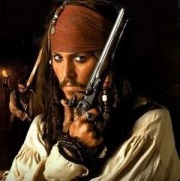
Joined: 28 Jan 2006
|
 Posted: Fri Jun 13, 2008 3:10 am Post subject: Installing a printer Posted: Fri Jun 13, 2008 3:10 am Post subject: Installing a printer |
 |
|
I bought a used printer off someone from Dave's ages ago. I tried over and over to insall it. However, I wasn't successful. I don't want to throw it away. I just found no one in the Ilsan area who knows about problems with installing a printer. I was wondering if someone who is savvy when it comes to these things who would be kind of enough to let me call them and walk me through this. It would be very useful to have it working, because I really would like to have my printer working, so I can do some important stuff at home rather than just from work.
Adventurer... |
|
| Back to top |
|
 |
Demophobe

Joined: 17 May 2004
|
 Posted: Fri Jun 13, 2008 6:24 am Post subject: Posted: Fri Jun 13, 2008 6:24 am Post subject: |
 |
|
| Make and model number of the printer? |
|
| Back to top |
|
 |
Adventurer
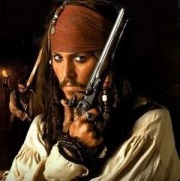
Joined: 28 Jan 2006
|
 Posted: Fri Jun 13, 2008 7:34 am Post subject: Posted: Fri Jun 13, 2008 7:34 am Post subject: |
 |
|
| Demophobe wrote: |
| Make and model number of the printer? |
EPSON C45 |
|
| Back to top |
|
 |
denverdeath
Joined: 21 May 2005
Location: Boo-sahn
|
 Posted: Fri Jun 13, 2008 8:08 am Post subject: Re: Installing a printer Posted: Fri Jun 13, 2008 8:08 am Post subject: Re: Installing a printer |
 |
|
| Adventurer wrote: |
I bought a used printer off someone from Dave's ages ago. I tried over and over to insall it. However, I wasn't successful. I don't want to throw it away. I just found no one in the Ilsan area who knows about problems with installing a printer. I was wondering if someone who is savvy when it comes to these things who would be kind of enough to let me call them and walk me through this. It would be very useful to have it working, because I really would like to have my printer working, so I can do some important stuff at home rather than just from work.
Adventurer... |
I used to have the same printer. Do you have the installation disk? You are actually able to install everything in English if you make sure your regional and language options are set to english and america or wherever. From what I recall, you should have the printer powered down before inserting the cd. It will eventually prompt you to connect the usb and power it up.
If you don't have the cd, try here for drivers...
http://www.epson.com.ph/epson/drivers/driver_download.htm?dc=1&mode=3&m=false&catid=1&pid=261 |
|
| Back to top |
|
 |
|

