| View previous topic :: View next topic |
| Author |
Message |
SarcasmKills
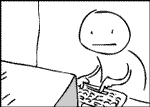
Joined: 07 Apr 2003
Location: Seoul
|
 Posted: Tue Dec 16, 2003 4:11 am Post subject: Computer Connection Problem Posted: Tue Dec 16, 2003 4:11 am Post subject: Computer Connection Problem |
 |
|
Alright... here's the situation... (No my parent's didn't go away for a week's vacatoin)..
I just got a new hard drive put on my laptop, and as such I had to re-install all my software, blah..blah..blah..
Anyways.. for the record, I know very little about the technical aspects of computers, but I figured that I could manage to set up my internet connection.. can't be that hard right?
Well, I am connected/enabled now under broadband.. but when I look under Network connections it shows under LAN or HIGH SPEED INTERNET that 1394 Connection and Local Area Connection are both enabled
I use KT's Megapass Lite deal.. and I know I screwed it up somehow.. I punched in some number from one of my bill receipts and it worked...
My connection is sometime sluggish, and I clearly remember having one connection enabled (NOT 3)
Can someone tell me what the hell I did wrong and how to fix it?
thankyaverymuch |
|
| Back to top |
|
 |
Bulsajo

Joined: 16 Jan 2003
|
 Posted: Tue Dec 16, 2003 5:32 am Post subject: Posted: Tue Dec 16, 2003 5:32 am Post subject: |
 |
|
Do you have any firewire devices? If not then you don't need the 1394 connection. I don't think think having an open 1394 connection would slow down your internet connection but to be honest I don't know alot about networking. I think you might have always had two connections previously but couldn't see the LAN one? My LAN connection is only noticible when it's disconnected. Could be that you need to re-install the latest drivers for your cable/DSL modem?
Regardless of whether the above paragraph is of any use, you should run the tests found HERE; they have internet connection tests and help with getting optimum settings.
EDIT: Be a bit careful at that site. It's a fantastic free diagnostic but over the years it's really filled up with ads and pop-ups; Make sure you stick to the pitstop diagnostic and don't accidentally click on the various ads.... |
|
| Back to top |
|
 |
SarcasmKills
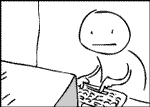
Joined: 07 Apr 2003
Location: Seoul
|
 Posted: Tue Dec 16, 2003 6:18 am Post subject: Posted: Tue Dec 16, 2003 6:18 am Post subject: |
 |
|
I do have a firewire port, and yes I use firewire devices...
I just had to re-format my drives because the following error came up repeatedly after I tried to re-connect to the internet...
"Shutdown Initiated by NT Authority System - Remote Procedire Call (RPC) terminated unexpectedly".. then the computer would give me a minute countdown before it rebooted..
working alright now, although I'm sure its not setup correctly...
thanks for the link... |
|
| Back to top |
|
 |
Bulsajo

Joined: 16 Jan 2003
|
 Posted: Tue Dec 16, 2003 7:59 am Post subject: Posted: Tue Dec 16, 2003 7:59 am Post subject: |
 |
|
That's a classic symptom of the last big worm attack from early in the fall- chances are you've got a virus.
Why exactly did you have to re-format your drives?
Do you have an anti-virus program? |
|
| Back to top |
|
 |
camel96
Guest
|
 Posted: Tue Dec 16, 2003 8:28 am Post subject: Posted: Tue Dec 16, 2003 8:28 am Post subject: |
 |
|
Yeah the bastids got you SK. I've had the same problem once or twice. Downloading and activating Zone Alarm has worked for me.
You'll have to race the virus countdown clock though.
It's not much fun. I'll hunt around and try and find the website for Zone Labs or whoever run Zone Alarm. |
|
| Back to top |
|
 |
camel96
Guest
|
|
| Back to top |
|
 |
jaebea
Joined: 21 Sep 2003
Location: SYD
|
 Posted: Tue Dec 16, 2003 3:10 pm Post subject: Posted: Tue Dec 16, 2003 3:10 pm Post subject: |
 |
|
Symantec's website also had a complete fix available for free. It specifically addressed this worm and this worm alone, so it's good if you're a bit of a control freak and don't want your other services affected.
jae. |
|
| Back to top |
|
 |
Imbroglio

Joined: 23 Jan 2003
Location: Behind the wheel of a large automobile
|
|
| Back to top |
|
 |
SarcasmKills
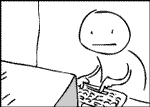
Joined: 07 Apr 2003
Location: Seoul
|
 Posted: Wed Dec 17, 2003 2:36 pm Post subject: Posted: Wed Dec 17, 2003 2:36 pm Post subject: |
 |
|
Now my computer just logs off when I leave it idle for a few minutes.. actually it goes into sleep mode and reconnects when I move my mouse..
How can I change this? its' killing my kazaa downloads... |
|
| Back to top |
|
 |
Bulsajo

Joined: 16 Jan 2003
|
 Posted: Wed Dec 17, 2003 3:20 pm Post subject: Posted: Wed Dec 17, 2003 3:20 pm Post subject: |
 |
|
Control panel --> Power options -->(or right click on the desktop --> properties --> screen saver: power options button)-->Hibernate tab: make sure enable hibernate is unchecked. Then check the rest of the power options tabs regarding disks and monitor, and change the power set up to ALWAYS ON, and/or select NEVER for Standby time.
This is assuming you aren't running on battery and want to leave it on all night to download. |
|
| Back to top |
|
 |
|

