| View previous topic :: View next topic |
| Author |
Message |
david
Joined: 31 Oct 2003
|
 Posted: Tue Dec 12, 2006 3:20 pm Post subject: Scanning and Attatching documents Posted: Tue Dec 12, 2006 3:20 pm Post subject: Scanning and Attatching documents |
 |
|
The computer I'm using has one gigabyte of memory. Which pen drive ( ee dong shik ) do I need to purchase? Any reccommendations. I've had difficulty with the salespeople each time I've gone in to stores. They ask me all these questions I don't have answers for.
As for scanners: Do most scanners have slots to handle different sized pen drives?
Help! |
|
| Back to top |
|
 |
OiGirl

Joined: 23 Jan 2003
Location: Hoke-y-gun
|
 Posted: Tue Dec 12, 2006 3:24 pm Post subject: Posted: Tue Dec 12, 2006 3:24 pm Post subject: |
 |
|
| I would get the biggest drive you can afford. My 256 MB is good enough for me unless I'm saving MP3s on it. |
|
| Back to top |
|
 |
Hotpants
Joined: 27 Jan 2006
|
 Posted: Tue Dec 12, 2006 6:52 pm Post subject: Posted: Tue Dec 12, 2006 6:52 pm Post subject: |
 |
|
Just get anything that matches the shape of the what you can plug in to your computer - a rectangular USB port, right? It's pretty much the standard for all devices.
I scanned all my docs on a library computer and saved them into my email account. Then, I'm able to open the email file on any computer that has a printer to print them out. Total file size of 5 scanned docs was 5 MB. |
|
| Back to top |
|
 |
wormholes101

Joined: 11 Mar 2003
|
 Posted: Tue Dec 12, 2006 7:58 pm Post subject: Posted: Tue Dec 12, 2006 7:58 pm Post subject: |
 |
|
What are you intending to put on your pen drive/memory stick? Word documents only? Mp3s also? Your decision regarding the size of the memory stick depends on what information you want to store on it. Perhaps if you tell us, we will help you.
Second point: The memory size of the memory stick does not affect its "plug" (the usb port) as usb ports are all the same size. So, if you buy a 256MB stick or a 2GB stick, the usb port ("plug") is still the same size. Different size USB ports don't exist so quit worrying about that. |
|
| Back to top |
|
 |
david
Joined: 31 Oct 2003
|
 Posted: Wed Dec 13, 2006 1:21 am Post subject: Documents to be stored Posted: Wed Dec 13, 2006 1:21 am Post subject: Documents to be stored |
 |
|
I'll be storing a resume, cover letter, passport photo, additional photo, and perhaps other written documents. No music.
As for scanning: What's the best bet? Public pc rooms nearby me don't seem to have scanners. Library? Place where they take passport photos and the like?
Additionally: Some of my documents are able to be opened on disk. It wouldn't be a problem transferring from one memory bank to another? Thanks for your help. I'd really be lost without it. |
|
| Back to top |
|
 |
wormholes101

Joined: 11 Mar 2003
|
 Posted: Wed Dec 13, 2006 2:37 am Post subject: Posted: Wed Dec 13, 2006 2:37 am Post subject: |
 |
|
A 256MB stick should more than ample for your needs. As for the rest of your post, I'm not sure what you are talking about!  |
|
| Back to top |
|
 |
chachee99
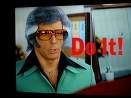
Joined: 20 Oct 2004
Location: Seoul Korea
|
 Posted: Wed Dec 13, 2006 2:47 am Post subject: Posted: Wed Dec 13, 2006 2:47 am Post subject: |
 |
|
easy fix for the problem:
Scan your documents then open them up using MS Paint. Select "IMAGE then stretch/skew and change the size to 99 x 99. It cuts the size of your documents down significantly, but still keeps decent quality. Plus I think employers appreciate when you are not cluttering their mail box with applications that are 5 or 6 MB in size. |
|
| Back to top |
|
 |
david
Joined: 31 Oct 2003
|
 Posted: Wed Dec 13, 2006 9:41 am Post subject: Another and hopefully final request Posted: Wed Dec 13, 2006 9:41 am Post subject: Another and hopefully final request |
 |
|
MS Paint. Any computer would have this if it also has a scanner? What is the file extension? Most places like .jpg extensions.
So I insert my pen drive. So I take it out again. Then I keep doing this over and over again. Then I grow weary, keep the drive in, and look for my documents. Where are they? I can't find them.
Pen Drives: How much won?
Thanks again! |
|
| Back to top |
|
 |
|

