| View previous topic :: View next topic |
| Author |
Message |
hanguker
Joined: 16 Mar 2005
Location: Korea
|
 Posted: Tue May 26, 2009 12:23 am Post subject: How do you keep in touch with your aging parents? Posted: Tue May 26, 2009 12:23 am Post subject: How do you keep in touch with your aging parents? |
 |
|
My mother is older and can't use a computer very well. I talk to to her on the phone often but I'd like to have more options.
I'd like to be able to share photos, have video chat, and keep in touch on a regular basis...so I guess I need to get her a computer.
The question is...
How can I make it really easy for her to use? I'm thinking a basic notebook computer with some desktop shortcuts to a Facebook account and email.
Any good ideas or ways that you current keep in touch with your folks?
P.S. I'm going down this summer, so I'll be able to set everything up.
Thanks for any advice. |
|
| Back to top |
|
 |
Demophobe

Joined: 17 May 2004
|
 Posted: Tue May 26, 2009 12:31 am Post subject: Posted: Tue May 26, 2009 12:31 am Post subject: |
 |
|
Skype and a netbook is a good idea.
My parents are getting on, but I got them set up with a desktop, LCD and Skype. They love it now...they were scared at first, but that is history. Any problems and a local tech guy goes around to see them.
Hope you get this sorted; I can't tell you how much skyping with video has helped all of us. |
|
| Back to top |
|
 |
swigs

Joined: 20 Apr 2008
|
 Posted: Tue May 26, 2009 2:53 am Post subject: Posted: Tue May 26, 2009 2:53 am Post subject: |
 |
|
I got my Mom and Dad (ages around mid sixties) a netbook. Although they like it for the portability, they can't use it as their main computer because it's too small.
If they have the money, look into apple products. They are much friendlier to people just getting used to this type of technology. Imacs have the camera and applications, etc, built in.
Although if your not familiar with the apple interface, it might be difficult to give directions over the phone on how to do simple tasks, etc.
(Another good thing about Apple is that you rarely have to worry about downloading basic plug-ins and drivers, which easily scare old people. For example, you can easily view PDFs and other common files directly from the built in software, with out being directed to a third party site.) |
|
| Back to top |
|
 |
patongpanda

Joined: 06 Feb 2007
|
 Posted: Tue May 26, 2009 5:45 pm Post subject: Posted: Tue May 26, 2009 5:45 pm Post subject: |
 |
|
My parents have a device called a pocketmail
http://www.pocketmail.com/
which you can use with any phone anywhere in the world, it's quite a handy thing. |
|
| Back to top |
|
 |
hanguker
Joined: 16 Mar 2005
Location: Korea
|
 Posted: Tue May 26, 2009 9:42 pm Post subject: Posted: Tue May 26, 2009 9:42 pm Post subject: |
 |
|
| Thanks for the ideas guys. |
|
| Back to top |
|
 |
scorpiocandy
Joined: 27 Feb 2008
|
 Posted: Sat Jul 11, 2009 11:14 pm Post subject: Posted: Sat Jul 11, 2009 11:14 pm Post subject: |
 |
|
I know this is a bit of an old thread, but I had something to add in case you're still in need of some tips.
My grandparents had no clue how to anything on a computer so even logging in to Skype or Yahoo IM or email was a bit complicated.
I set up everything they would need to use to open automatically and also log in automatically. All they had to do was just push the button to turn the computer on.
So while I can't really help with software or hardware suggestions, I hope this helps too  |
|
| Back to top |
|
 |
JJJ
Joined: 27 Nov 2006
Location: Seoul
|
 Posted: Mon Jul 13, 2009 4:10 pm Post subject: Posted: Mon Jul 13, 2009 4:10 pm Post subject: |
 |
|
My parents, over 70, refused a computer for the longest time. This last Christmas, my siblings and I all pitched in a couple hundred and got them an H-P notebook. DV something...cool bronzy colour one, 14.1 screen I believe. Anyhow, very nice.
So, guess what, my Dad started going to the local senior centre for Internet 101 classes to learn typing, emailing, surfing and skyping. He's very happy now and loves it. He can read newspapers from the old country, search for prices on airfare and see if his agent is ripping him off and can call me or his grandkids on video chat anytime.
So, go ahead and get your parents or grandparents a computer. They are not a dumb as we sometimes think they are. In fact, they are usually smarter than us. |
|
| Back to top |
|
 |
Stormy

Joined: 10 Jan 2008
Location: Here & there
|
 Posted: Wed Jul 15, 2009 7:35 pm Post subject: Posted: Wed Jul 15, 2009 7:35 pm Post subject: |
 |
|
When my mum came to visit me in Korea I set up a facebook account for her, showed her how to access & use it & wrote out the instructions for her to follow back home to get it all sorted out.
She then went & borrowed "Facebook for Dummies" from the library & now knows more about it then I do! We play Facebook scrabble so basically are in touch every day or two through that which is nice when you're so far away.
It's definitely a great thing to do. |
|
| Back to top |
|
 |
ESLTeacher09
Joined: 24 May 2009
|
 Posted: Sat Jul 18, 2009 2:22 am Post subject: Posted: Sat Jul 18, 2009 2:22 am Post subject: |
 |
|
Skype and a webcam. We configured Skype to automatically load when the computer is turned on. All Mom has to do is click on the video button to answer calls.
She does pretty well with e-mail, but we have a 12-month-old and really wanted Grandma to be able to "see" her grow up. Thanks to the Skype/webcam combo, Grandma got to watch her take some of her first steps two weeks ago.  |
|
| Back to top |
|
 |
Bloopity Bloop
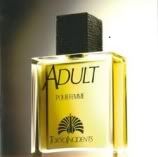
Joined: 26 Apr 2009
Location: Seoul yo
|
|
| Back to top |
|
 |
Rex Jacobs
Joined: 17 Jul 2009
|
 Posted: Sun Jul 19, 2009 7:13 am Post subject: Posted: Sun Jul 19, 2009 7:13 am Post subject: |
 |
|
| Using Windows Messenger works fairly well for me |
|
| Back to top |
|
 |
JBomb
Joined: 16 Oct 2008
|
 Posted: Sun Jul 19, 2009 10:38 pm Post subject: Posted: Sun Jul 19, 2009 10:38 pm Post subject: |
 |
|
| smoke signals? |
|
| Back to top |
|
 |
|

