| View previous topic :: View next topic |
| Author |
Message |
SarcasmKills
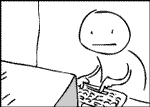
Joined: 07 Apr 2003
Location: Seoul
|
 Posted: Sat Feb 21, 2004 12:55 am Post subject: Sony Memory Stick Problem Posted: Sat Feb 21, 2004 12:55 am Post subject: Sony Memory Stick Problem |
 |
|
Hi.
Just got back from vacation and filled a few memory sticks with pictures..
The problem is, that for one of the sticks, the computer doesn't instantly recognize it and says that it is not formatted.. it then gives me the option to format the disk (not bloody likely)..
I can see the pics fine on the camera itself, but can't transfer them.. any ideas are to what I should do... deleting these pics is not an option for me...
Any help would be appreciated.
cheers. |
|
| Back to top |
|
 |
lush72
Joined: 18 Aug 2003
Location: I am Penalty Kick!
|
|
| Back to top |
|
 |
Holden

Joined: 19 Feb 2003
Location: Korea
|
 Posted: Sat Feb 21, 2004 1:12 am Post subject: Posted: Sat Feb 21, 2004 1:12 am Post subject: |
 |
|
| You need to reformat it. It won't delete the pictures, trust me. Just click yes and it formats the initial part of the chip for viewing, that's all. |
|
| Back to top |
|
 |
lush72
Joined: 18 Aug 2003
Location: I am Penalty Kick!
|
 Posted: Sat Feb 21, 2004 1:15 am Post subject: Posted: Sat Feb 21, 2004 1:15 am Post subject: |
 |
|
| Holden wrote: |
| You need to reformat it. It won't delete the pictures, trust me. Just click yes and it formats the initial part of the chip for viewing, that's all. |
NOOOOOOOOOOOO!!!!
REFORMATTING DELETES EVERYTHING!
DON�T DO IT!!!!!!!!!!
EDIT- "trust me"? Did you not see "The way of the gun"? "...Hale Chidduck, played by Scott Wilson, says to Robin (Juliette Lewis) "I�m not going to ask you to trust me; that is the cry of a guilty man. I will tell you one thing though: trust life. Always trust life." |
|
| Back to top |
|
 |
SarcasmKills
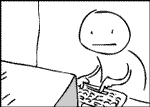
Joined: 07 Apr 2003
Location: Seoul
|
 Posted: Sat Feb 21, 2004 2:40 am Post subject: Posted: Sat Feb 21, 2004 2:40 am Post subject: |
 |
|
Err.. usually to reformat means deleting everything that was previously on the disc no?
Very tentative on believing Holden (Perhaps your advice is as crap as the cars made by your namesake?).. anyone else have anything to offer? |
|
| Back to top |
|
 |
Gord

Joined: 25 Feb 2003
|
 Posted: Sat Feb 21, 2004 3:31 am Post subject: Posted: Sat Feb 21, 2004 3:31 am Post subject: |
 |
|
| My Sony laptop has a memory stick port on it. If you're in the Bucheon/Incheon area, you can swing by and plug it into it to see if the laptop can solve the mystery. |
|
| Back to top |
|
 |
Mr. Pink

Joined: 21 Oct 2003
Location: China
|
 Posted: Sat Feb 21, 2004 5:05 am Post subject: Posted: Sat Feb 21, 2004 5:05 am Post subject: |
 |
|
Here is another idea:
Doesnt your camera have a USB out port on it to hook it up to your computer? I am pretty sure most Sony cameras have SOME way to hook the camera up to the computer.
Try that and see.
Also you can pop into a Sony Store and check it out there.
(There is a BIG one at COEX in Seoul (near the actual COEX not the mall part)
Also the main one is in apukujong Dong....a little down the same street that hard rock cafe is on.
Good luck and let us know what happens.
PS - just thought of something, some readers have asked me to format a certain make of card...do you have an imitation sony memory stick by any chance? |
|
| Back to top |
|
 |
SarcasmKills
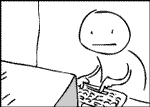
Joined: 07 Apr 2003
Location: Seoul
|
 Posted: Sat Feb 21, 2004 7:55 am Post subject: Posted: Sat Feb 21, 2004 7:55 am Post subject: |
 |
|
I have a Sony laptop, and I do have the memory stick port... and I'm still having this problem...
I put in in the slot/drive and it says it needs to be formatted.... |
|
| Back to top |
|
 |
Mr. Pink

Joined: 21 Oct 2003
Location: China
|
 Posted: Sat Feb 21, 2004 5:54 pm Post subject: Posted: Sat Feb 21, 2004 5:54 pm Post subject: |
 |
|
| SarcasmKills wrote: |
I have a Sony laptop, and I do have the memory stick port... and I'm still having this problem...
I put in in the slot/drive and it says it needs to be formatted.... |
You didn't answer:
Cant you just hook your camera directly to the computer?
Is it a generic memory stick or sony made? |
|
| Back to top |
|
 |
syclick

Joined: 23 Mar 2003
Location: Seoul
|
 Posted: Sat Feb 21, 2004 6:53 pm Post subject: Posted: Sat Feb 21, 2004 6:53 pm Post subject: |
 |
|
Is it a Memory Stick or Memory Stick PRO?
MS Pro cards can't be read properly from regular MS readers. |
|
| Back to top |
|
 |
SarcasmKills
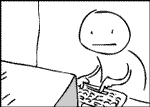
Joined: 07 Apr 2003
Location: Seoul
|
 Posted: Sat Feb 21, 2004 6:59 pm Post subject: Posted: Sat Feb 21, 2004 6:59 pm Post subject: |
 |
|
It's a Sony brand stick (and yes, its Memory Stick PRO), and no I hadn't tried using the USB cord until I read your response.. it worked (thanks) I guess I was just stubborn in thinking that I wouldn't need them - figuring I'm using all Sony products I thought it would be unecessary!
So my laptop won't be able to read it directly?
thanks for explaining the obvious to me. |
|
| Back to top |
|
 |
Mr. Pink

Joined: 21 Oct 2003
Location: China
|
 Posted: Sat Feb 21, 2004 7:04 pm Post subject: Posted: Sat Feb 21, 2004 7:04 pm Post subject: |
 |
|
| SarcasmKills wrote: |
It's a Sony brand stick (and yes, its Memory Stick PRO), and no I hadn't tried using the USB cord until I read your response.. it worked (thanks) I guess I was just stubborn in thinking that I wouldn't need them - figuring I'm using all Sony products I thought it would be unecessary!
So my laptop won't be able to read it directly?
thanks for explaining the obvious to me. |
I think it is the memory stick PRO that is the problem.
Look on the side of your notebook, does it say it accepts regular and pro? Mine does, but some of the older sony notebooks don't say that.
Give you an example on the left side of the card reader it says PRO and on the right side it has the memory stick logo.
Check that and get back...this problem shouldn't be so hard to figure out! |
|
| Back to top |
|
 |
Bulsajo

Joined: 16 Jan 2003
|
|
| Back to top |
|
 |
SarcasmKills
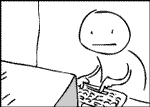
Joined: 07 Apr 2003
Location: Seoul
|
 Posted: Sat Feb 21, 2004 11:38 pm Post subject: Posted: Sat Feb 21, 2004 11:38 pm Post subject: |
 |
|
It doesnt say anything on the card reader (which is internal) and no, I don't know the specifications off hand
the computer (PCG-GR370) is about 2 1/2 - 3 years old I'd guess.. maybe before the PRO line was distributed... but still the fact that it doesn't work correctly is bollocks..
I haven't cleared my memory stick and tried formatting it yet, but I didn't have to with the other non-pro ones, and there were no instructions with the PRO one saying I had to format it...
but.. i got the pics - that's the main thing... |
|
| Back to top |
|
 |
Mr. Pink

Joined: 21 Oct 2003
Location: China
|
 Posted: Sun Feb 22, 2004 5:59 pm Post subject: Posted: Sun Feb 22, 2004 5:59 pm Post subject: |
 |
|
| SarcasmKills wrote: |
It doesnt say anything on the card reader (which is internal) and no, I don't know the specifications off hand
the computer (PCG-GR370) is about 2 1/2 - 3 years old I'd guess.. maybe before the PRO line was distributed... but still the fact that it doesn't work correctly is bollocks..
I haven't cleared my memory stick and tried formatting it yet, but I didn't have to with the other non-pro ones, and there were no instructions with the PRO one saying I had to format it...
but.. i got the pics - that's the main thing... |
I think your sony is too old to read the pro sticks. That is why it was asking to format it.
If it really bothers you, but an external card reader. Like one of those 5 in 1 type deals. They do everything.
This happened to me before with Compact Flash. I bought a first generation CF when they first came out. Then I bought a newer CF card about 6mths later and it wouldn't work on the old reader so i had to buy a new reader. I just ditched the first card reader I had. |
|
| Back to top |
|
 |
|

