| View previous topic :: View next topic |
| Author |
Message |
pkang0202

Joined: 09 Mar 2007
|
 Posted: Sun Nov 01, 2009 7:15 pm Post subject: How do you uninistall V3, Ahnlabs? Posted: Sun Nov 01, 2009 7:15 pm Post subject: How do you uninistall V3, Ahnlabs? |
 |
|
| I uninstall it, and it keeps coming back. I've gone through my installed programs on this PC, and I've uninstalled everything that wasn't part of Windows; thinking there was some background installer. Still, it keeps coming back. |
|
| Back to top |
|
 |
Underwaterbob

Joined: 08 Jan 2005
Location: In Cognito
|
 Posted: Sun Nov 01, 2009 7:33 pm Post subject: Posted: Sun Nov 01, 2009 7:33 pm Post subject: |
 |
|
Steps:
1. Pour lighter fluid on hard drive.
2. Ignite.
On a more serious note: I think there are some registry entries you need to delete in order to prevent it from returning. |
|
| Back to top |
|
 |
bassexpander
Joined: 13 Sep 2007
Location: Someplace you'd rather be.
|
 Posted: Sun Nov 01, 2009 10:06 pm Post subject: Posted: Sun Nov 01, 2009 10:06 pm Post subject: |
 |
|
If you are finding that it's not working well for catching viruses, you can install MS Essentials anti-virus on top of it. Just do it from an outside site link (not microsoft) or you'll be blocked from doing so in Korea.
MS Essentials is a free antivirus, and although not the best, it seems to not conflict with ahn labs V3. You should try to get rid of ahn, but as a last resort, you can at least try adding MS Essentials. |
|
| Back to top |
|
 |
AD35
Joined: 03 Feb 2009
Location: Was in Dallas...now in Busan, South Korea
|
 Posted: Sun Nov 01, 2009 10:12 pm Post subject: Posted: Sun Nov 01, 2009 10:12 pm Post subject: |
 |
|
uninstall
download ccleaner and run it's reg cleaner. Works like a charm. |
|
| Back to top |
|
 |
Demophobe

Joined: 17 May 2004
|
 Posted: Mon Nov 02, 2009 4:50 am Post subject: Posted: Mon Nov 02, 2009 4:50 am Post subject: |
 |
|
http://forums.eslcafe.com/korea/viewtopic.php?t=168529&highlight=Ahnlabs
http://forums.eslcafe.com/korea/viewtopic.php?t=127834&postdays=0&postorder=asc&start=0
I think there will be some hints (certainly some shared feelings) in these threads on the topic.
EDIT: Nothing there but whining!
I killed it at my office. Don't uninstall it; that will only make it angry.
Backup the entire registry. Start menu "run" "regedit" "File" "export"; be sure "all " selected.
Then, disable the services linked to it in the "services.msc" window. Then open "msconfig" and un-check all the entries that are tied to it. Then (don't reboot yet) go into HKEY_LOCAL_MACHINE\SOFTWARE and find an entry for Ahnlabs...open this and look for "enable on startup" or some such thing. Change this to "0" if it is "1". Also look in HKEY_CURRENT_USER\Software for the same. Be careful in the registry...don't mess with anything besides Ahnlabs and any entry that looks like it could easily be changed to a "0" value that is related to the program running on startup. |
|
| Back to top |
|
 |
Horangi Munshin

Joined: 06 Apr 2003
Location: Busan
|
 Posted: Tue Nov 03, 2009 5:23 pm Post subject: Posted: Tue Nov 03, 2009 5:23 pm Post subject: |
 |
|
| I booted into safe mode, uninstalled it and deleted the folder. |
|
| Back to top |
|
 |
eamo

Joined: 08 Mar 2003
Location: Shepherd's Bush, 1964.
|
 Posted: Tue Nov 03, 2009 6:18 pm Post subject: Posted: Tue Nov 03, 2009 6:18 pm Post subject: |
 |
|
Isn't it amazing how such an insidious piece of software could be seen as the default choice by every IT guy in Korea?
Is it just because it's Korean? |
|
| Back to top |
|
 |
Horangi Munshin

Joined: 06 Apr 2003
Location: Busan
|
 Posted: Tue Nov 03, 2009 7:59 pm Post subject: Posted: Tue Nov 03, 2009 7:59 pm Post subject: |
 |
|
I'm sure it's because it's Korean.
My sister in law was doing a clean out and offered me a CD of Ahnlab. I just told her thanks but it only belongs in the rubbish bin! |
|
| Back to top |
|
 |
Gaber
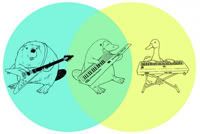
Joined: 23 Apr 2006
|
 Posted: Tue Nov 03, 2009 8:32 pm Post subject: Posted: Tue Nov 03, 2009 8:32 pm Post subject: |
 |
|
| Practices like that shouldn't be legal. The moment you mess with peoples ability to uninstall your program you're making malware. |
|
| Back to top |
|
 |
Demophobe

Joined: 17 May 2004
|
 Posted: Wed Nov 04, 2009 2:43 am Post subject: Posted: Wed Nov 04, 2009 2:43 am Post subject: |
 |
|
| Gaber wrote: |
| Practices like that shouldn't be legal. The moment you mess with peoples ability to uninstall your program you're making malware. |
| Horangi Munshin wrote: |
| I'm sure it's because it's Korean |
|
|
| Back to top |
|
 |
wormholes101

Joined: 11 Mar 2003
|
 Posted: Wed Nov 04, 2009 6:23 am Post subject: Posted: Wed Nov 04, 2009 6:23 am Post subject: |
 |
|
| This topic almost deserves a sticky |
|
| Back to top |
|
 |
bassexpander
Joined: 13 Sep 2007
Location: Someplace you'd rather be.
|
 Posted: Wed Nov 04, 2009 8:33 pm Post subject: Posted: Wed Nov 04, 2009 8:33 pm Post subject: |
 |
|
| wormholes101 wrote: |
| This topic almost deserves a sticky |
No doubt!
Demo or someone who knows how to get rid of it... make a video for Youtube! |
|
| Back to top |
|
 |
njamesd
Joined: 25 Sep 2006
|
 Posted: Tue Nov 10, 2009 3:14 am Post subject: Posted: Tue Nov 10, 2009 3:14 am Post subject: |
 |
|
AD35 - Good advice! Worked perfectly. Also ccleaner is a good program to have anyway it would seem.
Thanks for all of the advice guys, appreciated. [/quote] |
|
| Back to top |
|
 |
Demophobe

Joined: 17 May 2004
|
 Posted: Tue Nov 10, 2009 7:54 pm Post subject: Posted: Tue Nov 10, 2009 7:54 pm Post subject: |
 |
|
| bassexpander wrote: |
| wormholes101 wrote: |
| This topic almost deserves a sticky |
No doubt!
Demo or someone who knows how to get rid of it... make a video for Youtube! |
I know how to shut down all of the services, so that first, it doesn't use any resources, second, that it doesn't continually interrupt your working and third, so that the 'must-have-it installed' scenarios - like at my job - will still be satisfied (see it as being present) and won't ask me to re-install it before I can use the net.
That is done by doing what I outlined above...heck, you could probably skip the registry deletes and just change some binary values from "1" to "0". For me, simply uninstalling it (which also requires a few more steps to really get rid of it) makes the network ask for it again. |
|
| Back to top |
|
 |
Horangi Munshin

Joined: 06 Apr 2003
Location: Busan
|
 Posted: Wed Nov 11, 2009 7:05 pm Post subject: Posted: Wed Nov 11, 2009 7:05 pm Post subject: |
 |
|
That used to be the case at my school but not anymore. (No internet without it installed)
Even more annoying was a kind of separate update program that downloaded stuff for MS office even though it was an Ahnlab program. It would pop up over everything and I'd have to ALT+F4 it! |
|
| Back to top |
|
 |
|

