| View previous topic :: View next topic |
| Author |
Message |
proustme
Joined: 13 Jun 2009
Location: Nowon-gu
|
|
| Back to top |
|
 |
Bloopity Bloop
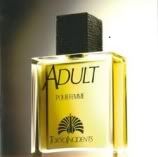
Joined: 26 Apr 2009
Location: Seoul yo
|
 Posted: Sun Jan 10, 2010 5:24 pm Post subject: Re: Use this Firefox theme for a clean white view of this fo Posted: Sun Jan 10, 2010 5:24 pm Post subject: Re: Use this Firefox theme for a clean white view of this fo |
 |
|
I can't access your preview pic. |
|
| Back to top |
|
 |
proustme
Joined: 13 Jun 2009
Location: Nowon-gu
|
|
| Back to top |
|
 |
oskinny1

Joined: 10 Nov 2006
Location: Right behind you!
|
 Posted: Mon Jan 11, 2010 4:04 am Post subject: Posted: Mon Jan 11, 2010 4:04 am Post subject: |
 |
|
I am giving it a go, see if I can get used to it!
Gracias. |
|
| Back to top |
|
 |
hanguker
Joined: 16 Mar 2005
Location: Korea
|
 Posted: Mon Jan 11, 2010 5:18 am Post subject: Posted: Mon Jan 11, 2010 5:18 am Post subject: |
 |
|
Nice to see some techy geeky stuff on the forums!  |
|
| Back to top |
|
 |
Whitey Otez

Joined: 31 May 2003
Location: The suburbs of Seoul
|
 Posted: Mon Jan 11, 2010 3:10 pm Post subject: Posted: Mon Jan 11, 2010 3:10 pm Post subject: |
 |
|
Thanks for the effort!
It may take some getting used to, but it looks great. |
|
| Back to top |
|
 |
IlIlNine
Joined: 15 Jun 2005
Location: Gunpo, Gyonggi, SoKo
|
 Posted: Mon Jan 11, 2010 3:38 pm Post subject: Posted: Mon Jan 11, 2010 3:38 pm Post subject: |
 |
|
| Whitey Otez wrote: |
Thanks for the effort!
It may take some getting used to, but it looks great. |
I like it too. It makes it far more work-friendly!  |
|
| Back to top |
|
 |
Hamlet
Joined: 18 Mar 2008
|
 Posted: Mon Jan 11, 2010 7:11 pm Post subject: Posted: Mon Jan 11, 2010 7:11 pm Post subject: |
 |
|
This link (http://img224.imagevenue.com/img.php?image=36562_after_122_887lo.JPG) from your OP left a pop-up window with a web-cam girl rubbing her boobs on my screen--at work. Not cool proustme!  |
|
| Back to top |
|
 |
crossmr

Joined: 22 Nov 2008
Location: Hwayangdong, Seoul
|
 Posted: Mon Jan 11, 2010 9:35 pm Post subject: Posted: Mon Jan 11, 2010 9:35 pm Post subject: |
 |
|
| IlIlNine wrote: |
| Whitey Otez wrote: |
Thanks for the effort!
It may take some getting used to, but it looks great. |
I like it too. It makes it far more work-friendly!  |
Where do you work that you can't have the colour blue? |
|
| Back to top |
|
 |
proustme
Joined: 13 Jun 2009
Location: Nowon-gu
|
 Posted: Mon Jan 11, 2010 11:48 pm Post subject: Posted: Mon Jan 11, 2010 11:48 pm Post subject: |
 |
|
| Hamlet wrote: |
This link (http://img224.imagevenue.com/img.php?image=36562_after_122_887lo.JPG) from your OP left a pop-up window with a web-cam girl rubbing her boobs on my screen--at work. Not cool proustme!  |
Sorry! I changed the links to Imagebam now. No web cam women now.  |
|
| Back to top |
|
 |
proustme
Joined: 13 Jun 2009
Location: Nowon-gu
|
 Posted: Tue Jan 12, 2010 12:40 am Post subject: Posted: Tue Jan 12, 2010 12:40 am Post subject: |
 |
|
| Updated. |
|
| Back to top |
|
 |
proustme
Joined: 13 Jun 2009
Location: Nowon-gu
|
 Posted: Tue Jan 12, 2010 3:01 am Post subject: Posted: Tue Jan 12, 2010 3:01 am Post subject: |
 |
|
Updated. Now even cleaner!
Also do compare regular Youtube and Bigger YouTube HD at http://userstyles.org/styles/9044. It's a good script for Stylish. It makes every video you watch widescreen, even if it's not HD format. I'm using this now. |
|
| Back to top |
|
 |
Whitey Otez

Joined: 31 May 2003
Location: The suburbs of Seoul
|
 Posted: Tue Jan 12, 2010 1:18 pm Post subject: Posted: Tue Jan 12, 2010 1:18 pm Post subject: |
 |
|
Proust, the world needs more people like you.
I dig the update, and the youtube script.
Thanks |
|
| Back to top |
|
 |
|

