| View previous topic :: View next topic |
| Author |
Message |
pintosaur
Joined: 26 Nov 2009
|
 Posted: Fri May 14, 2010 2:34 pm Post subject: help connecting ps3 to monitor via hdmi Posted: Fri May 14, 2010 2:34 pm Post subject: help connecting ps3 to monitor via hdmi |
 |
|
I need a bit of help here with my ps3.
i'm trying to connect it to my monitor (LG Flatron w2361v) via hdmi, but i'm not getting an image.
i tested the ps3 and hdmi cable on a friend's monitor and it worked fine. does anyone have experience with this particular monitor or have any suggestions? any help would be appreciated. |
|
| Back to top |
|
 |
Bloopity Bloop
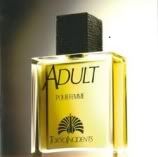
Joined: 26 Apr 2009
Location: Seoul yo
|
|
| Back to top |
|
 |
pintosaur
Joined: 26 Nov 2009
|
 Posted: Sat May 15, 2010 8:31 am Post subject: Posted: Sat May 15, 2010 8:31 am Post subject: |
 |
|
hmm, is there any way to test this or anything else that could be the problem?
im being a bit impatient as i won't be able to test the ps3 or hdmi cable on another monitor until later in the week, but according to this,
http://www.lg.com/uk/it-products/monitors/LG-lcd-monitor-W2361V.jsp
my monitor is hdcp compliant.
any suggestions would be much appreciated.
edit: would an hdmi to dvi converter do the trick? would i still be able to output in 1080? i'm getting mixed answers on the net |
|
| Back to top |
|
 |
t1m1ty
Joined: 24 May 2009
Location: Bundang
|
 Posted: Sat May 15, 2010 4:37 pm Post subject: Posted: Sat May 15, 2010 4:37 pm Post subject: |
 |
|
Your PS3 might be set up for use without an HDMI cable, or on a setting that your current TV isn't capable of. Try this: turn on both the TV and PS3, hold down the power button on the PS3 until you hear another single beep (PS3 will not turn off), a screen should pop up saying something about setting the video and audio using the HDMI cable.
In other words, try the easy video cable reset option! Good luck! |
|
| Back to top |
|
 |
|

