| View previous topic :: View next topic |
| Author |
Message |
Diqquad
Joined: 15 Oct 2010
Location: Parallel Worldz
|
 Posted: Sun Oct 17, 2010 10:54 am Post subject: Do I need 64 bit windows 7? Posted: Sun Oct 17, 2010 10:54 am Post subject: Do I need 64 bit windows 7? |
 |
|
I have Intel core 2 duo @ 1.5 ghtz each on my laptop and 2 g's installed RAM.
I have windows 7 ulitmate pirate (is great, works like a dream and the w7 os is just the best yet bar far) running and it is a 32 bit operating system.
My laptop is 64 bit capable but am I right in saying I might as well stick with the 32 bit os as 64 is only neccesary if you have 4 g's of RAM or more?
Thanks |
|
| Back to top |
|
 |
wormholes101

Joined: 11 Mar 2003
|
 Posted: Sun Oct 17, 2010 3:14 pm Post subject: Posted: Sun Oct 17, 2010 3:14 pm Post subject: |
 |
|
| What is the most intensive work your computer does? |
|
| Back to top |
|
 |
Gaber
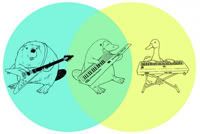
Joined: 23 Apr 2006
|
 Posted: Sun Oct 17, 2010 3:51 pm Post subject: Posted: Sun Oct 17, 2010 3:51 pm Post subject: |
 |
|
| The main advantage 64 bit has at this point is the ability to utilize more than 3.5gigs of ram. As you don't have that, I wouldn't bother. There're a few 64 bit versions of programs that run a bit faster, but it's nothing life changing. |
|
| Back to top |
|
 |
eamo

Joined: 08 Mar 2003
Location: Shepherd's Bush, 1964.
|
 Posted: Sun Oct 17, 2010 4:16 pm Post subject: Posted: Sun Oct 17, 2010 4:16 pm Post subject: |
 |
|
64-bit is pretty standard these days......I don't think any major PC brand is still putting 32-bit OS on their machines as standard.
So, yeah. It would be a bit of a backward step to actually buy a 32-bit only OS.
RAM is quite cheap these days. $50 for 4GB is common. Why limit yourself? |
|
| Back to top |
|
 |
wesharris
Joined: 10 Oct 2008
|
 Posted: Sun Oct 17, 2010 8:21 pm Post subject: Posted: Sun Oct 17, 2010 8:21 pm Post subject: |
 |
|
| My new laptop came with 32-bit windows 7 mate. |
|
| Back to top |
|
 |
eamo

Joined: 08 Mar 2003
Location: Shepherd's Bush, 1964.
|
 Posted: Sun Oct 17, 2010 8:42 pm Post subject: Posted: Sun Oct 17, 2010 8:42 pm Post subject: |
 |
|
| wesharris wrote: |
| My new laptop came with 32-bit windows 7 mate. |
How much RAM did you get? Is it upgradeable to 4GB or more?
If they gave you a 32-bit OS with a laptop which has a 64-bit CPU and a 4GB or more RAM capability........then they're not giving you what's best for your computer, IMO. |
|
| Back to top |
|
 |
wesharris
Joined: 10 Oct 2008
|
 Posted: Sun Oct 17, 2010 9:40 pm Post subject: Posted: Sun Oct 17, 2010 9:40 pm Post subject: |
 |
|
4 gigabtytes.
Although it does show windows as using all 4.
So I'm a bit confused about that myself. |
|
| Back to top |
|
 |
eamo

Joined: 08 Mar 2003
Location: Shepherd's Bush, 1964.
|
 Posted: Sun Oct 17, 2010 9:48 pm Post subject: Posted: Sun Oct 17, 2010 9:48 pm Post subject: |
 |
|
Are you sure you have 32-bit Windows??
It should only show RAM as 3.2GB in 32-bit if 4GB is installed.... |
|
| Back to top |
|
 |
vDroop
Joined: 25 Aug 2010
|
 Posted: Sun Oct 17, 2010 10:10 pm Post subject: Posted: Sun Oct 17, 2010 10:10 pm Post subject: |
 |
|
Windows 7 system properties will show all the ram you have plugged into it. But only utilize what it is capable of.
Open your task manager and look there. It will show 3.5something... |
|
| Back to top |
|
 |
crossmr

Joined: 22 Nov 2008
Location: Hwayangdong, Seoul
|
 Posted: Sun Oct 17, 2010 10:32 pm Post subject: Posted: Sun Oct 17, 2010 10:32 pm Post subject: |
 |
|
| eamo wrote: |
Are you sure you have 32-bit Windows??
It should only show RAM as 3.2GB in 32-bit if 4GB is installed.... |
Home premium 32 bit can use 4GB but that's the limit.
they've obviously snuck around the limit somehow. |
|
| Back to top |
|
 |
Giant

Joined: 14 May 2003
Location: South Korea
|
 Posted: Mon Oct 18, 2010 2:05 pm Post subject: Posted: Mon Oct 18, 2010 2:05 pm Post subject: |
 |
|
| bottom line is you will not see any advantage unless you have more than 4GB of ram. So why bother? |
|
| Back to top |
|
 |
wormholes101

Joined: 11 Mar 2003
|
 Posted: Mon Oct 18, 2010 4:03 pm Post subject: Posted: Mon Oct 18, 2010 4:03 pm Post subject: |
 |
|
A 64 bit system not only allows your to use more RAM, but it doubles the amount of data a CPU can process per clock cycle. Your computer can process information faster.
It pays off when you use programs that do intensive work such as audio/video encoding and games.
So, what is the most intensive work your computer does? |
|
| Back to top |
|
 |
shutterbugguy
Joined: 16 Mar 2010
|
 Posted: Mon Oct 18, 2010 5:31 pm Post subject: Cheap Video Cards use some RAM Posted: Mon Oct 18, 2010 5:31 pm Post subject: Cheap Video Cards use some RAM |
 |
|
| Remember that the low-cost video cards used today often don't have memory on them, and instead allocate part of the system RAM towards Video memory. Dumb idea in my opinion, but low-end PC/laptop makers look for every way to keep their price down to be competitive. |
|
| Back to top |
|
 |
Beeyee

Joined: 29 May 2007
|
 Posted: Tue Oct 19, 2010 1:53 am Post subject: Re: Do I need 64 bit windows 7? Posted: Tue Oct 19, 2010 1:53 am Post subject: Re: Do I need 64 bit windows 7? |
 |
|
| Diqquad wrote: |
the w7 os is just the best yet bar far
|
*Bites Tongue*  |
|
| Back to top |
|
 |
wesharris
Joined: 10 Oct 2008
|
 Posted: Tue Oct 19, 2010 7:11 am Post subject: Re: Do I need 64 bit windows 7? Posted: Tue Oct 19, 2010 7:11 am Post subject: Re: Do I need 64 bit windows 7? |
 |
|
| Beeyee wrote: |
| Diqquad wrote: |
the w7 os is just the best yet bar far
|
*Bites Tongue*  |
How do you define that as being necessary? Why do you think it necessary? |
|
| Back to top |
|
 |
|

