| View previous topic :: View next topic |
| Author |
Message |
NM14456
Joined: 21 Aug 2010
|
 Posted: Sat Nov 13, 2010 9:49 pm Post subject: Jeopardy - power pt. problems (help serious Ppt. users!) Posted: Sat Nov 13, 2010 9:49 pm Post subject: Jeopardy - power pt. problems (help serious Ppt. users!) |
 |
|
I can't remember exactly but I think I ran into this powerpoint problem earlier in the year and either gave up or figured it out.....can't recall.
As you know there are a number versions of the powerpoint version of Jeopardy. A problem that keeps coming up even in different versions is after selecting a dollar amount and getting the question and answer to show up, I return to the main screen but don't see a change (ie greyed out) dollar amount showing that that has already been chosen. Needless to say everyone will be lost when playing if I can't get this to show it's already been used.
What's strange is sometimes when I look at the outline mini-slide view of the mian screen it shows the selected (greyed out) slides I'd chosen.
What's up? Do I need to start the game in some other way? I feel like I'm not using a certain setting or not initiating the game correctly. Any ideas? |
|
| Back to top |
|
 |
nathanrutledge
Joined: 01 May 2008
Location: Marakesh
|
 Posted: Sun Nov 14, 2010 7:24 am Post subject: Posted: Sun Nov 14, 2010 7:24 am Post subject: |
 |
|
| post this in the job or technology forum for better results. |
|
| Back to top |
|
 |
NM14456
Joined: 21 Aug 2010
|
 Posted: Sun Nov 14, 2010 3:10 pm Post subject: Posted: Sun Nov 14, 2010 3:10 pm Post subject: |
 |
|
| nathanrutledge wrote: |
| post this in the job or technology forum for better results. |
Thanks, I'll give it a go there. |
|
| Back to top |
|
 |
Bloopity Bloop
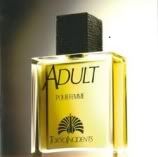
Joined: 26 Apr 2009
Location: Seoul yo
|
 Posted: Sun Nov 14, 2010 3:16 pm Post subject: Posted: Sun Nov 14, 2010 3:16 pm Post subject: |
 |
|
| Are you closing PowerPoint completely between every game? That might solve your problem. |
|
| Back to top |
|
 |
Gaber
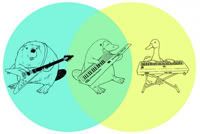
Joined: 23 Apr 2006
|
 Posted: Sun Nov 14, 2010 4:06 pm Post subject: Posted: Sun Nov 14, 2010 4:06 pm Post subject: |
 |
|
Think there's more than one way to do this but I'd do it like this;
Go to the custom animation menu. You should see an entry for each button. They're probably named Rectangle 1, 2, 3 etc. Select one of you buttons in the main view window, you'll see the entry for that button light up in the Custom animation menu. Up the top of that window there's a button called Add Effect. Hit that and go to the yellow option, emphasis. Choose Change Font Color and then pick the color you want. A new entry should appear at the top of the custom animation menu. Drag that entry down the menu so it is under the subset for that button.
It may be that the person who made the original template didn't use animations. In that case you'll need to right click on the new entry, go to timing and then triggers and select the objects name from the dropdown menu. It may be more efficient to drop the existing main page and rebuild it. Just build one button like above then copy and paste it till you have enough. Then you'll need to go through and rebuild the hyperlinks from the buttons to the question pages. Should only take about 10 minutes. |
|
| Back to top |
|
 |
NM14456
Joined: 21 Aug 2010
|
 Posted: Wed Nov 17, 2010 1:42 am Post subject: Posted: Wed Nov 17, 2010 1:42 am Post subject: |
 |
|
First of all - thanks for responding and secondly my apologies for not getting back to this post much sooner. I really appreciate your responding. I got busy with a couple of unexpected things at school etc..
I'll be hacking away a bit over the next two days on your suggestions to make see what's working on your suggestions.....
Again, thanks!
NM |
|
| Back to top |
|
 |
|

