| View previous topic :: View next topic |
| Author |
Message |
whatthefunk

Joined: 21 Apr 2003
Location: Dont have a clue
|
 Posted: Sat Mar 26, 2005 4:43 am Post subject: Japanese language ability? Posted: Sat Mar 26, 2005 4:43 am Post subject: Japanese language ability? |
 |
|
| I want to be able to type Japanese on my pc. How can I do this? Is it even possible? Ive got windows XP with an English OS... |
|
| Back to top |
|
 |
mithridates

Joined: 03 Mar 2003
Location: President's office, Korean Space Agency
|
 Posted: Sat Mar 26, 2005 5:33 am Post subject: Posted: Sat Mar 26, 2005 5:33 am Post subject: |
 |
|
Control panel - regional and language options - languages - install files for east asian languages... then details - add - select Japanese
And then click on Apply, and you should be good. |
|
| Back to top |
|
 |
tomato
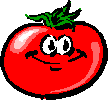
Joined: 31 Jan 2003
Location: I get so little foreign language experience, I must be in Koreatown, Los Angeles.
|
 Posted: Sat Mar 26, 2005 5:55 am Post subject: Posted: Sat Mar 26, 2005 5:55 am Post subject: |
 |
|
What the Funk, do you have a Hangul 97 or Hangul 2002 program?
You can get Japanese out of a Hangul program by hitting shift/space bar.
To get back to English or Korean, hit the toggle key. |
|
| Back to top |
|
 |
whatthefunk

Joined: 21 Apr 2003
Location: Dont have a clue
|
 Posted: Sat Mar 26, 2005 7:27 am Post subject: Posted: Sat Mar 26, 2005 7:27 am Post subject: |
 |
|
| mithridates wrote: |
Control panel - regional and language options - languages - install files for east asian languages... then details - add - select Japanese
And then click on Apply, and you should be good. |
Thanks mirthridates. Okay, I did this and Im half way there. I cant set the input mode as romanji so I have no idea which keys to type to get the right symbol to come out... I also cant figure out how to add the stress marks to the symbols to change from ke to ge for example. Will post this on the Japan forum as well... |
|
| Back to top |
|
 |
the saint

Joined: 09 Dec 2003
Location: not there yet...
|
 Posted: Sun Mar 27, 2005 8:50 pm Post subject: Posted: Sun Mar 27, 2005 8:50 pm Post subject: |
 |
|
you simply type Japanese as it sounds - it is by and large phonetic e.g.
ohayo will give you the three hiragana symbols o-ha-yo and then, if you use your Hanja key you should be able to toggle some Kanji (though ohayo is very rarely written with kanji).
That should do it for you. |
|
| Back to top |
|
 |
whatthefunk

Joined: 21 Apr 2003
Location: Dont have a clue
|
 Posted: Sun Mar 27, 2005 10:22 pm Post subject: Posted: Sun Mar 27, 2005 10:22 pm Post subject: |
 |
|
| the saint wrote: |
you simply type Japanese as it sounds - it is by and large phonetic e.g.
ohayo will give you the three hiragana symbols o-ha-yo and then, if you use your Hanja key you should be able to toggle some Kanji (though ohayo is very rarely written with kanji).
That should do it for you. |
I finally got it..the porblem was that I couldnt type it in romanji, only in direct kana which was near impossible since there are no kana symbols on my keyboard.
���裡���ꪬ�Ȫ����ˣ� |
|
| Back to top |
|
 |
mithridates

Joined: 03 Mar 2003
Location: President's office, Korean Space Agency
|
 Posted: Mon Mar 28, 2005 10:54 am Post subject: Posted: Mon Mar 28, 2005 10:54 am Post subject: |
 |
|
�������������ĪǪ�ڤ���ƪ⪤����ޣ�
��ڷܧ�����ĪǪ�ڤ���ƪ�誫�ȣ� |
|
| Back to top |
|
 |
whatthefunk

Joined: 21 Apr 2003
Location: Dont have a clue
|
 Posted: Mon Mar 28, 2005 6:22 pm Post subject: Posted: Mon Mar 28, 2005 6:22 pm Post subject: |
 |
|
| ��ڷܧ������ܧ���Ҫ������ |
|
| Back to top |
|
 |
|

