| View previous topic :: View next topic |
| Author |
Message |
tomato
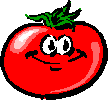
Joined: 31 Jan 2003
Location: I get so little foreign language experience, I must be in Koreatown, Los Angeles.
|
 Posted: Fri Jul 29, 2005 8:29 am Post subject: Korean Excel program Posted: Fri Jul 29, 2005 8:29 am Post subject: Korean Excel program |
 |
|
| How do you get word wrap in a Korean Microsoft Excel program? |
|
| Back to top |
|
 |
SuperHero

Joined: 10 Dec 2003
Location: Superhero Hideout
|
 Posted: Fri Jul 29, 2005 2:59 pm Post subject: Posted: Fri Jul 29, 2005 2:59 pm Post subject: |
 |
|
The commands should be the same in Enlgish and Korean - presumably you know enough Korea to translate it.
right click > format cell > alignment (it's a tab) > theres a check box around the middle that says wrap text check it and you are all set |
|
| Back to top |
|
 |
denverdeath
Joined: 21 May 2005
Location: Boo-sahn
|
 Posted: Fri Jul 29, 2005 7:42 pm Post subject: Posted: Fri Jul 29, 2005 7:42 pm Post subject: |
 |
|
| You can also go from the menus. Click "format" and then select "cell" and then follow what Superhero said. Sometimes the Korean versions are a little different, but it might be the fifth menu tab from the left. Play around with it a bit and you'll get it. If you still have trouble, get someone at work, or wherever you are, to give you a hand. "CTRL 1" is a shortcut on the English version and might be for the Korean one, too. Give it a try. |
|
| Back to top |
|
 |
|

