| View previous topic :: View next topic |
| Author |
Message |
elric
Joined: 24 Aug 2005
|
 Posted: Wed Sep 07, 2005 1:22 pm Post subject: iPod nano - where can I get one in Korea? Posted: Wed Sep 07, 2005 1:22 pm Post subject: iPod nano - where can I get one in Korea? |
 |
|
Sorry Samsung, iRiver, et al., but the nano totally destroys anything you will ever design in the near future.
3.5x1.6x0.3 inches and 1.5 oz
Now where can I get one of these in Korea:

actually I think I want the black one

Last edited by elric on Wed Sep 07, 2005 5:30 pm; edited 1 time in total |
|
| Back to top |
|
 |
Swiss James

Joined: 26 Nov 2003
Location: Shanghai
|
 Posted: Wed Sep 07, 2005 4:52 pm Post subject: Posted: Wed Sep 07, 2005 4:52 pm Post subject: |
 |
|
I dunno, 2 gigs is weak- but it is tiny
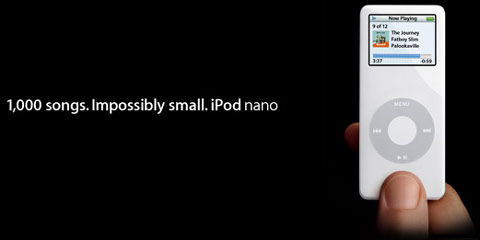
Last edited by Swiss James on Wed Sep 07, 2005 4:54 pm; edited 1 time in total |
|
| Back to top |
|
 |
mishlert

Joined: 13 Mar 2003
Location: On the 3rd rock from the sun
|
 Posted: Wed Sep 07, 2005 4:54 pm Post subject: Posted: Wed Sep 07, 2005 4:54 pm Post subject: |
 |
|
You can't get it yet, but check back here every so often to see if it's avaliable.
You can also go to the Apple store at COEX or Youngsan and ask when it's coming to Korea.
Last edited by mishlert on Wed Sep 07, 2005 7:32 pm; edited 1 time in total |
|
| Back to top |
|
 |
elric
Joined: 24 Aug 2005
|
 Posted: Wed Sep 07, 2005 7:31 pm Post subject: Posted: Wed Sep 07, 2005 7:31 pm Post subject: |
 |
|
| Swiss James wrote: |
I dunno, 2 gigs is weak- but it is tiny
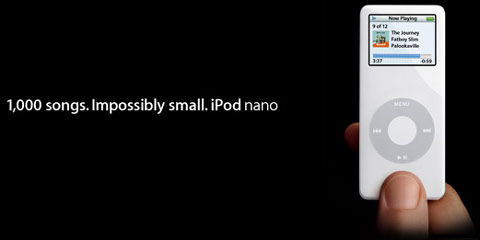 |
up to 4 gigs and it fits in the small pocket in jeans with color screen and compatible with all 4th gen accesories (except the remote). |
|
| Back to top |
|
 |
Bulsajo

Joined: 16 Jan 2003
|
 Posted: Wed Sep 07, 2005 7:35 pm Post subject: Posted: Wed Sep 07, 2005 7:35 pm Post subject: |
 |
|
How long does the battery last? How long does it take to recharge? Can you upload songs off of it onto another pc?
Those are the achilles heels of ipods as far as I'm concerned, and my $100 1GB flash drive player answers all those to my satisfaction. But if it's what you want I hope it's everything they promise it'll be. |
|
| Back to top |
|
 |
Swiss James

Joined: 26 Nov 2003
Location: Shanghai
|
 Posted: Wed Sep 07, 2005 8:40 pm Post subject: Posted: Wed Sep 07, 2005 8:40 pm Post subject: |
 |
|
yeah it's the whole fiddliness of the iPod copyright protection interface that really puts me off-
I'm guessing they'll have sorted out the battery problems or whatever by now, but what am I supposed to do with nearly 40 gigs of music that doesn't jump through Apple's copyright hoops?
I'll still to drag and drop for the time being |
|
| Back to top |
|
 |
gaelforce

Joined: 20 Feb 2005
Location: Bucheon
|
 Posted: Wed Sep 07, 2005 10:23 pm Post subject: Posted: Wed Sep 07, 2005 10:23 pm Post subject: |
 |
|
| Swiss James wrote: |
yeah it's the whole fiddliness of the iPod copyright protection interface that really puts me off-
I'm guessing they'll have sorted out the battery problems or whatever by now, but what am I supposed to do with nearly 40 gigs of music that doesn't jump through Apple's copyright hoops?
I'll still to drag and drop for the time being |
Well said, James.
I'm no fan of their hoops either. Not being able to transfer my own bought-and-paid-for music between computers is a real let-down and it's what put me off buying Apple for ages. But there is a solution. Here's a nifty little plug-in for Winamp that lets you dispense with iTunes (always a good idea in my book) and drag/drop MP3 music to any PC. Still got a few kinks to be worked out but I used it without a hitch for my shuffle.
Take a peek: http://www.winamp.com/plugins/details.php?id=138888 |
|
| Back to top |
|
 |
I_Am_Wrong
Joined: 14 Sep 2004
Location: whatever
|
 Posted: Wed Sep 07, 2005 10:29 pm Post subject: Posted: Wed Sep 07, 2005 10:29 pm Post subject: |
 |
|
| I don't know what you're talking about with copyright protection. I can download anything I want to my ipod from any computer (as long as it has the itunes software) and transfer to any computer. Apple plans to keep it that way whereas it's the Windows based players that will have the major copyright protection in the future. |
|
| Back to top |
|
 |
Swiss James

Joined: 26 Nov 2003
Location: Shanghai
|
 Posted: Wed Sep 07, 2005 11:31 pm Post subject: Posted: Wed Sep 07, 2005 11:31 pm Post subject: |
 |
|
| I still don't understand why I would need either winamp or itunes, right now if I have a folder full of songs on a PC then I copy that folder and paste it into my iRiver (which just appears as an external hard drive). |
|
| Back to top |
|
 |
stvwrd
Joined: 31 Mar 2005
|
 Posted: Wed Sep 07, 2005 11:37 pm Post subject: Posted: Wed Sep 07, 2005 11:37 pm Post subject: |
 |
|
Just saw the ipod nano on cnn. my first thought: mmmm, looks delicious.
My problem with my 40gig 4g ipod is that when I go back home to the US in a few weeks I doubt that I'll use it anymore, so thinking of buying one of those tiny flash players here in Korea. Only problem is, my whole music collection is, or has been converted to, the apple format. I don't know if anything exists to convert apple-format music to mp3, wma, or whater.
Just one of my many nitpicks about my ipod. We have a love-hate relationship. |
|
| Back to top |
|
 |
elric
Joined: 24 Aug 2005
|
 Posted: Thu Sep 08, 2005 5:22 am Post subject: Posted: Thu Sep 08, 2005 5:22 am Post subject: |
 |
|
There is no Apple format. iPods play mp3's and you can transfer between computers. If you don't know how to use iTunes/winamp I guess you don't know how to use a clickwheel. The whole point of iTunes is to personalize folders and playlists. If you just dump your songs like an external HD how are you supposed to sort through 1000 songs.
The battery is 14 hours. |
|
| Back to top |
|
 |
dandoeskorea

Joined: 10 Apr 2005
Location: London
|
 Posted: Thu Sep 08, 2005 6:22 am Post subject: Posted: Thu Sep 08, 2005 6:22 am Post subject: |
 |
|
There is an apple format. It's called AAC. Anything that is purchased from the iTunes music store is in a protected AAC format, and can only be shared with another five computers, and to do that you need to give those that you're sharing your music with your iTunes account password so that they can authorise their computer to play your songs. Every other format (e.g. mp3, WAV etc.) can be shared with as many computers as you like.
If you have songs in the AAC format that you want converted to another format (say mp3) that can be done, but only if the music wasn't bought off the iTunes store. For example, you may have burnt songs from a CD using the AAC format. To change the format, go into iTunes > Preferences > Advanced and change the Import Using bar to the new format (e.g MP3). Then select a song (or songs), click Advanced and select Convert Selection to MP3. |
|
| Back to top |
|
 |
Bulsajo

Joined: 16 Jan 2003
|
 Posted: Thu Sep 08, 2005 9:14 am Post subject: Posted: Thu Sep 08, 2005 9:14 am Post subject: |
 |
|
This is news to me, and I hope someone can clarify because I have to admit that the 4GB black Nano looks like a pretty sweet deal-
can ipods play other formats (mp3 wav ogg etc.) or must you convert your collection to AAC?
Or does the act of loading the ipod entail a conversion during the process?
And if that's the case, how long does it take to load songs onto an ipod? |
|
| Back to top |
|
 |
stvwrd
Joined: 31 Mar 2005
|
 Posted: Thu Sep 08, 2005 10:02 am Post subject: Posted: Thu Sep 08, 2005 10:02 am Post subject: |
 |
|
Thanks for the info for converting the aac files.
When I loaded itunes, it automatically converted my wma's, but seems to play other formats fine and without conversion. |
|
| Back to top |
|
 |
Bulsajo

Joined: 16 Jan 2003
|
 Posted: Thu Sep 08, 2005 10:11 am Post subject: Posted: Thu Sep 08, 2005 10:11 am Post subject: |
 |
|
| stvwrd wrote: |
When I loaded itunes, it automatically converted my wma's |
Sorry just looking for clarification- you mean when you first installed ITunes it automatically converted all wma files on your hard drive? Or copied and converted them? Or you selected the the ones you wanted to convert?
I'm quite happy with MMJB and drag and drop loading of my player so although everyone raves about how great iTunes is I remain somewhat skeptical. |
|
| Back to top |
|
 |
|

