| View previous topic :: View next topic |
| Author |
Message |
Ya-ta Boy
Joined: 16 Jan 2003
Location: Established in 1994
|
 Posted: Sun Oct 09, 2005 6:18 pm Post subject: Posting a pic Posted: Sun Oct 09, 2005 6:18 pm Post subject: Posting a pic |
 |
|
Certain photos have come in to my possession. I would be willing to post them here at Dave's if I only knew how. Are there any instruction manuals in English for doing this?
(A scum-covered pond seeking publicity would appreciate the help.) |
|
| Back to top |
|
 |
jinglejangle

Joined: 19 Feb 2005
Location: Far far far away.
|
 Posted: Sun Oct 09, 2005 6:41 pm Post subject: Posted: Sun Oct 09, 2005 6:41 pm Post subject: |
 |
|
Are you serious? Haven't you been posting pictures here for quite some time?
Go to photobucket.com and get an account. Upload your photos from your computer to that account. Then copy the URL for the uploaded picture and post them.
To post you click the IMG button or else type [img], paste the pictures url immediately after that and close it off by hitting the img button again or typing [/img]
It won't work with some picture formats but JPGs are good at least. |
|
| Back to top |
|
 |
Ya-ta Boy
Joined: 16 Jan 2003
Location: Established in 1994
|
 Posted: Sun Oct 09, 2005 6:56 pm Post subject: Posted: Sun Oct 09, 2005 6:56 pm Post subject: |
 |
|
| Quote: |
Are you serious? Haven't you been posting pictures here for quite some time?
|
Ermmm, yes I'm serious. I have never posted a picture anywhere. I don't even have an avatar.
I will attempt to follow your directions. If the entire World Wide Web crashes and civilization as we know it comes to a screeching halt, just know that it is your fault for not telling me not to click THAT button.
PS: I think a ball point pen is high tech. There is a lot to be said for a quill. |
|
| Back to top |
|
 |
tomato
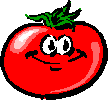
Joined: 31 Jan 2003
Location: I get so little foreign language experience, I must be in Koreatown, Los Angeles.
|
 Posted: Mon Oct 10, 2005 6:03 am Post subject: Posted: Mon Oct 10, 2005 6:03 am Post subject: |
 |
|
Hello, Ya-ta Boy!
Do you know how to do a Google search?
(Or a Yahoo search, now that Yahoo is in the picture business.)
That's how I found my avatar, and that is probably how most other netizens found theirs.
1. Enter: http://www.google.com
2. In the field, enter the subject for which you would like a picture--in any language.
3. Click on �̹���, then click on �̹��� �˻�.
4. This should bring you one or more pages of pictures of the desired subject. For a picture which is small enough, watch for the kilobyte numbers.
5. Click on any one you like.
This should bring you a page with the image at the top and the original web page underneath.
6. To see the picture in its original size, click on the underlined Korean inscription to the right of the picture.
7. You should now see the picture in its original size.
On the overhead bar is the URL address of the picture.
If it is not to your liking, zap the window off the screen.
If it is to your liking, click on the overhead bar, then ���� (E)/���� (C).
8. Now go to Dave's ESL Cafe. Click on Profile.
9. Click on the field which says "Link to off-site avatar."
10. Click on ���� (E)/�ٿ��ֱ� (P). This should copy the URL address onto the field.
11. Click on "Submit." |
|
| Back to top |
|
 |
SuperFly

Joined: 09 Jul 2003
Location: In the doghouse
|
 Posted: Mon Oct 10, 2005 3:08 pm Post subject: Posted: Mon Oct 10, 2005 3:08 pm Post subject: |
 |
|
 |
|
| Back to top |
|
 |
|

