| View previous topic :: View next topic |
| Author |
Message |
cj1976
Joined: 26 Oct 2005
|
 Posted: Wed Sep 05, 2007 8:23 pm Post subject: Korean OS at work Posted: Wed Sep 05, 2007 8:23 pm Post subject: Korean OS at work |
 |
|
| This has probably been discussed before, but here goes anyway. My work OS is Korean and all apps such as Office, MSN etc are in Korean. If I install my own (cracked) copy of Office 2007, will it revert automatically to Korean or will it be in English? Also, I do have an illegal copy of XP but I'm reluctant to install it at work. |
|
| Back to top |
|
 |
Masta_Don

Joined: 17 Aug 2006
Location: Hyehwa-dong, Seoul
|
 Posted: Wed Sep 05, 2007 8:27 pm Post subject: Posted: Wed Sep 05, 2007 8:27 pm Post subject: |
 |
|
| Whatever language you install the program in, that's what language it will be in. Since the Korean OS understands Korean and English characters you'll be able to install an English program and not have it show up as all '??????????'. But a Korean program on an English, you'll run into problems. |
|
| Back to top |
|
 |
spliff

Joined: 19 Jan 2004
Location: Khon Kaen, Thailand
|
 Posted: Wed Sep 05, 2007 8:36 pm Post subject: Posted: Wed Sep 05, 2007 8:36 pm Post subject: |
 |
|
I installed cracked versions of XP and windows 2007 on my work rig and believe me...I don't miss the K-OS....  |
|
| Back to top |
|
 |
cj1976
Joined: 26 Oct 2005
|
 Posted: Wed Sep 05, 2007 8:51 pm Post subject: Posted: Wed Sep 05, 2007 8:51 pm Post subject: |
 |
|
| So does that mean I can go ahead and bring in my own copy of Office 2007 without messing with the OS? |
|
| Back to top |
|
 |
spliff

Joined: 19 Jan 2004
Location: Khon Kaen, Thailand
|
 Posted: Wed Sep 05, 2007 8:57 pm Post subject: Posted: Wed Sep 05, 2007 8:57 pm Post subject: |
 |
|
No, wipe the K-OS and do a fresh install of XP first...then install office. Also, I suggest you install Hangul word processing program as well in case you have to do something in Korean and English. I do lesson plans for my extra classes w/ that program as there is Korean writing in the template. You should be good to go then...  |
|
| Back to top |
|
 |
CentralCali
Joined: 17 May 2007
|
 Posted: Wed Sep 05, 2007 9:00 pm Post subject: Posted: Wed Sep 05, 2007 9:00 pm Post subject: |
 |
|
Or you could just go ahead and download OpenOffice. It's great, it's legitimately free, it'll save your work in MS Office formats, and it's in English. If you're really feeling generous, you could also install in another directory a Korean implementation of OpenOffice.
I use my own computer and type stuff in English, Korean, and Vietnamese using OpenOffice. |
|
| Back to top |
|
 |
spliff

Joined: 19 Jan 2004
Location: Khon Kaen, Thailand
|
 Posted: Wed Sep 05, 2007 9:17 pm Post subject: Posted: Wed Sep 05, 2007 9:17 pm Post subject: |
 |
|
| ^Whatever, but frankly, it sux working w/ an OS in a foreign tongue you can't read or understand, IMHO. |
|
| Back to top |
|
 |
Jizzo T. Clown
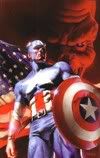
Joined: 27 Mar 2006
Location: at my wit's end
|
 Posted: Wed Sep 05, 2007 10:14 pm Post subject: Posted: Wed Sep 05, 2007 10:14 pm Post subject: |
 |
|
| Why would I have to uninstall XP Korean before installing Office 2007? Can't I just uninstall Office (Korean) 2003 and leave the OS alone? |
|
| Back to top |
|
 |
kprrok
Joined: 06 Apr 2004
Location: KC
|
 Posted: Thu Sep 06, 2007 12:24 am Post subject: Posted: Thu Sep 06, 2007 12:24 am Post subject: |
 |
|
You don't have to uninstall the OS. Spliff is just being annoying like he always is.
Don't uninstall the OS on a school computer because that will likely piss off the onrest of the Korean teachers there and if anything goes wrong, the techie probably won't know English to fix it.
Just bring your program, install it and be done with it.
KPRROK |
|
| Back to top |
|
 |
CentralCali
Joined: 17 May 2007
|
 Posted: Thu Sep 06, 2007 5:26 am Post subject: Posted: Thu Sep 06, 2007 5:26 am Post subject: |
 |
|
| spliff wrote: |
| ^Whatever, but frankly, it sux working w/ an OS in a foreign tongue you can't read or understand, IMHO. |
You miss my point. I'm suggesting installing two implementations of OpenOffice: one in English and one in Korean. |
|
| Back to top |
|
 |
dogshed

Joined: 28 Apr 2006
|
 Posted: Thu Sep 06, 2007 2:01 pm Post subject: Posted: Thu Sep 06, 2007 2:01 pm Post subject: |
 |
|
| CentralCali wrote: |
Or you could just go ahead and download OpenOffice. It's great, it's legitimately free, it'll save your work in MS Office formats, and it's in English. If you're really feeling generous, you could also install in another directory a Korean implementation of OpenOffice.
I use my own computer and type stuff in English, Korean, and Vietnamese using OpenOffice. |
I use OpenOffice. The few times I've been given something in Hangul word I can't open it because it's a different version than the one my school has. With Openoffice.org it's easy to get the latest version. |
|
| Back to top |
|
 |
Atavistic
Joined: 22 May 2006
Location: How totally stupid that Korean doesn't show in this area.
|
 Posted: Thu Sep 06, 2007 2:25 pm Post subject: Posted: Thu Sep 06, 2007 2:25 pm Post subject: |
 |
|
| CentralCali wrote: |
Or you could just go ahead and download OpenOffice. It's great, it's legitimately free, it'll save your work in MS Office formats, and it's in English. If you're really feeling generous, you could also install in another directory a Korean implementation of OpenOffice.
I use my own computer and type stuff in English, Korean, and Vietnamese using OpenOffice. |
Seconded. |
|
| Back to top |
|
 |
CentralCali
Joined: 17 May 2007
|
 Posted: Thu Sep 06, 2007 3:12 pm Post subject: Posted: Thu Sep 06, 2007 3:12 pm Post subject: |
 |
|
| dogshed wrote: |
| I use OpenOffice. The few times I've been given something in Hangul word I can't open it because it's a different version than the one my school has. With Openoffice.org it's easy to get the latest version. |
I used to have a big sign on my desk saying, "Only RTF!" That was until the rest of the teachers here figured out that Hangeul Word is worthless and that I won't even attempt to open any word processing file that isn't saved in Rich Text Format. The only redeeming quality any of the Koreans I know can give for Hangeul Word is "It's Korean." Sorry, that doesn't cut it.
Have you noticed the agony some of the Korean teachers have using HW? It's pathetic. I'd feel sorry for them, but it's knowingly self-inflicted so I keep my own counsel. And I continue to produce my work in OO, save it in RTF, and they have no problem reading it with their preferred word processing program. |
|
| Back to top |
|
 |
spliff

Joined: 19 Jan 2004
Location: Khon Kaen, Thailand
|
 Posted: Thu Sep 06, 2007 3:43 pm Post subject: Posted: Thu Sep 06, 2007 3:43 pm Post subject: |
 |
|
| kprrok wrote: |
You don't have to uninstall the OS. Spliff is just being annoying like he always is.
Don't uninstall the OS on a school computer because that will likely piss off the onrest of the Korean teachers there and if anything goes wrong, the techie probably won't know English to fix it.
Just bring your program, install it and be done with it.
KPRROK |
I'm the only one that uses this com at work...we all have are own school provided com, so it's not a problem....and whenever I want to do something in the OS I can cause it's in English...highly preferable for me at least...  |
|
| Back to top |
|
 |
|

