| View previous topic :: View next topic |
| Author |
Message |
moosehead

Joined: 05 May 2007
|
 Posted: Sat Sep 15, 2007 4:48 am Post subject: downloading movies Posted: Sat Sep 15, 2007 4:48 am Post subject: downloading movies |
 |
|
am new at this but not at computers; just never needed/wanted to download movies before
i downloaded this program burst which apparently allows me to download after i've found the file - called a torrent? don't know about these but am learning fast
ok, so now it's downloading to my nb, but seems to be taking so long 
is this typical? i had an option to choose "superdownload" but still...
it's been going maybe 3 hours and looks like it'll be another 3??
can i do anything else; i thought having broadband meant this stuff goes faster
oh yeah what's this about seeds and leeching? i don't understand....
and the films i'm downloading aren't that recent or high demand so maybe that's something to do w/it? something about the more (seeds?) the faster?
can anyone explain what's going on and can i go faster?
thanks!
moosehead |
|
| Back to top |
|
 |
chevro1et

Joined: 01 Feb 2007
Location: Busan, ROK
|
 Posted: Sat Sep 15, 2007 5:33 am Post subject: Posted: Sat Sep 15, 2007 5:33 am Post subject: |
 |
|
Here is a good guide and info site for bittorrents:
http://www.slyck.com/bt.php
IMO, Azureus and uTorrent are the best torrent clients, uTorrent is really low resource footprint, but I couldn't get it to run properly in Vista (go figure, lol).
Ensure that any firewall you have running allows your torrent client as an exception, if you are running a router you likely have to open a port to allow the incoming connection. Choose your router model from this page, and then scroll down to the name of the application you want to allow (your torrent client, in this case) and follow the detailed, easy to follow instructions:
http://www.portforward.com/english/routers/port_forwarding/routerindex.htm |
|
| Back to top |
|
 |
moosehead

Joined: 05 May 2007
|
 Posted: Sat Sep 15, 2007 5:42 am Post subject: Posted: Sat Sep 15, 2007 5:42 am Post subject: |
 |
|
| chevro1et wrote: |
Here is a good guide and info site for bittorrents:
http://www.slyck.com/bt.php
IMO, Azureus and uTorrent are the best torrent clients, uTorrent is really low resource footprint, but I couldn't get it to run properly in Vista (go figure, lol).
Ensure that any firewall you have running allows your torrent client as an exception, if you are running a router you likely have to open a port to allow the incoming connection. Choose your router model from this page, and then scroll down to the name of the application you want to allow (your torrent client, in this case) and follow the detailed, easy to follow instructions:
http://www.portforward.com/english/routers/port_forwarding/routerindex.htm |
thanks for your reply but it leaves more q's than answers at the moment - and since i'm downloading i have to pause just to answer this, it slows down if i browse the web -
ok, first q - what's a router and how do i know if i'm running one?
next - what's this about opening a port? the burst program has an option for that, i think it's set default as like, 6999 or something for ports open
what's a lo resource footprint?? and what's vista??
sigh.... 
moosehead |
|
| Back to top |
|
 |
monkeh
Joined: 05 Sep 2007
|
 Posted: Sat Sep 15, 2007 9:02 am Post subject: Posted: Sat Sep 15, 2007 9:02 am Post subject: |
 |
|
| A seed/seeder is someone with the full (100%) set of files described in a torrent. A leecher is someone with less than 100%. Everyone in this swarm sends and receives pieces to each other, so eventually everyone gets the file.. so the bigger the swarm, the better the speeds (in theory!). Your client (burst / utorrent / whatever) should have an option to restrict your upload speed, if you don't restrict it you'll saturate your connection and it'll become near unusable (as you're experiencing).. play around with it a bit (it should be limited to around 80% of your lines maximum). Obviously your lines maximum speed and the file size will affect the time it all takes. A router is the thing between your computer and the socket in the wall, it's a fancy modem that allows more than one machine to connect to the internet from one connection.. most people either run a normal modem or a router (which will function as a modem also). utorrent has a low footprint, meaning it uses a small amount of your computer's resources (memory, CPU, etc). Vista is the latest version of Windows from Microsoft. |
|
| Back to top |
|
 |
moosehead

Joined: 05 May 2007
|
 Posted: Sat Sep 15, 2007 5:33 pm Post subject: Posted: Sat Sep 15, 2007 5:33 pm Post subject: |
 |
|
| monkeh wrote: |
| A seed/seeder is someone with the full (100%) set of files described in a torrent. A leecher is someone with less than 100%. Everyone in this swarm sends and receives pieces to each other, so eventually everyone gets the file.. so the bigger the swarm, the better the speeds (in theory!). Your client (burst / utorrent / whatever) should have an option to restrict your upload speed, if you don't restrict it you'll saturate your connection and it'll become near unusable (as you're experiencing).. play around with it a bit (it should be limited to around 80% of your lines maximum). Obviously your lines maximum speed and the file size will affect the time it all takes. A router is the thing between your computer and the socket in the wall, it's a fancy modem that allows more than one machine to connect to the internet from one connection.. most people either run a normal modem or a router (which will function as a modem also). utorrent has a low footprint, meaning it uses a small amount of your computer's resources (memory, CPU, etc). Vista is the latest version of Windows from Microsoft. |
next day 
it's almost 11 a.m. sunday now, it's about 60% done
i found out how to pause it so i can browse the web and respond to this forum; i understand a lot more now THANKS but i don't see a setting for adjusting the upload speed - maybe this program (burst) does it automatically or something
recall hearing about vista; am on win98; will be getting a new nb soon it will be a mac so am phasing out of windows jargon
i knew about the router explained above but thought it was a new term the way it was used the first time i heard it in this reference
will try a utorrent next time; too late i'm a film student and have to watch this film so i can't cancel and start over
thanks again!
moosehead |
|
| Back to top |
|
 |
atomic42

Joined: 06 Jul 2007
Location: Gimhae
|
|
| Back to top |
|
 |
Jizzo T. Clown
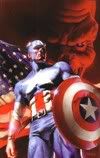
Joined: 27 Mar 2006
Location: at my wit's end
|
 Posted: Sat Sep 15, 2007 6:43 pm Post subject: Posted: Sat Sep 15, 2007 6:43 pm Post subject: |
 |
|
Yeah obviously the more seeds the faster it should download. I've had 1 GB movies download in less than two hours, and I've had 600 MB files take days to download. I usually limit my upload speed to 10 kbps while I'm downloading and 25 kbps if I'm seeding.
www.superfundo.org is a pretty good site but it's hit and miss with the number of seeds. On average it takes about 10 hours to get a file, but I just set it to download before I go to bed, let it run while I'm at work and by the time I get home I've got movies waiting for me. |
|
| Back to top |
|
 |
samd
Joined: 03 Jan 2007
|
 Posted: Sat Sep 15, 2007 7:19 pm Post subject: Posted: Sat Sep 15, 2007 7:19 pm Post subject: |
 |
|
| moosehead wrote: |
and what's vista??
|
Nice troll sir. |
|
| Back to top |
|
 |
moosehead

Joined: 05 May 2007
|
 Posted: Sat Sep 15, 2007 8:44 pm Post subject: Posted: Sat Sep 15, 2007 8:44 pm Post subject: |
 |
|
| samd wrote: |
| moosehead wrote: |
and what's vista??
|
Nice troll sir. |
wtf???  maybe you should read ALL the freakin' posts before you emerge from the drunken stupor you obviously are in, clear the crack smoke out of your cobwebbed brain and write such dribble on here... maybe you should read ALL the freakin' posts before you emerge from the drunken stupor you obviously are in, clear the crack smoke out of your cobwebbed brain and write such dribble on here...
some VERY helpful people have been extremely kind in assisting me this weekend in getting these movies downloaded; you are definitely NOT one of them.
moosehead |
|
| Back to top |
|
 |
moosehead

Joined: 05 May 2007
|
 Posted: Sat Sep 15, 2007 8:46 pm Post subject: Posted: Sat Sep 15, 2007 8:46 pm Post subject: |
 |
|
| Jizzo T. Clown wrote: |
Yeah obviously the more seeds the faster it should download. I've had 1 GB movies download in less than two hours, and I've had 600 MB files take days to download. I usually limit my upload speed to 10 kbps while I'm downloading and 25 kbps if I'm seeding.
www.superfundo.org is a pretty good site but it's hit and miss with the number of seeds. On average it takes about 10 hours to get a file, but I just set it to download before I go to bed, let it run while I'm at work and by the time I get home I've got movies waiting for me. |
yeah i found the settings and how to adjust the dl and upl rate, so i think that was my problem initially; it was almost 1:1 as well as sometimes uploading faster than downloading;
i'm getting the seed and leech part now - this is pretty cool once you get past the initial learning curve.
thanks again for the tips and url's
moosehead |
|
| Back to top |
|
 |
samd
Joined: 03 Jan 2007
|
 Posted: Sun Sep 16, 2007 3:15 am Post subject: Posted: Sun Sep 16, 2007 3:15 am Post subject: |
 |
|
| moosehead wrote: |
| samd wrote: |
| moosehead wrote: |
and what's vista??
|
Nice troll sir. |
wtf???  maybe you should read ALL the freakin' posts before you emerge from the drunken stupor you obviously are in, clear the crack smoke out of your cobwebbed brain and write such dribble on here... maybe you should read ALL the freakin' posts before you emerge from the drunken stupor you obviously are in, clear the crack smoke out of your cobwebbed brain and write such dribble on here...
some VERY helpful people have been extremely kind in assisting me this weekend in getting these movies downloaded; you are definitely NOT one of them.
moosehead |
I was actually giving you some credit by calling you a troll. I find it hard to believe that you're serious.
The people who gave you advice certainly are very helpful. How someone as clueless as yourself figured out how to register for Dave's amazes me.
If you can use a mouse, then you can read an FAQ, which has all the same answers as here, plus many more.
Sadly, judging by your last post, you still don't seem to get it. |
|
| Back to top |
|
 |
dogshed

Joined: 28 Apr 2006
|
 Posted: Sun Sep 16, 2007 3:22 am Post subject: Posted: Sun Sep 16, 2007 3:22 am Post subject: |
 |
|
I really prefer the program utorrent.
Each individual download tends to be slow on my computer, but if I increase the number of connections I can download a large number of shows at the same time and always have something to watch.
TV shows tend to download the fastest just after they show on TV.
http://www.eztvefnet.org/index.php (not eztv.com, not eztvefnet.com) is a good site for TV shows. |
|
| Back to top |
|
 |
moosehead

Joined: 05 May 2007
|
 Posted: Sun Sep 16, 2007 7:53 am Post subject: Posted: Sun Sep 16, 2007 7:53 am Post subject: |
 |
|
| dogshed wrote: |
I really prefer the program utorrent.
Each individual download tends to be slow on my computer, but if I increase the number of connections I can download a large number of shows at the same time and always have something to watch.
TV shows tend to download the fastest just after they show on TV.
http://www.eztvefnet.org/index.php (not eztv.com, not eztvefnet.com) is a good site for TV shows. |
i'm hearing a lot about utorrent; will try it next time around.
am just about finished downloading but the closer it gets to finishing, the slower the connection; and despite my settings being to limit the upload speed in ratio to the dl, the upload is increasing past the dl !!
is so frustrating - i'm using a program called burst and definitely do NOT recommend it - this is the last time i'll use it .
*yeah i know don't feed the troll 
moosehead |
|
| Back to top |
|
 |
blackjack

Joined: 04 Jan 2006
Location: anyang
|
 Posted: Sun Sep 16, 2007 2:17 pm Post subject: Posted: Sun Sep 16, 2007 2:17 pm Post subject: |
 |
|
Hi moose head this is a little basic guide i made up for my parents, it is just the basics but it got them started. it might help. there are better guides out there just do a google
by the way my folks live in nz so some does not apply
I thought i might send you an email explaining how i get all these TV programmes. The method i use is called torrents. ( http://en.wikipedia.org/wiki/BitTorrent ). It is good for large files such as video and programs, not so good for smaller stuff such as songs.
1. First step is you need is broadband internet. A typical movie is about 700mb you do not want anything less as quality goes down and anything greater takes to long and will not fit on a single cd. A movie typically takes between 7 and 12 hours and a tv show is typically 350mb and takes between 3 and 4 hours on my home connection (being in the city will mean yours is probably faster). In Korea a show could be done in minutes and most movies less than an hour..
I don't know if you have internet but if you don't look at it this way $40 for a 25 gb internet connection, thats about about 35 movies per month
2. Make sure that your spyware and anti virals are up to date and you have a firewall.
3. then you must download a torrent manager. I use utorrent. It is easy to use and stable ( http://www.download.com/uTorrent/3000-2196_4-10645712.html?tag=lst-0-1 ). Just download and install should be simple.
4. Now torrents are different from the old P2Ps like napster etc. You have to find the files on the internet. There are a number of places you can use. The main ones i use are
http://torrentspy.com (do not worry about the ads most are soft porn not much you can do about) not work safe
http://thepiratebay.org/
http://www.mininova.org/
http://www2.digitaldistractions.org:8080/torrents.php?showid=42 (excellent for docos and british stuff)
http://isohunt.com/
or you can use google just add the word torrent in your search
note when you are searching if you get a warning pop up offering to scan for and delete traces of adult material or offering to make windows run faster, hit control alt delete and shut down you browser through the task manger its a nasty bit of spyware.
5. Choosing which torrent
First look at the size about 350 mb is right if it is under this it is probably for an ipod, more and it is probably HD.
look at the number of files should be a max of 3. If more then it might be a rar file (compressed like winzip) can contain virus or have passwords.
S (seeds) means how many people have the full file and are sharing. D or L in some programmes (leaches) are people that have part of the file. you want a good ratio of s to d. Torrent spy also has that health bar.
File names. If you see "get proper" in the file name it means it is faulty, likewise proper means it is good. HDTV means that the source was high diff. The file is not just the source. XViD is the file type. eztv is just the guy that copies them.
For movies i normally only download axxo excellent quality and they always work.
6. Once you have chosen your torrent read the comments and right click download. don't click save torrent click open. Then utorrent should open click ok then wait
When you hit download what you are doing is downloading a "link" you are not downloading the video. The "link" allows your torrent program (utorrent) to find the video.
I am not sure how easy this is to understand, and i have probably made it sound more complicated than what it is. downloading torrents is quite easy once you get the hang of it, just never click on any of the ads. If you use explorer then i recommend changing to firefox or opera (i use opera) less chance of spyware |
|
| Back to top |
|
 |
|

