| View previous topic :: View next topic |
| Author |
Message |
Cerriowen
Joined: 03 Jun 2006
Location: Pocheon
|
 Posted: Sat Jul 07, 2007 11:40 pm Post subject: Need help with torrent (WinRAR) files Posted: Sat Jul 07, 2007 11:40 pm Post subject: Need help with torrent (WinRAR) files |
 |
|
I need some help with a torrent file (winrar) that I'm trying to transfer on to a CD.
I downloaded the program that allows me to open torrents.
So it's all downloaded on to my computer now, and I extracted everything.
It says I need to burn it on to a CD in order to play, but I can't figure out how to put them on the CD.
I mean, I'm burning it on there, and it's showing up as a bunch of files on the CD, but nothing that the computer recognizes as a program. Now what?
Suggestions? |
|
| Back to top |
|
 |
eamo

Joined: 08 Mar 2003
Location: Shepherd's Bush, 1964.
|
 Posted: Sat Jul 07, 2007 11:44 pm Post subject: Posted: Sat Jul 07, 2007 11:44 pm Post subject: |
 |
|
Possibly, one of the files you extracted was an image file. That means you need to burn it as an ISO image file. Most buring software will do this.
What you are maybe doing wrong is burning the Image file as a data file and not an Image file. |
|
| Back to top |
|
 |
Cerriowen
Joined: 03 Jun 2006
Location: Pocheon
|
 Posted: Sun Jul 08, 2007 12:49 am Post subject: Posted: Sun Jul 08, 2007 12:49 am Post subject: |
 |
|
It was an image. It saved as an image, and it's on the CD as an image. That's not the problem  |
|
| Back to top |
|
 |
Jizzo T. Clown
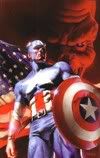
Joined: 27 Mar 2006
Location: at my wit's end
|
 Posted: Sun Jul 08, 2007 1:03 am Post subject: Posted: Sun Jul 08, 2007 1:03 am Post subject: |
 |
|
You may need some software that will mount the image in a virtual drive. You can download Power ISO or Alcohol 120. After you've installed the program, open it and click on File-->Mount Image and open the image you want to mount. There's no need to burn a CD, since the program recognizes the file as a "virtual" CD.
I'm assuming the file you've downloaded is some software??
If not, then please ignore my advice!  |
|
| Back to top |
|
 |
Demophobe

Joined: 17 May 2004
|
 Posted: Sun Jul 08, 2007 2:02 am Post subject: Posted: Sun Jul 08, 2007 2:02 am Post subject: |
 |
|
Extract the .iso (or another image format, which is probably what it is) to your hard drive and install it from there. If you need to free up space, then burn the extracted files to a CD or DVD.
Of course, its easier to burn the image to a cd/dvd, then install.
To extract ISO or image files, you will need an image file handling tool. I use UltraISO. |
|
| Back to top |
|
 |
unknown9398

Joined: 03 Nov 2006
Location: Yeongcheon, S. Korea
|
 Posted: Sun Jul 08, 2007 2:11 am Post subject: Posted: Sun Jul 08, 2007 2:11 am Post subject: |
 |
|
| Cerriowen wrote: |
It was an image. It saved as an image, and it's on the CD as an image. That's not the problem  |
If the file you downloaded and un-rared is a disc iimage file (an .iso, for example), you can't just burn the .iso file onto a cd disc and have it work. ISO files must be translated by a software program. An image file appears to a computer to be a disc, but to mount it, you need to do one of two things:
1) install free software like Daemon Tools to mount the .iso file; or
2) burn the .iso file to a CD or DVD using a program like Alcohol 120%
Or you can burn the .iso file straight to disc (as I believe you have already done) and mount it from there with Daemon Tools. If you google Daemon Tools and Alcohol 120% you'll have a much better idea of what to do. |
|
| Back to top |
|
 |
Cerriowen
Joined: 03 Jun 2006
Location: Pocheon
|
 Posted: Sun Jul 08, 2007 6:03 am Post subject: Posted: Sun Jul 08, 2007 6:03 am Post subject: |
 |
|
| I got it! Thanks!!! |
|
| Back to top |
|
 |
|

