| View previous topic :: View next topic |
| Author |
Message |
HapKi
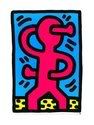
Joined: 10 Dec 2004
Location: TALL BUILDING-SEOUL
|
 Posted: Tue Feb 05, 2008 3:37 am Post subject: Wireless internet help, please. Posted: Tue Feb 05, 2008 3:37 am Post subject: Wireless internet help, please. |
 |
|
I have some questions about wireless internet in Korea that I hope people could give us advice on.
We've bought a laptop that will be used in a commercial building. Our space isn't wired for internet, so we are looking at wireless options. As I'm not too tech savy, could people explain to me such things as wireless routers, wireless broadband, LAN, and so forth. Specifically, how these things stack up in Korea, as well as providers and connection speeds.
As well, in the same building as ours is a PC Bang. They've agreed to provide us with something (I don't know exactly what, as my wife can't explain it to me), that will make our internet connection possible/faster. Would this be piggybacking off their wireless broadband, or the building being a wifi hotspot, or something else?
Any advice or information for us would be great. Thanks.. |
|
| Back to top |
|
 |
tractor

Joined: 26 Jan 2008
|
 Posted: Tue Feb 05, 2008 4:20 am Post subject: Posted: Tue Feb 05, 2008 4:20 am Post subject: |
 |
|
no phone or cable jack at your location? commercial places should atleast have a phone jack.
if you don't have then you can get get wireless service like hanaro wing, nespot |
|
| Back to top |
|
 |
bassexpander
Joined: 13 Sep 2007
Location: Someplace you'd rather be.
|
 Posted: Tue Feb 05, 2008 5:27 am Post subject: Posted: Tue Feb 05, 2008 5:27 am Post subject: |
 |
|
How big is your place? If it's just a few rooms, then you can go with about any router and it will be fine. All you need is an internet connection. If it's a basic cable modem setup, it would be easier. Look into BUFFALO models. I also like BELKIN. Go with a proven brand and model that's been out a while. Newer models always have kinks that need to be worked out.
This isn't my favorite router brand, but here are some videos that might help you understand:
http://www.youtube.com/watch?v=FE7AqAAEN_c
http://www.youtube.com/watch?v=ie9b-VtOGuY&feature=related |
|
| Back to top |
|
 |
HapKi
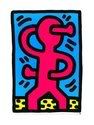
Joined: 10 Dec 2004
Location: TALL BUILDING-SEOUL
|
 Posted: Wed Feb 06, 2008 3:33 am Post subject: Posted: Wed Feb 06, 2008 3:33 am Post subject: |
 |
|
Thanks guys.
From what I'm learning, wireless routers give a level of protection from hackers, as well as the mobility of moving your laptop around the room. What is the radius of most routers for clear connection nowadays? As well, if you're near the max. radius, is the connection slower, or just cut off totally.
This brings me to another question. I've read that for "hotspots" set up for wifi, like Starbucks, it's best to sit in the back, cause that's likely to be closer to where the router is. Is closer better? Also, what are the differences between hotspots (like hotels and coffeeshops), and just wireless routers in general? What about setting up the entire building as a hotspot? |
|
| Back to top |
|
 |
SuperHero

Joined: 10 Dec 2003
Location: Superhero Hideout
|
 Posted: Wed Feb 06, 2008 5:57 am Post subject: Posted: Wed Feb 06, 2008 5:57 am Post subject: |
 |
|
| Well my apartment is 32 pyoung and my laptop get's maximum strength in any room even with doors closed and all the concrete so I wouldn't worry about signal strength too much. |
|
| Back to top |
|
 |
OneWayTraffic
Joined: 14 Mar 2005
|
 Posted: Wed Feb 06, 2008 5:59 pm Post subject: Posted: Wed Feb 06, 2008 5:59 pm Post subject: |
 |
|
| SuperHero wrote: |
| Well my apartment is 32 pyoung and my laptop get's maximum strength in any room even with doors closed and all the concrete so I wouldn't worry about signal strength too much. |
That's very dependent on the exact location of the router, the layout of your apartment and the quality of the aerials and the router itself. |
|
| Back to top |
|
 |
SuperHero

Joined: 10 Dec 2003
Location: Superhero Hideout
|
 Posted: Wed Feb 06, 2008 6:47 pm Post subject: Posted: Wed Feb 06, 2008 6:47 pm Post subject: |
 |
|
| OneWayTraffic wrote: |
| That's very dependent on the exact location of the router, the layout of your apartment and the quality of the aerials and the router itself. |
true enough.
I've got a linksys wrt54g v7 my router is in the one corner bedroom and th wireless works fine in the opposite corner of the apartment through concrete and closed doors. |
|
| Back to top |
|
 |
HapKi
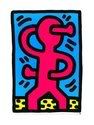
Joined: 10 Dec 2004
Location: TALL BUILDING-SEOUL
|
 Posted: Wed Feb 06, 2008 9:41 pm Post subject: Posted: Wed Feb 06, 2008 9:41 pm Post subject: |
 |
|
Thanks. That helps me understand the wireless router thing. In our establishment, we're having a cable internet line installed. The PC Bang upstairs will be giving us a router, as thanks for them hooking us up with their cable provider. They get some kickback from them, I suppose.
Some more questions-
Are 2 in 1 modem routers a good thing?
Are the routers good for only one laptop? If so, how do hotspots like hotels allow for many users? |
|
| Back to top |
|
 |
EricaSmile84

Joined: 23 Jan 2008
|
 Posted: Tue Feb 12, 2008 6:03 am Post subject: Posted: Tue Feb 12, 2008 6:03 am Post subject: |
 |
|
Nah the routers are like the antenna to send off wireless signals. If any laptop has a wireless card (or can recieve wireless signals) then it can pick up the wireless signal.
It's best to "lock" the signal so that only people who have your code can access your wireless (not safe because of hackers!!). If you don't have it locked, then anyone who can pick up your wireless signal can use the internet. If lots of people are using your signal then often times the internet becomes slower.
Also, the more distance between you and your router means a slower internet (weaker signal)-- just think about using a cordless phone (not a cell, but from a landline)-- the farther you get from the phone cradle, the weaker the signal is.
I hope this helps. |
|
| Back to top |
|
 |
|

