| View previous topic :: View next topic |
| Author |
Message |
kermo

Joined: 01 Sep 2004
Location: Eating eggs, with a comb, out of a shoe.
|
 Posted: Thu Aug 07, 2008 8:31 pm Post subject: Sending Money Home Via ATM at KB-- At last! Posted: Thu Aug 07, 2008 8:31 pm Post subject: Sending Money Home Via ATM at KB-- At last! |
 |
|
I've suffered through that ridiculous monthly ritual for the last four years. Finding time during banking hours, waiting in line, finding new and exciting ways to get screwed over (non-English speakers who refuse to speak slowly and simply in Korean, gouging me with charges to send and to receive, we have to write in your passport, you need to bring us your prior receipts, you need to find out your bank's transit number, etc., etc.,) and finally, a breakthrough.
Kookmin Bank registered me for their new service-- overseas remittance. I go to the ATM any time I want. I press "English", I choose "Overseas Remittance", I hit "Registered Remittance" and then I choose the amount I want to send and I enter my PIN. Done. Dusted. Finally. |
|
| Back to top |
|
 |
Bramble

Joined: 26 Jan 2007
Location: National treasures need homes
|
 Posted: Thu Aug 07, 2008 8:34 pm Post subject: Posted: Thu Aug 07, 2008 8:34 pm Post subject: |
 |
|
| That's great, and thanks for the information ... so can anyone register for this service, even if they don't bank with KB? |
|
| Back to top |
|
 |
HapKi
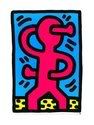
Joined: 10 Dec 2004
Location: TALL BUILDING-SEOUL
|
 Posted: Thu Aug 07, 2008 9:36 pm Post subject: Posted: Thu Aug 07, 2008 9:36 pm Post subject: |
 |
|
Thanks for the info-
I am assuming you have to pre-register your home bank with KB? When you hit "registered remittance", is that automatically sending it to the one bank you registered as your home one. Or do you have to punch in your home bank's tranfer numbers at the ATM. How about exchange rates? I'm guessing they are real time? Any fee for this tacked on at the ATM? What about registering for the program to begin with? Any fee?
Sorry for all the questions, and thanks again. |
|
| Back to top |
|
 |
A2Steve

Joined: 10 Nov 2007
|
 Posted: Thu Aug 07, 2008 9:59 pm Post subject: Posted: Thu Aug 07, 2008 9:59 pm Post subject: |
 |
|
any extra paperwork they want, aside from the ARC card, visa, etc?
I saw that option when I got back in a new city with KB, but when I tried to use them to send money at my old job, after waiting half an hour the first time, the geezer at the bank told me I could only send money to OTHER people overseas.....
I walked out of there pissed, but I found another bank that would do it, no problems. My original account is still active... |
|
| Back to top |
|
 |
spliff

Joined: 19 Jan 2004
Location: Khon Kaen, Thailand
|
 Posted: Thu Aug 07, 2008 10:50 pm Post subject: Posted: Thu Aug 07, 2008 10:50 pm Post subject: |
 |
|
But you still have to go to a ATM. I do my remittances from my computer at home.  |
|
| Back to top |
|
 |
kermo

Joined: 01 Sep 2004
Location: Eating eggs, with a comb, out of a shoe.
|
 Posted: Thu Aug 07, 2008 11:29 pm Post subject: Posted: Thu Aug 07, 2008 11:29 pm Post subject: |
 |
|
| HapKi wrote: |
Thanks for the info-
I am assuming you have to pre-register your home bank with KB? When you hit "registered remittance", is that automatically sending it to the one bank you registered as your home one. Or do you have to punch in your home bank's tranfer numbers at the ATM. How about exchange rates? I'm guessing they are real time? Any fee for this tacked on at the ATM? What about registering for the program to begin with? Any fee?
Sorry for all the questions, and thanks again. |
Bramble, I'm not sure who can register, but it goes straight from my account here to my account at home, so I'm assuming you'd need a KB account.
Hapki, I signed up today, and I had the usual stuff with me (my bank account number, my passport, a previous transaction receipt, my alien registration card.) I filled out a form, and I'm set.
Now I all I need to do is punch in how much I want to send (it remembers my bank account number.) I guess exchange rates are real-time (though it's closed from 11 pm to 3 am Korean time.)
Oh, the fee! That's the best part. Instead of 30,000 odd won it's only 5,000 won. Yippee! |
|
| Back to top |
|
 |
Bramble

Joined: 26 Jan 2007
Location: National treasures need homes
|
 Posted: Thu Aug 07, 2008 11:37 pm Post subject: Posted: Thu Aug 07, 2008 11:37 pm Post subject: |
 |
|
| Thanks, it does sound a lot more convenient. I'll have to dig up my old KB bankbook and look into reactivating that account. |
|
| Back to top |
|
 |
Pyongshin Sangja

Joined: 20 Apr 2003
Location: I love baby!
|
 Posted: Thu Aug 07, 2008 11:39 pm Post subject: Posted: Thu Aug 07, 2008 11:39 pm Post subject: |
 |
|
| Quote: |
| But you still have to go to a ATM. I do my remittances from my computer at home. Very Happy |
I guess that protects you from being exposed to common people. |
|
| Back to top |
|
 |
spliff

Joined: 19 Jan 2004
Location: Khon Kaen, Thailand
|
 Posted: Thu Aug 07, 2008 11:44 pm Post subject: Posted: Thu Aug 07, 2008 11:44 pm Post subject: |
 |
|
| Hell yeah dude. |
|
| Back to top |
|
 |
kermo

Joined: 01 Sep 2004
Location: Eating eggs, with a comb, out of a shoe.
|
 Posted: Fri Aug 08, 2008 1:42 am Post subject: Posted: Fri Aug 08, 2008 1:42 am Post subject: |
 |
|
| Pyongshin Sangja wrote: |
| Quote: |
| But you still have to go to a ATM. I do my remittances from my computer at home. Very Happy |
I guess that protects you from being exposed to common people. |
And vice versa! |
|
| Back to top |
|
 |
spliff

Joined: 19 Jan 2004
Location: Khon Kaen, Thailand
|
 Posted: Fri Aug 08, 2008 4:33 am Post subject: Posted: Fri Aug 08, 2008 4:33 am Post subject: |
 |
|
Are we on the outs Kerm?  |
|
| Back to top |
|
 |
kermo

Joined: 01 Sep 2004
Location: Eating eggs, with a comb, out of a shoe.
|
 Posted: Fri Aug 08, 2008 5:16 am Post subject: Posted: Fri Aug 08, 2008 5:16 am Post subject: |
 |
|
| spliff wrote: |
Are we on the outs Kerm?  |
Not at all! I'm just spit-shining your bad-boy image. |
|
| Back to top |
|
 |
Kikomom

Joined: 24 Jun 2008
Location: them thar hills--Penna, USA--Zippy is my kid, the teacher in ROK. You can call me Kiko
|
 Posted: Fri Aug 08, 2008 7:28 am Post subject: Posted: Fri Aug 08, 2008 7:28 am Post subject: |
 |
|
Thanks Kermo, this is good news. That extra 25kw should buy Wario his metro passes for the month.
I edited the instructions from this thread and sent them to him to get registered for this service. As luck would have it, his bank is KB. He took his hometown bank info (transfer numbers, etc) with him for just this purpose, transferring funds to the account his loans are paid from.
The ladies in the bank here wrote down everything he needs from this end. I hope it's everything.
Spliff, does KB do online banking in English? Do you (anyone?) have a web addy for them that I can check it out?
 <helicopter mom vooming in again keeping tabs <helicopter mom vooming in again keeping tabs
Edit: HM finds website, no englishee?
Kookmin Bank http://www.kbstar.com/ |
|
| Back to top |
|
 |
spliff

Joined: 19 Jan 2004
Location: Khon Kaen, Thailand
|
 Posted: Fri Aug 08, 2008 1:26 pm Post subject: Posted: Fri Aug 08, 2008 1:26 pm Post subject: |
 |
|
| Don't know about KB, only use them for the international debit they gave me. I do my internet banking through KEB and Nongyup. Both have good service and KEB lets you open a special remittance acct. All I have to do is sign in through a secure online cert and transfer funds to that acct and they go out automatically for a low charge as well. You have to go to the bank in person to set it up. And you can only hook it up to send to one overseas acct. But, it's quite convenient as you can do it from your home or school. Also, like the atm's you can transfer money between different banks within Korea and that's good if you buy new/used things online. Everything is in English, as well so no great confusion. |
|
| Back to top |
|
 |
seoulteacher
Joined: 18 Nov 2005
Location: Seoul
|
 Posted: Fri Aug 08, 2008 4:45 pm Post subject: Posted: Fri Aug 08, 2008 4:45 pm Post subject: |
 |
|
| spliff wrote: |
But you still have to go to a ATM. I do my remittances from my computer at home.  |
Folks, its real good to get all this info, thanks.
Spliff, if you have online banking also set up for your a/c back in yr home country, I guess you could do an online remittance from yr a/c in Korea, and then, immediately after,
a) check online that the funds have got into yr a/c at home; and,
b) you'd be able to check the actual exchange rate used, & fees charged both here & at home.
True?
Last edited by seoulteacher on Fri Aug 08, 2008 5:01 pm; edited 1 time in total |
|
| Back to top |
|
 |
|

