| View previous topic :: View next topic |
| Author |
Message |
sulperman
Joined: 14 Oct 2008
|
 Posted: Wed Mar 03, 2010 3:23 pm Post subject: New work computer is so slow! Any tips? Posted: Wed Mar 03, 2010 3:23 pm Post subject: New work computer is so slow! Any tips? |
 |
|
Please excuse my computer ignorance, but I just got moved to a different office, and my new (well, new to me anyways) computer is slow as hell. Loading, internet, everything is slow slow slow!
Is there any way to speed things up, or am I stuck with this? Should I get rid of all the virus scanning things (I assume that is what they are) like realscan and 알약? Would that help at all?
Any ideas would be greatly appreciated! |
|
| Back to top |
|
 |
Chet Wautlands

Joined: 11 Oct 2008
|
 Posted: Wed Mar 03, 2010 3:47 pm Post subject: Posted: Wed Mar 03, 2010 3:47 pm Post subject: |
 |
|
What I would normally do if I was using a slow computer would be to uninstall some of the extra programs that run in the background. However, on the average computer in a Korean public school, a clean install of everything would be a lot better. Let them know it's going slowly and you'd love it if they could format it and give you a clean computer. Smile.
Good luck! |
|
| Back to top |
|
 |
Senior
Joined: 31 Jan 2010
|
 Posted: Wed Mar 03, 2010 3:59 pm Post subject: Posted: Wed Mar 03, 2010 3:59 pm Post subject: |
 |
|
| There will be a million random programs hogging ram at start up. Hit ctrl+alt+delete and go to "Processes" and see what random programs are running. Kill anything under "Username" that is named after the computer. It will probably be one of the Korean teacher's names. If it runs better, download Ccleaner. You can use it to disable, at start up, the random programs you don't need. |
|
| Back to top |
|
 |
Gaber
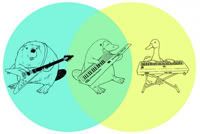
Joined: 23 Apr 2006
|
 Posted: Wed Mar 03, 2010 4:50 pm Post subject: Posted: Wed Mar 03, 2010 4:50 pm Post subject: |
 |
|
| Right click on My Computer (내 컴퓨터 ?), go down to properties (or the option with (R) next to it if you're on Korean windows). Have a look at what it says in terms or CPU speed and RAM. You may just have an ancient POS. If you have less than 1 GB of RAM it's probably never going to be that smooth. |
|
| Back to top |
|
 |
Bloopity Bloop
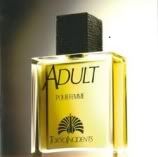
Joined: 26 Apr 2009
Location: Seoul yo
|
 Posted: Wed Mar 03, 2010 4:53 pm Post subject: Posted: Wed Mar 03, 2010 4:53 pm Post subject: |
 |
|
If you're running XP, use this program--actually, I've used it on all my XP rigs. There's no reason not to... http://download.cnet.com/TuneXP/3000-2086_4-10290928.html
The help section of the program will give even computer-challenged people simple enough directions as to what options you'll need and won't need. You'll probably notice at least somewhat of a speed increase after using it. |
|
| Back to top |
|
 |
Senior
Joined: 31 Jan 2010
|
 Posted: Wed Mar 03, 2010 6:08 pm Post subject: Posted: Wed Mar 03, 2010 6:08 pm Post subject: |
 |
|
| Gaber wrote: |
| Right click on My Computer (내 컴퓨터 ?), go down to properties (or the option with (R) next to it if you're on Korean windows). Have a look at what it says in terms or CPU speed and RAM. You may just have an ancient POS. If you have less than 1 GB of RAM it's probably never going to be that smooth. |
I don't completely agree with this. As long as you are economical with your RAM usage and kill any unnecessary programs, you can get normal teaching work tasks done on less than a gig.
Though, why in the age of $15/GB of RAM, you should have to put up with being economical, is beyond me. |
|
| Back to top |
|
 |
jonpurdy
Joined: 08 Jan 2009
Location: Ulsan
|
 Posted: Thu Mar 04, 2010 1:26 am Post subject: Posted: Thu Mar 04, 2010 1:26 am Post subject: |
 |
|
Format. Who knows the last time it was in a fresh state.
This is less time-consuming than trying to clean up and figure out what's bogging the system down. |
|
| Back to top |
|
 |
pkang0202

Joined: 09 Mar 2007
|
 Posted: Thu Mar 04, 2010 1:41 am Post subject: Posted: Thu Mar 04, 2010 1:41 am Post subject: |
 |
|
I upgraded the RAM on my work computer with my own money. I couldn't take it anymore. It had an old Pentium D, but only 512mb of RAM. I couldn't take the slowness, so I bought 2GB's of RAM and installed it.
It was completely worth it. I didn't care that I would never get reimbursed for that. |
|
| Back to top |
|
 |
Pangit
Joined: 02 Sep 2004
Location: Puet mo.
|
 Posted: Thu Mar 04, 2010 1:45 am Post subject: Posted: Thu Mar 04, 2010 1:45 am Post subject: |
 |
|
| I suggest formatting and reinstalling, as well. |
|
| Back to top |
|
 |
blackjack

Joined: 04 Jan 2006
Location: anyang
|
 Posted: Thu Mar 04, 2010 2:33 am Post subject: Posted: Thu Mar 04, 2010 2:33 am Post subject: |
 |
|
| Senior wrote: |
| Gaber wrote: |
| Right click on My Computer (내 컴퓨터 ?), go down to properties (or the option with (R) next to it if you're on Korean windows). Have a look at what it says in terms or CPU speed and RAM. You may just have an ancient POS. If you have less than 1 GB of RAM it's probably never going to be that smooth. |
I don't completely agree with this. As long as you are economical with your RAM usage and kill any unnecessary programs, you can get normal teaching work tasks done on less than a gig.
Though, why in the age of $15/GB of RAM, you should have to put up with being economical, is beyond me. |
My old work computer had DDR ram with no DDR2 slots. DDR ram is expensive. I opened it up, put my finger in the fan and got a new computer  This is after 6 months of nagging and being told when that computer dies you can have a new one. when you are a two finger typer and you can type faster than the screen can display them, you need a new computer This is after 6 months of nagging and being told when that computer dies you can have a new one. when you are a two finger typer and you can type faster than the screen can display them, you need a new computer |
|
| Back to top |
|
 |
SMOE NSET
Joined: 25 Feb 2010
Location: Seoul
|
 Posted: Thu Mar 04, 2010 4:23 am Post subject: Posted: Thu Mar 04, 2010 4:23 am Post subject: |
 |
|
My "new" work computer:
Pentium 4 Single Core 2.0 Ghz
Ram: 256mb
Windows XP
How can I do anything on this computer? It takes a minimum of 10 seconds to open a window. The computer technician said it was terrible so he will "fix it" so I can get a new one. Should have it by Monday.  |
|
| Back to top |
|
 |
pkang0202

Joined: 09 Mar 2007
|
 Posted: Thu Mar 04, 2010 4:50 am Post subject: Posted: Thu Mar 04, 2010 4:50 am Post subject: |
 |
|
To "take care" of the computer:
Open it up. Looking at the big circuit board (motherboard) you will see a bunch of capacitors.
http://fixitnow.com/wp-content/uploads/2009/01/radial-capacitor-polarity.jpg
Break as many of them off as you can. You can usually just take your thumb, bend them back and forth and they just snap right off. |
|
| Back to top |
|
 |
blackjack

Joined: 04 Jan 2006
Location: anyang
|
 Posted: Thu Mar 04, 2010 5:33 am Post subject: Posted: Thu Mar 04, 2010 5:33 am Post subject: |
 |
|
That's a bit obvious, the easiest way is to stop the fan, a minute or two will do it (max).
That or flick the power supply to 120v. (they may just replace the powersupply)
both of these methods are pretty much undetectable |
|
| Back to top |
|
 |
sulperman
Joined: 14 Oct 2008
|
 Posted: Thu Mar 04, 2010 6:49 pm Post subject: Posted: Thu Mar 04, 2010 6:49 pm Post subject: |
 |
|
| Ha, thanks for all the advice. Not sure if I will go for the sabotage just yet, but we'll see what the other fixes do. Appreciate it! |
|
| Back to top |
|
 |
darkjedidave

Joined: 19 Aug 2009
Location: Shanghai/Seoul
|
|
| Back to top |
|
 |
|

