| View previous topic :: View next topic |
| Author |
Message |
tfunk

Joined: 12 Aug 2006
Location: Dublin, Ireland
|
 Posted: Sun Oct 24, 2010 2:56 pm Post subject: Nonghyup banking - what's a 'transfer password check'? Posted: Sun Oct 24, 2010 2:56 pm Post subject: Nonghyup banking - what's a 'transfer password check'? |
 |
|
I'm trying to renew my digital certificate on banking.nonghyup.com.
It asks for my account password and a 'transfer password check'. There's an image near the top of the page that leads me to believe it's the last 5 digits from the security card, but if I enter these numbers in it tells me the password was wrong.
What is it? |
|
| Back to top |
|
 |
Kwangjuchicken
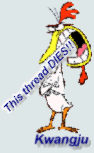
Joined: 01 Sep 2003
Location: I was abducted by aliens on my way to Korea and forced to be an EFL teacher on this crazy planet.
|
 Posted: Sun Oct 24, 2010 6:26 pm Post subject: Posted: Sun Oct 24, 2010 6:26 pm Post subject: |
 |
|
My first job in 1999 was on Koje Do. That was my bank. I had, of course, a pin number. Well, if you do not upsdate your bank book often enough the account freezes. This happed to me two years after I had opened the account. I went to the bank about this. They wanted me to enter my pin number and my "special secret number". Yes, it sure was a special secret number due to the fact that I was never told what it was. After many hours with tons of documents to show who I was, they finally decided to tell me my "special secret number". Maybe you also have a "specul secret number" and I guess what makes it so special, and secret, is the fact that they never told you about it just as in my case.  |
|
| Back to top |
|
 |
jvalmer

Joined: 06 Jun 2003
|
 Posted: Sun Oct 24, 2010 6:32 pm Post subject: Posted: Sun Oct 24, 2010 6:32 pm Post subject: |
 |
|
| I think the will give you 4 numbers, those are the ***places*** of the numbers you should use of the number on the top right of that passcard thing. |
|
| Back to top |
|
 |
tfunk

Joined: 12 Aug 2006
Location: Dublin, Ireland
|
 Posted: Mon Oct 25, 2010 1:30 am Post subject: Posted: Mon Oct 25, 2010 1:30 am Post subject: |
 |
|
| jvalmer wrote: |
| I think the will give you 4 numbers, those are the ***places*** of the numbers you should use of the number on the top right of that passcard thing. |
I understand what you're saying, but it's not those numbers.
Check out this, it's an screenshot of the screen I'm stuck on:
http://flic.kr/p/8MRpTD
and, with my green annotations:
http://flic.kr/p/8MRpTH |
|
| Back to top |
|
 |
Jake_Kim
Joined: 27 Aug 2005
Location: Seoul
|
 Posted: Mon Oct 25, 2010 2:36 am Post subject: Posted: Mon Oct 25, 2010 2:36 am Post subject: |
 |
|
It is NOT the serial number of your security card.
There should be another password (5~10 characters, alphanumeric) on top of your account PIN that you've set when you initialized your internet banking account for the first time. Recall this screen?
[img]http://cfs11.tistory.com/image/18/tistory/2008/11/07/14/15/4913cf0648b40[/img] 'Setting transfer password' was the bottom 2 rows.
If you have lost or forgotten it, then you just have to report to the branch office to set it up all over again. |
|
| Back to top |
|
 |
tfunk

Joined: 12 Aug 2006
Location: Dublin, Ireland
|
 Posted: Mon Oct 25, 2010 8:21 am Post subject: Posted: Mon Oct 25, 2010 8:21 am Post subject: |
 |
|
| Jake_Kim wrote: |
It is NOT the serial number of your security card.
There should be another password (5~10 characters, alphanumeric) on top of your account PIN that you've set when you initialized your internet banking account for the first time. Recall this screen?
[img]http://cfs11.tistory.com/image/18/tistory/2008/11/07/14/15/4913cf0648b40[/img] 'Setting transfer password' was the bottom 2 rows.
If you have lost or forgotten it, then you just have to report to the branch office to set it up all over again. |
Thanks Jake_Kim. Do I have to be in Korea to do this?
Also, how many guesses do I get at the right password (it's counting each wrong attempt I make). |
|
| Back to top |
|
 |
Jake_Kim
Joined: 27 Aug 2005
Location: Seoul
|
 Posted: Mon Oct 25, 2010 10:00 am Post subject: Posted: Mon Oct 25, 2010 10:00 am Post subject: |
 |
|
It's 5 times max. If you type in a wrong Transfer Password for the fifth time, your account will be automatically frozen until you report to the managing branch with your photo ID and reset the whole thing manually.
That's for the 'renewal' of a security certificate, but I'm not certain what will happen if you just let it expire (or voluntarily discard it) and then get a new one right after using your log-in ID and security card. It was ok with KB to do so without visiting the branch in person, but Nonghyup might have a different policy. |
|
| Back to top |
|
 |
tfunk

Joined: 12 Aug 2006
Location: Dublin, Ireland
|
 Posted: Tue Oct 26, 2010 1:02 am Post subject: Posted: Tue Oct 26, 2010 1:02 am Post subject: |
 |
|
| Jake_Kim wrote: |
It's 5 times max. If you type in a wrong Transfer Password for the fifth time, your account will be automatically frozen until you report to the managing branch with your photo ID and reset the whole thing manually.
That's for the 'renewal' of a security certificate, but I'm not certain what will happen if you just let it expire (or voluntarily discard it) and then get a new one right after using your log-in ID and security card. It was ok with KB to do so without visiting the branch in person, but Nonghyup might have a different policy. |
Thanks again.
| Jake_Kim wrote: |
let it expire (or voluntarily discard it) and then get a new one right after using your log-in ID and security card. |
. Interesting technique. I just called them and they said this wouldn't work - I can either appoint somebody the power of attorney or put my ATM card in the post and let a friend withdraw the money! |
|
| Back to top |
|
 |
tfunk

Joined: 12 Aug 2006
Location: Dublin, Ireland
|
 Posted: Wed Nov 03, 2010 1:11 am Post subject: Posted: Wed Nov 03, 2010 1:11 am Post subject: |
 |
|
Just to confirm, for all you Googlers 
If you are trying to renew your digital certificate online for Nonghyup banking, there is a screen that looks like this:
http://www.flickr.com/photos/8766082@N02/5113380551/
On this screen there is an illustration of your security card, with a red number '2' indicating a set of numbers on the upper right hand corner of your security card. If you don't speak Korean, this red number '2' is misleading, because it bears no relation to anything on the form you have to fill in. Ignore it.
Also, on the next step of the process you will be asked for your address and phone number. If you don't have a Korean address/phone then you can input nonsense and it should work - I was advised to do this by a Nonghyup representative and it worked. |
|
| Back to top |
|
 |
Drew345

Joined: 24 May 2005
|
 Posted: Wed Nov 03, 2010 2:56 am Post subject: Posted: Wed Nov 03, 2010 2:56 am Post subject: |
 |
|
Last time I tried to renew my digital certificate for Nonghyup bank, I had a similar problem. I could not renew the certificate because my "transfer password" was required and my transfer password had "expired". Turns out that if you don't do an online transfer in a year, then the transfer password expires.
So effectively, you have to do at least one online transfer a year to keep your transfer password from expiring so that you can use it to renew your digital certificate. |
|
| Back to top |
|
 |
|

