| View previous topic :: View next topic |
| Author |
Message |
Rutherford
Joined: 31 Jul 2007
|
 Posted: Wed Dec 01, 2010 5:43 pm Post subject: English interface in Hangul Word Processor Posted: Wed Dec 01, 2010 5:43 pm Post subject: English interface in Hangul Word Processor |
 |
|
So once again I'm to prepare a bunch of documents for school and once again it's a huge pain because all the copies of Word and Hangul are in Korean.
I've read that it should be possible to change Hangul 2005 to display an English interface, but can't find directions in English for how to do it. The help files are also in Korean.
Has anyone done so? Care to walk me through it? |
|
| Back to top |
|
 |
ticktocktocktick
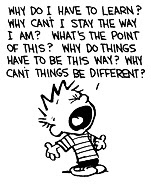
Joined: 31 Mar 2009
|
 Posted: Wed Dec 01, 2010 6:33 pm Post subject: Posted: Wed Dec 01, 2010 6:33 pm Post subject: |
 |
|
Use openoffice to do it. It's not as snazzy as MS office, but you can download an English version for free. Just make sure it says it's the English version when you download it. Openoffice can save and open standard MS office formats (but not hwp unfortunately).
Also, I cracked and downloaded a copy of office 2007 on bittorrent a few weeks ago, after 7 years or so on openoffice. It's good, sooooo good! |
|
| Back to top |
|
 |
Rutherford
Joined: 31 Jul 2007
|
 Posted: Wed Dec 01, 2010 7:03 pm Post subject: Posted: Wed Dec 01, 2010 7:03 pm Post subject: |
 |
|
I use openoffice at home and am happy with it. Unfortunately at school I'm often given forms and templates in .hwp format which I have a hard time working with.
This project is a book for our winter camp. I already have a copy of the Summer camp book we prepared, so I'm just updating with new content. It would be easiest with HWP in English. |
|
| Back to top |
|
 |
blackjack

Joined: 04 Jan 2006
Location: anyang
|
|
| Back to top |
|
 |
|

