| View previous topic :: View next topic |
| Author |
Message |
naturegirl321
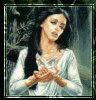
Joined: 18 Jul 2006
Location: Home sweet home
|
 Posted: Mon Feb 14, 2011 1:39 am Post subject: Stop flashing on Gmarket? Posted: Mon Feb 14, 2011 1:39 am Post subject: Stop flashing on Gmarket? |
 |
|
Can someone please explain how I can get everything to stop flashing on gmarket?
Thanks so much! |
|
| Back to top |
|
 |
jb99
Joined: 16 Jan 2011
|
 Posted: Mon Feb 14, 2011 1:43 am Post subject: Posted: Mon Feb 14, 2011 1:43 am Post subject: |
 |
|
| Download Adblock Plus for Firefox. When you don't like a graphic, just right-mouse click the image, select "AdBlock Plus: Block image...", and then "Add filter". |
|
| Back to top |
|
 |
naturegirl321
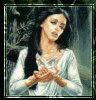
Joined: 18 Jul 2006
Location: Home sweet home
|
 Posted: Mon Feb 14, 2011 2:01 am Post subject: Posted: Mon Feb 14, 2011 2:01 am Post subject: |
 |
|
| thank you! I don't have to do this for EVERY graphic, do I? Just right click on one and all the rest stop?� |
|
| Back to top |
|
 |
RMNC

Joined: 21 Jul 2010
|
 Posted: Mon Feb 14, 2011 4:12 am Post subject: Posted: Mon Feb 14, 2011 4:12 am Post subject: |
 |
|
| You might already know it, but it stops them all for as long as you want, not just one ad, one time. |
|
| Back to top |
|
 |
naturegirl321
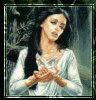
Joined: 18 Jul 2006
Location: Home sweet home
|
 Posted: Mon Feb 14, 2011 4:26 am Post subject: Posted: Mon Feb 14, 2011 4:26 am Post subject: |
 |
|
| Sigh, it's not working. I right clicked, block image, then enter. Still flashes. I give up, I'll just have to limit my time on Gmarket to five minutes at a time. |
|
| Back to top |
|
 |
naturegirl321
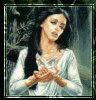
Joined: 18 Jul 2006
Location: Home sweet home
|
 Posted: Mon Feb 14, 2011 4:47 am Post subject: Posted: Mon Feb 14, 2011 4:47 am Post subject: |
 |
|
Ok, I give up on Firefox. I went to IE, clicked on the "stop flash" button and it worked 
Why can't Korea make websites work for Firefox as well? |
|
| Back to top |
|
 |
NohopeSeriously
Joined: 17 Jan 2011
Location: The Christian Right-Wing Educational Republic of Korea
|
 Posted: Mon Feb 14, 2011 5:00 am Post subject: Posted: Mon Feb 14, 2011 5:00 am Post subject: |
 |
|
| naturegirl321 wrote: |
| Why can't Korea make websites work for Firefox as well? |
Because of ActiveX (some programming framework that only works on Internet Explorer) is the standard for everything online in South Korea. Even though Microsoft no longer develops ActiveX for years, South Korea still uses this piece of junk.
It's always best to avoid Korean websites. I can never like the script-heavy, flash-heavy, pop-up spamming Korean websites anyways. |
|
| Back to top |
|
 |
wishfullthinkng
Joined: 05 Mar 2010
|
 Posted: Mon Feb 14, 2011 6:55 am Post subject: Posted: Mon Feb 14, 2011 6:55 am Post subject: |
 |
|
| I am fairly sure they are .gif images and cannot be stopped or block in anyway besides shattering your monitor in a fit of rage and/or epileptic fit. |
|
| Back to top |
|
 |
eamo

Joined: 08 Mar 2003
Location: Shepherd's Bush, 1964.
|
 Posted: Mon Feb 14, 2011 7:38 am Post subject: Posted: Mon Feb 14, 2011 7:38 am Post subject: |
 |
|
| I've just noticed on the English version of Gmarket that there's a little box on the right side called 'customer benefits'.... with a button saying 'stop flash'.....and it works!! |
|
| Back to top |
|
 |
PigeonFart
Joined: 27 Apr 2006
|
 Posted: Mon Feb 14, 2011 4:34 pm Post subject: Posted: Mon Feb 14, 2011 4:34 pm Post subject: |
 |
|
I dislike the flashing on Korean websites. Wish i could turn it off.
I wish i could shut up the shouting employees in supermarkets too. |
|
| Back to top |
|
 |
winterfall
Joined: 21 May 2009
|
 Posted: Mon Feb 14, 2011 5:14 pm Post subject: Posted: Mon Feb 14, 2011 5:14 pm Post subject: |
 |
|
| eamo wrote: |
| I've just noticed on the English version of Gmarket that there's a little box on the right side called 'customer benefits'.... with a button saying 'stop flash'.....and it works!! |
+1. But you've got to click it every time you change the page. Added benefit, it dramatically speeds up the page's load time. |
|
| Back to top |
|
 |
naturegirl321
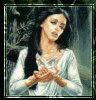
Joined: 18 Jul 2006
Location: Home sweet home
|
 Posted: Mon Feb 14, 2011 6:30 pm Post subject: Posted: Mon Feb 14, 2011 6:30 pm Post subject: |
 |
|
| eamo wrote: |
| I've just noticed on the English version of Gmarket that there's a little box on the right side called 'customer benefits'.... with a button saying 'stop flash'.....and it works!! |
BUT only on IE, not on Firefox |
|
| Back to top |
|
 |
eamo

Joined: 08 Mar 2003
Location: Shepherd's Bush, 1964.
|
 Posted: Mon Feb 14, 2011 6:33 pm Post subject: Posted: Mon Feb 14, 2011 6:33 pm Post subject: |
 |
|
| naturegirl321 wrote: |
| eamo wrote: |
| I've just noticed on the English version of Gmarket that there's a little box on the right side called 'customer benefits'.... with a button saying 'stop flash'.....and it works!! |
BUT only on IE, not on Firefox |
I don't know about Firefox, but it does work on the best browser out there.....Chrome. |
|
| Back to top |
|
 |
toadkillerdog
Joined: 11 Nov 2009
Location: Daejeon. ROK
|
 Posted: Mon Feb 14, 2011 7:30 pm Post subject: Posted: Mon Feb 14, 2011 7:30 pm Post subject: |
 |
|
| Just remember that Gmarket is primarily aimed at Koreans and Koreans love that flashy crap. |
|
| Back to top |
|
 |
yfb
Joined: 29 Jan 2009
|
 Posted: Mon Feb 14, 2011 7:42 pm Post subject: Posted: Mon Feb 14, 2011 7:42 pm Post subject: |
 |
|
use Firefox
type about:config in the address bar
go past disclaimer
in the filter bar (below the tabs), type image.animation_mode
double click on the entry
replace with either none to disable animations or once to have the animation loop once.
restart Firefox
done |
|
| Back to top |
|
 |
|

