| View previous topic :: View next topic |
| Author |
Message |
tomato
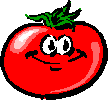
Joined: 31 Jan 2003
Location: I get so little foreign language experience, I must be in Koreatown, Los Angeles.
|
 Posted: Thu Dec 07, 2006 4:33 pm Post subject: Spy Zero windows Posted: Thu Dec 07, 2006 4:33 pm Post subject: Spy Zero windows |
 |
|
Every time I turn on my computer, a window that keeps popping up, saying "Spy Zero 실시간감시."
I don't know what they're advertising, but I'm not going to patronize a business which advertises like that.
I've tried everything.
I've tried clicking on the X in the corner of the screen.
It pops right back up.
I've tried clicking on the message on the window.
It brings up an advertising screen.
I've tried clicking on on the links on the advertising screen.
What else can I do to get rid of the thing? |
|
| Back to top |
|
 |
ED209
Joined: 17 Oct 2006
|
 Posted: Thu Dec 07, 2006 5:08 pm Post subject: Posted: Thu Dec 07, 2006 5:08 pm Post subject: |
 |
|
Tried spybot or windows defender?
Did you antivirus detect this? |
|
| Back to top |
|
 |
tomato
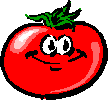
Joined: 31 Jan 2003
Location: I get so little foreign language experience, I must be in Koreatown, Los Angeles.
|
 Posted: Thu Dec 07, 2006 8:36 pm Post subject: Posted: Thu Dec 07, 2006 8:36 pm Post subject: |
 |
|
You used three terms which I don't know.
Clue me in. |
|
| Back to top |
|
 |
ed
Joined: 15 Jan 2003
|
 Posted: Thu Dec 07, 2006 9:17 pm Post subject: Posted: Thu Dec 07, 2006 9:17 pm Post subject: |
 |
|
This question should be in the technology forum.
go to google.com and type in "download hijack this"
download hijack this and run the program and when you recognize your pop up check it and click fix this.
problem solved |
|
| Back to top |
|
 |
tomato
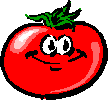
Joined: 31 Jan 2003
Location: I get so little foreign language experience, I must be in Koreatown, Los Angeles.
|
 Posted: Fri Dec 08, 2006 12:40 am Post subject: Posted: Fri Dec 08, 2006 12:40 am Post subject: |
 |
|
Never mind.
I did it the lazy way.
I took it to a computer shop and had them fix it.
Thanks anyway. |
|
| Back to top |
|
 |
BigBuds

Joined: 15 Sep 2005
Location: Changwon
|
 Posted: Fri Dec 08, 2006 3:21 am Post subject: Posted: Fri Dec 08, 2006 3:21 am Post subject: |
 |
|
Tomato, how much did it cost you?
I have the same problem and have run I don't know how many of those type of programs that were suggested to you and still can't get rid of the effing thing. |
|
| Back to top |
|
 |
|

